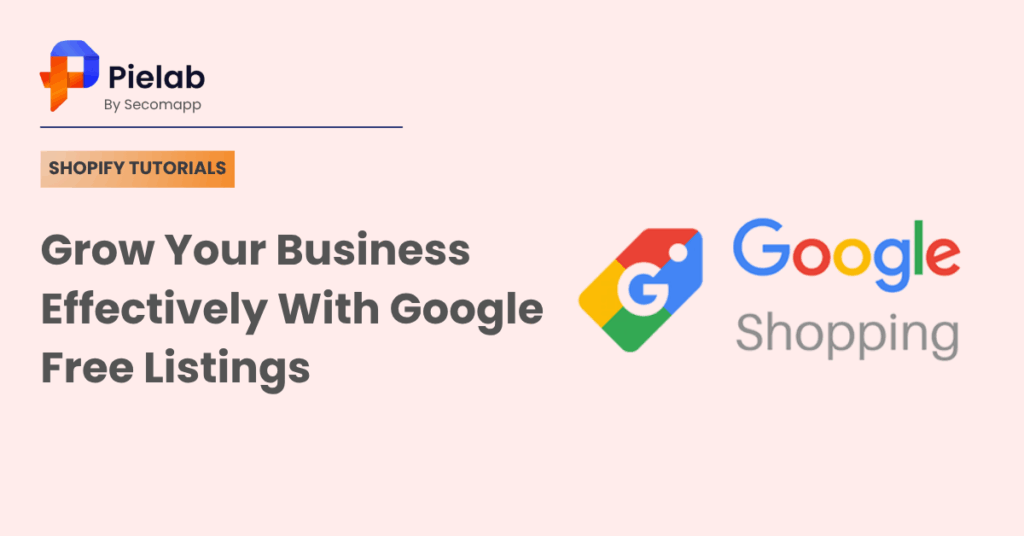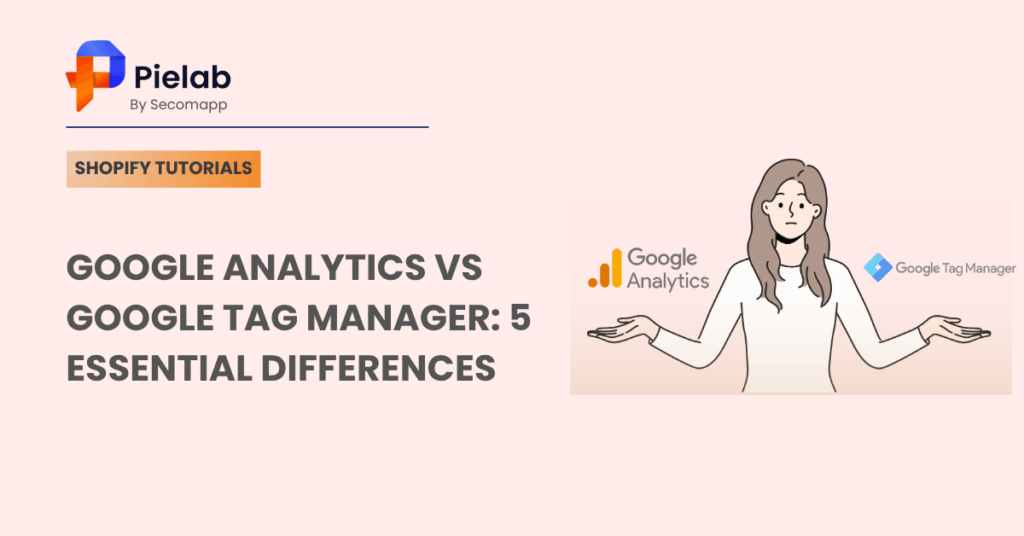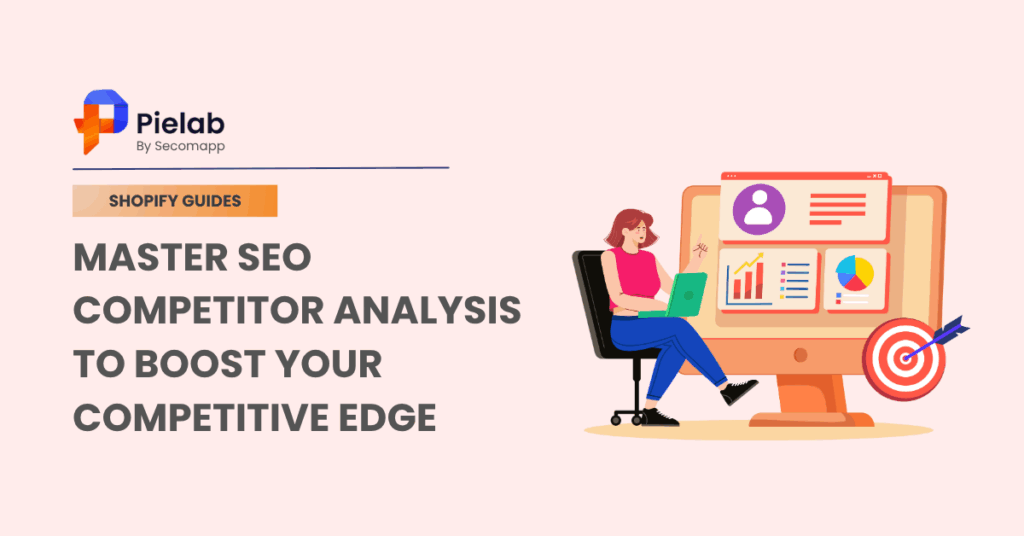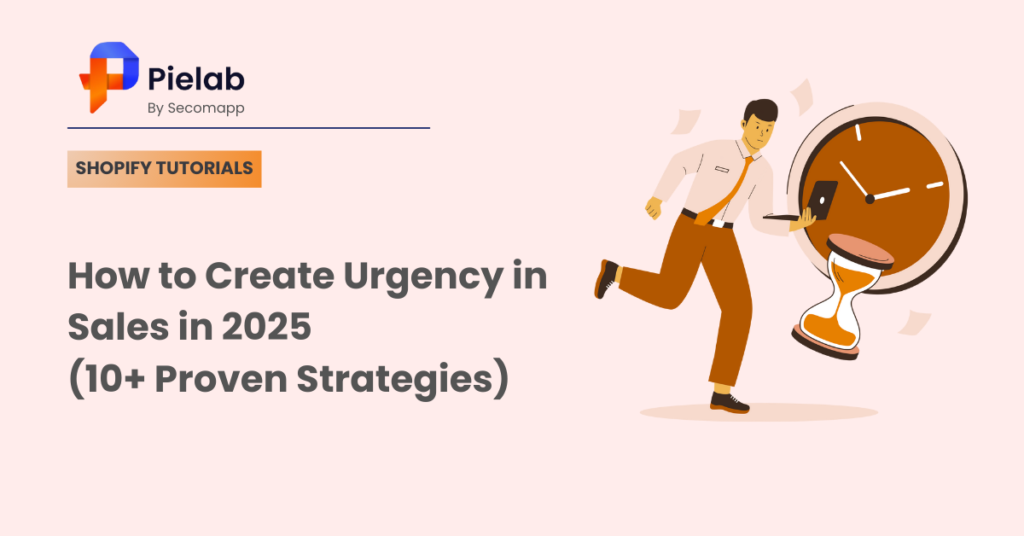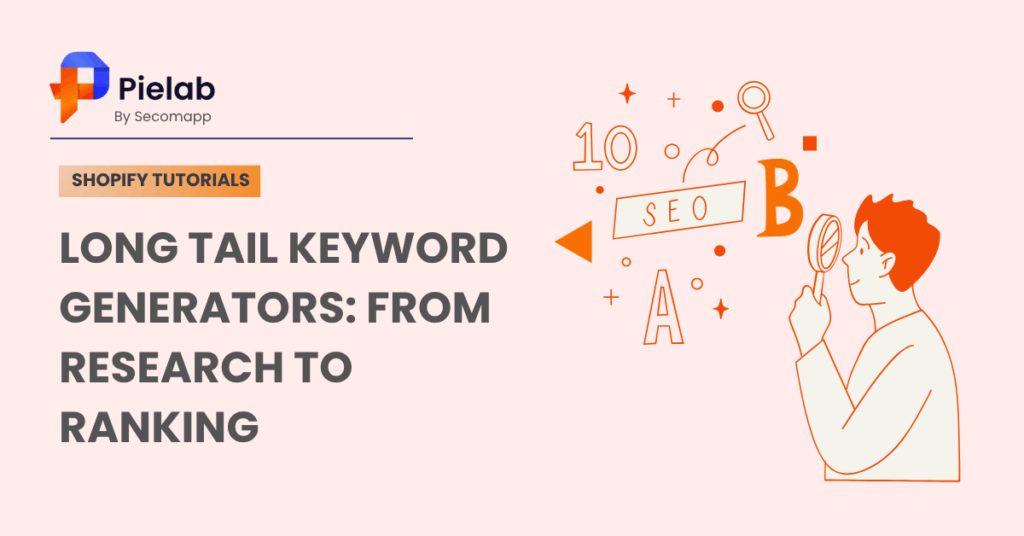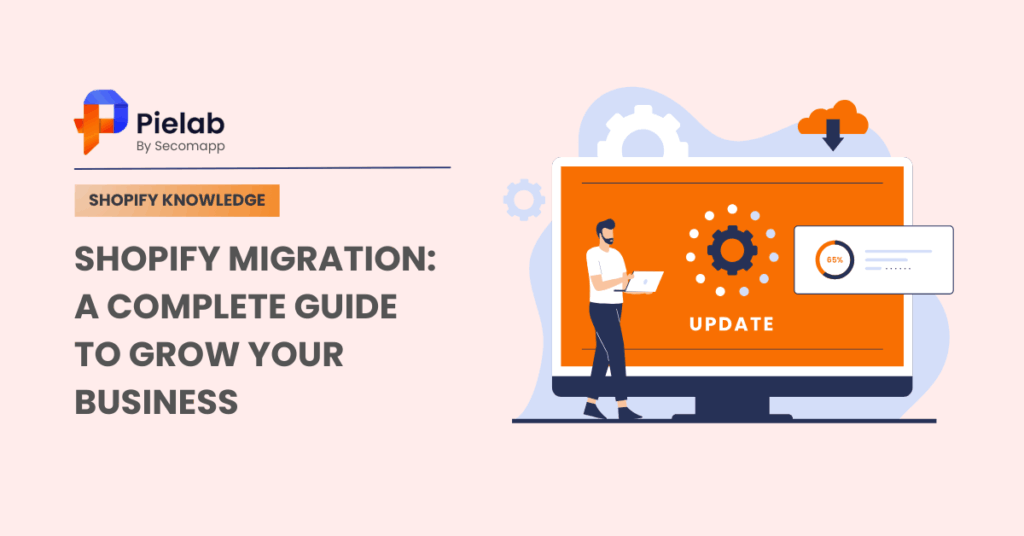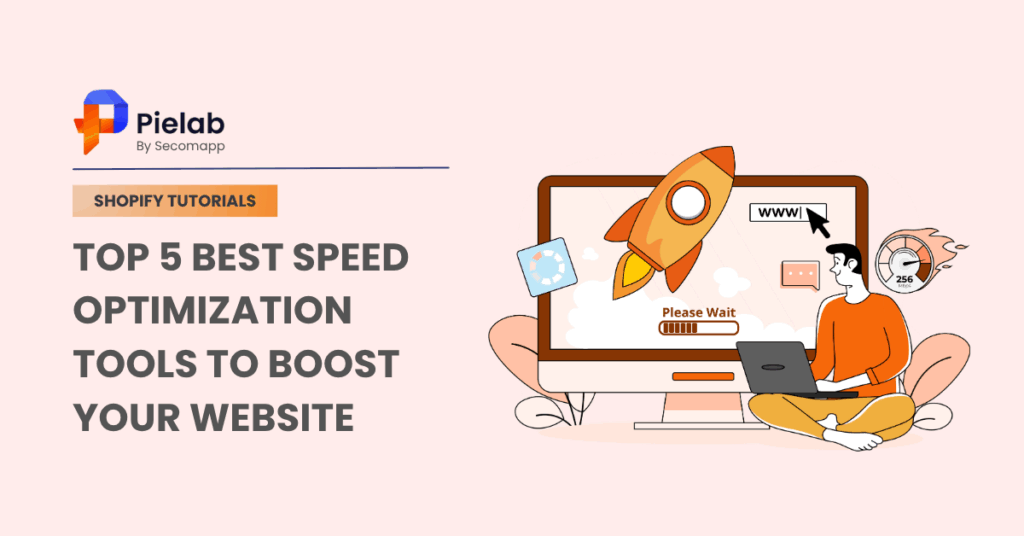When people think of Google, they usually think of searching for information. But beyond being a search engine, Google has evolved into a powerful platform for eCommerce. Google Shopping, in particular, is becoming a key tool for businesses to promote and sell their products online. More shoppers are using it, and more sellers are seeing its value — especially when combined with effective Google Shopping monitoring to track performance and spot opportunities for optimization in real time.
In this brief guide, we’ll cover what Google Shopping is, and why it’s important for many businesses across a variety of industries.
What is Google Shopping?
Google Shopping is a service by Google that allows users to search for, compare, and shop for physical products from various retailers. When you upload your product data to Google Merchant Center, your items can appear as listings on Google Search and in the Shopping tab. These listings showcase product titles, images, prices, store names, and reviews, making it easier for shoppers to make purchasing decisions.

There are two main types of Google Shopping listings:
- Shopping Ads: Paid placements that appear on Google Search and Shopping tab.
- Free Listings: Unpaid placements primarily shown on the Shopping tab and other surfaces like Google Images.
Why is Google Shopping Monitoring Important?
Google Shopping monitoring is the process of monitoring campaign configuration, feed health, performance metrics, insights and competitors. Here are 4 key reasons why it is important and how it can boost performance.
1. Monitor Campaign Health
Daily monitoring is essential for keeping your campaigns on track. While you don’t need to dive deep every day, monitoring key metrics regularly helps you stay confident that your ads are performing as expected.
2. Gain valuable insights
Beyond basic tracking, consistent monitoring reveals how well your campaigns align with business goals. It helps justify ad spend, assess profitability, and inform future optimization efforts.
3. Identify trends and patterns
Monitoring uncovers performance trends over time—like which products peak during certain months. Recognizing these patterns allows you to adjust strategies and budgets to better match customer behavior.
4. Competitive advantage
Keeping an eye on your competitors’ Shopping activity—ads, pricing, products, and keywords—can help you respond strategically. To prevent them from outmaneuvering you, you must be aware of competitor campaigns and ads, the products they are promoting, their pricing strategy and their keywords.
5 Ways Google Shopping Monitoring Can Boost Performance
Let’s explore 5 methods to enhance the performance of your Shopping campaigns through monitoring. This includes competitor analysis, tracking essential metrics, and utilizing automation to improve your monitoring efforts.
1. Monitor Your Competition on Google Shopping
Monitoring your competitors closely is essential for staying ahead. Utilize the Auction Insights report to identify your bidding rivals and the frequency of your products appearing with theirs. Additionally, keep an eye on competitors’ Shopping ads, analyze their pricing tactics, and employ competitive intelligence tools to assess their performance and market position.
Check the Auction Insights report
Review auction insights to identify your competitors in the auction and assess your visibility and competitiveness against them. This will also give you valuable ideas and opportunities for improvement.
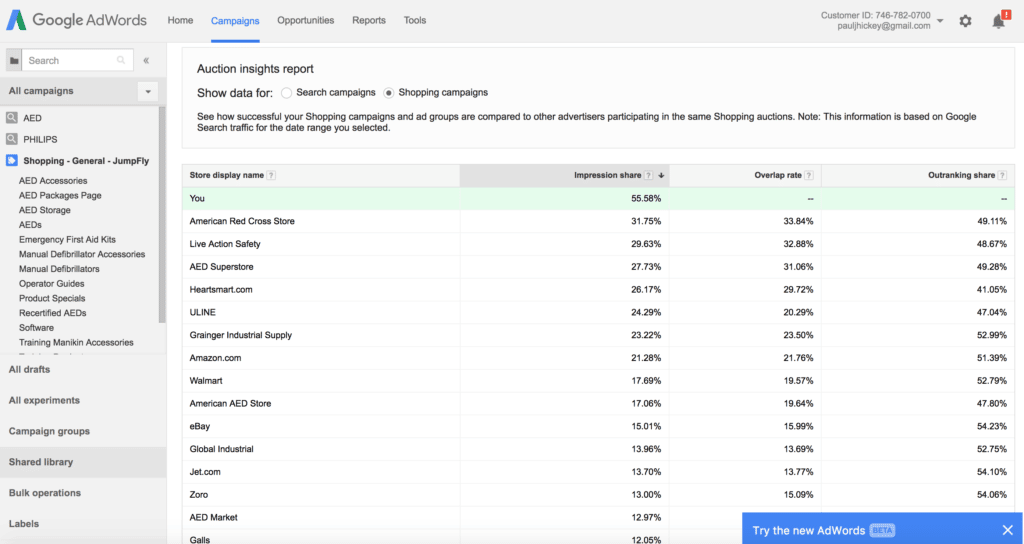
Examine each metric provided to grasp your impression share, the extent of overlap with your competitors, and who holds the highest rates for ‘position above’ and ‘top-of-page’.
Monitor Google Shopping ads
Regularly checking competitor ads on Google Shopping is a smart way to stay competitive, especially as Performance Max changes ad placements and formats. Focus on their ad copy, keywords, product titles, pricing, review extensions, and shipping details. These elements reveal their messaging strategy and target audience—and can help you spot areas to improve your own approach.

If your competitors include reviews or offer delivery at $3.99, consider collecting more reviews or offering free or faster shipping to stand out. Don’t forget to optimize your product titles using the right keywords, brand names, categories, and consistent A/B testing to improve visibility and performance.
Use Competitive Intelligence Tools
Think about utilizing competitive intelligence tools made for Google Shopping. These tools offer detailed insights into how competitors are performing, the keywords they use, and where their ads are placed.
In addition to third-party tools that often require payment, Google has introduced a Price Competitiveness Report in Google Merchant Center. This feature enables sellers to compare their product prices with those of other brands offering the same items.
Establish price drop alerts to monitor fluctuations in product prices, ensuring that when prices decrease, your pricing stays competitive.
2. Prioritize Google Shopping Tracking
To get the most out of your Google Shopping campaigns, your tracking needs to work properly. Many advertisers wonder how to check if their tracking is set up right. The key is to monitor it regularly to make sure it’s accurately recording sales and revenue.
Good tracking is important because it shows how your ads are performing and helps you spend your budget wisely. It also helps Google Ads improve your campaigns with smart bidding. You can use the Tag Assistant for Conversions (a free Chrome extension) to check if your Google tags are firing correctly. This tool helps spot and fix any tracking issues.
 3. Monitor Key Performance Metrics
3. Monitor Key Performance Metrics
Focus on core metrics such as impressions, click-through rate (CTR), conversion rate, and return on ad spend (ROAS). These indicators help you understand what’s working and what needs improvement across your campaigns.
Identify your break-even point, then establish your target CPA and ROAS metrics to ensure sustainability and profitability. Focus on enhancing your conversion rate and AOV to boost overall profitability.
4. Use Automation for Competitive Advantage
Enhance your competitive analysis by automating Google Shopping price tracking.
Manually checking competitor pricing is time-consuming and easy to overlook. Tools like Price Watch simplify this process by giving you real-time insights into competitor activity, including:
- Which products your competitors are listing
- Their current pricing
- Whether they offer free shipping
- How many sellers are offering the same products as you

Exceptional Tips for Getting Effective Google Shopping Monitoring Results
Effective monitoring isn’t just about checking data—it’s about using the right tactics and tools to turn insights into action. Here are some expert tips to get better results:
Product Feed Optimization
Regularly audit your product titles, descriptions, and images to ensure they’re keyword-rich and aligned with buyer intent. A well-optimized feed improves your chances of being shown in relevant search results and increases click-through rates.
Domain Authority and Backlinks Matter
While Google Shopping doesn’t rank listings like traditional SEO, a trustworthy, high-authority website builds shopper confidence. This can directly influence conversion rates. Focus on consistent branding, a strong backlink profile, and building product reviews.
Price Monitoring Has Become Sophisticated
Pricing is a major competitive factor. Use dynamic pricing tools to stay aligned with market changes in real time. This helps you remain competitive without sacrificing margins and avoid being priced out by aggressive competitors.
Increased Competition Demands Better Visuals
Great product visuals are no longer optional—they’re essential. Use high-quality, professional product images and lifestyle shots that grab attention. Strong visuals not only increase CTR but also boost credibility and engagement.
Create Custom Dashboards
Don’t rely solely on default reports. Build custom dashboards in Google Looker Studio or similar tools to visualize campaign performance more clearly. These dashboards help you track key changes, compare trends over time, and quickly identify areas for improvement.
Conclusion
In a competitive digital landscape, Google Shopping monitoring is not optional—it’s essential. With accurate tracking, intelligent tools, and a proactive mindset, you can transform your campaigns from average to outstanding. Whether you’re just starting out or scaling up, continuous monitoring gives you the insights and agility needed to succeed long-term.