Back in 2006, Amazon found that 100ms of lag cost them 1% in sales. Today, the stakes are higher: 53% of mobile users will abandon a site if it takes longer than 3 seconds to load according to Google. For an eCommerce store, this friction is a direct path to lost revenue and a customer heading straight to faster competitors. By that, this article will provide deep insights into 5 best speed optimization tools to help your diagnostics and improve instant experience for the customers.
Why Should You Need Website Speed Optimization?
The introduction proved that a slow site costs you money. But to fix it, we must first have a basic understanding of speed optimization. This section will cover the fundamentals: what speed optimization is, why it’s so critical for your revenue and SEO, and the exact metrics Google uses to measure it.
Basics of Speed Optimization
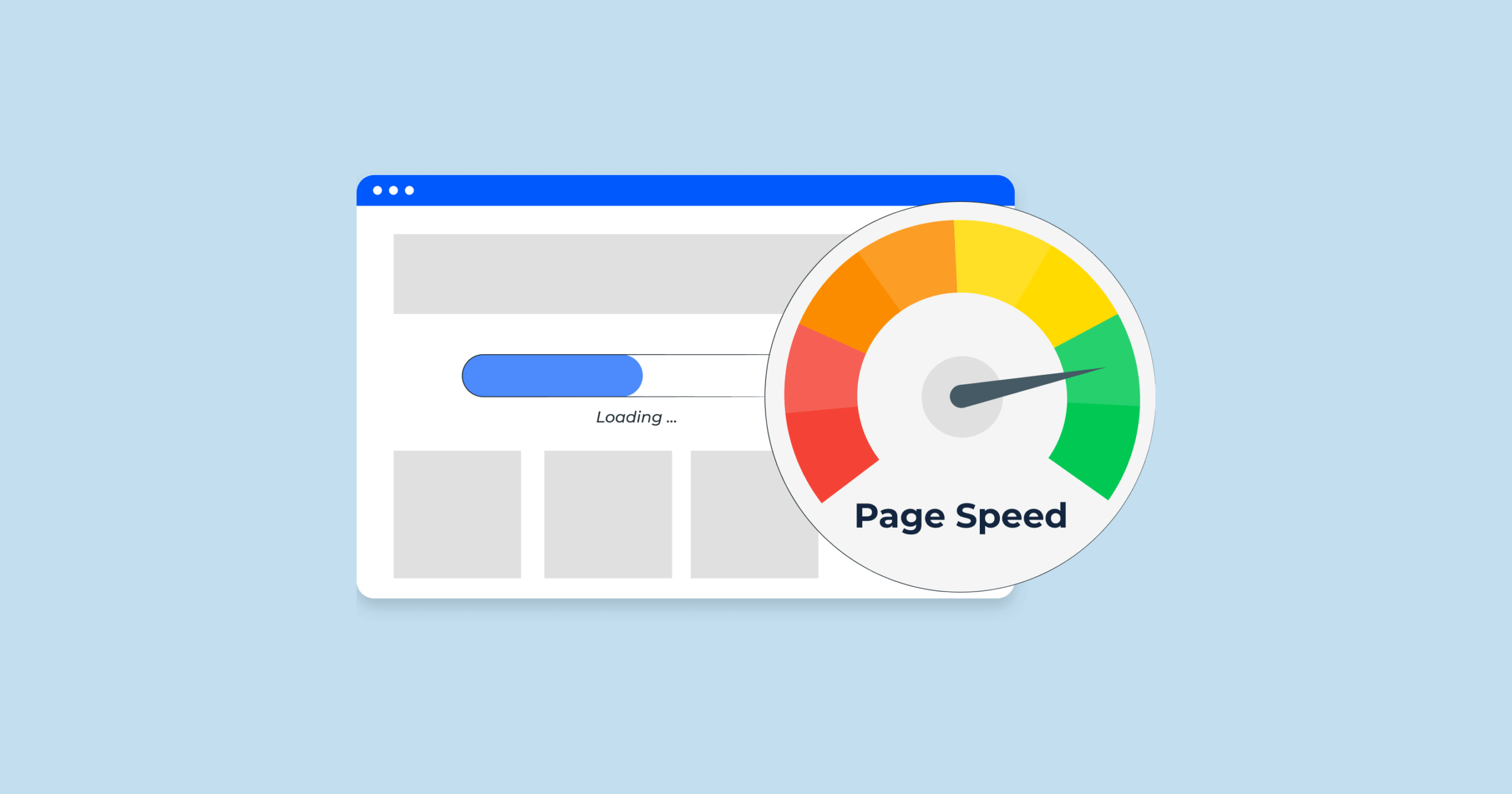
Speed optimization is the practice of systematically reducing your website’s load time across all devices. It involves techniques like compressing images, minifying code (CSS, JavaScript), and leveraging browser caching, all designed to deliver content to the user as quickly as possible, whether they are on a high-speed desktop or a mobile network.Today, site speed is measured by some crucial standards. Specifically, it’s measured by Google metrics like LCP (aim for 2.5s or less) and INP (200ms or less). This is critical because, according to Google, a load time delay from just 1 to 3 seconds can increase the probability of a user bouncing by 32%.
Importance of Site Speed
1. Directly Increase Customer Experience
Customers prefer fast-loading websites so they can quickly preview products. This means that when speed improves, customers stay longer, add to cart sooner, and are more likely to check out. This is especially true for mobile shopping. Imagine a customer trying to browse your collection, but each page takes 10 seconds to load. They will simply leave. When you optimize that speed down to the ideal 2-3 seconds per page, customers stay longer, add to cart sooner, and are far more likely to check out.
2. Improve Search Rankings
Site speed is a direct Google ranking factor via Core Web Vitals (LCP, INP, CLS). Google’s algorithm actively rewards fast, superior experiences. Optimizing your speed signals high quality, helping you climb rankings and gain a critical edge over slower competitors.
For example, look at Apple. It’s no coincidence they rank at the top of organic search results. When Google evaluates their site, it sees a “Passed” Core Web Vitals Assessment based on real-user data. Their excellent mobile scores, like an LCP of 1.9s and an INP of 145ms, signal a high-quality experience, which helps Google justify pushing them to the highest search position.
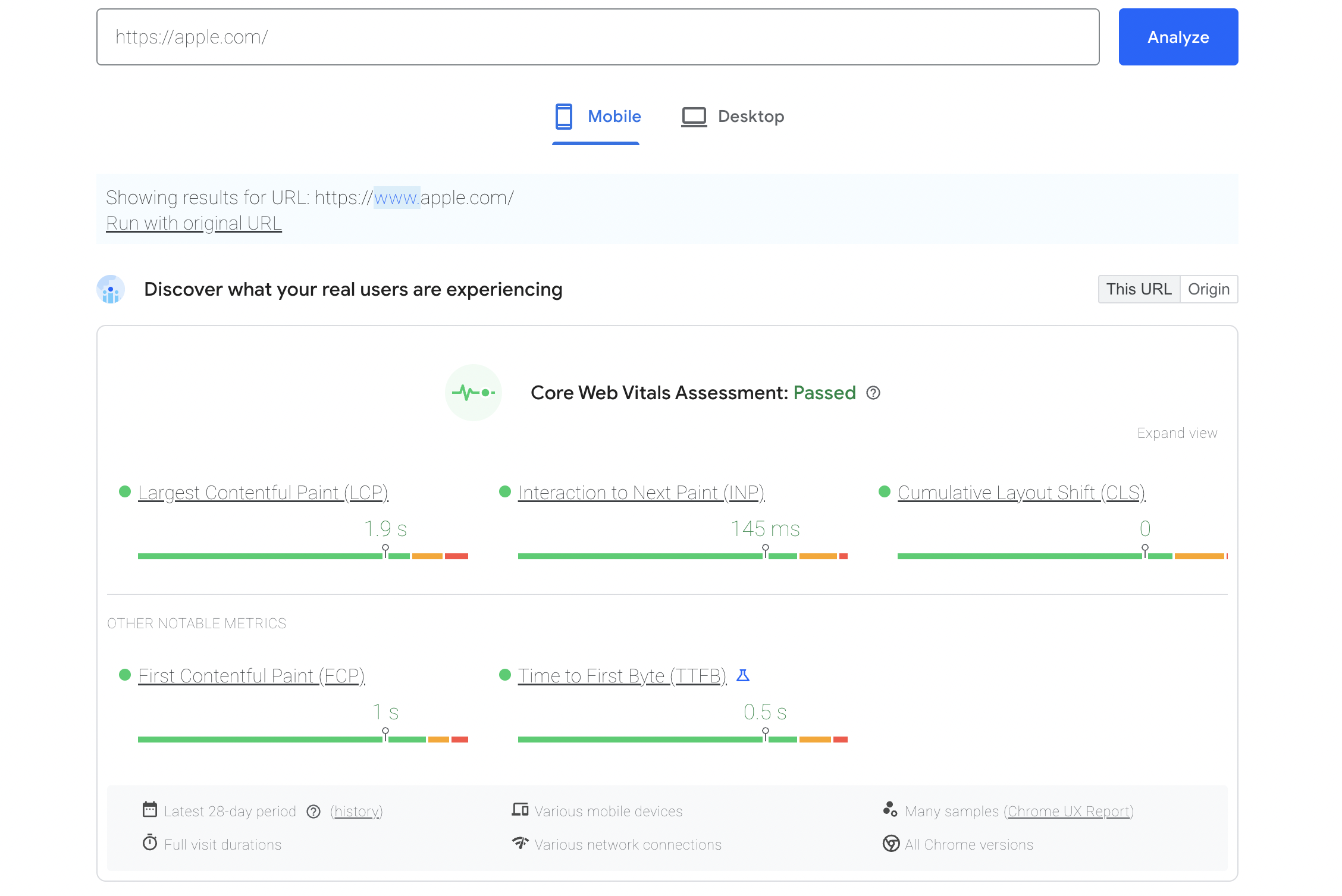
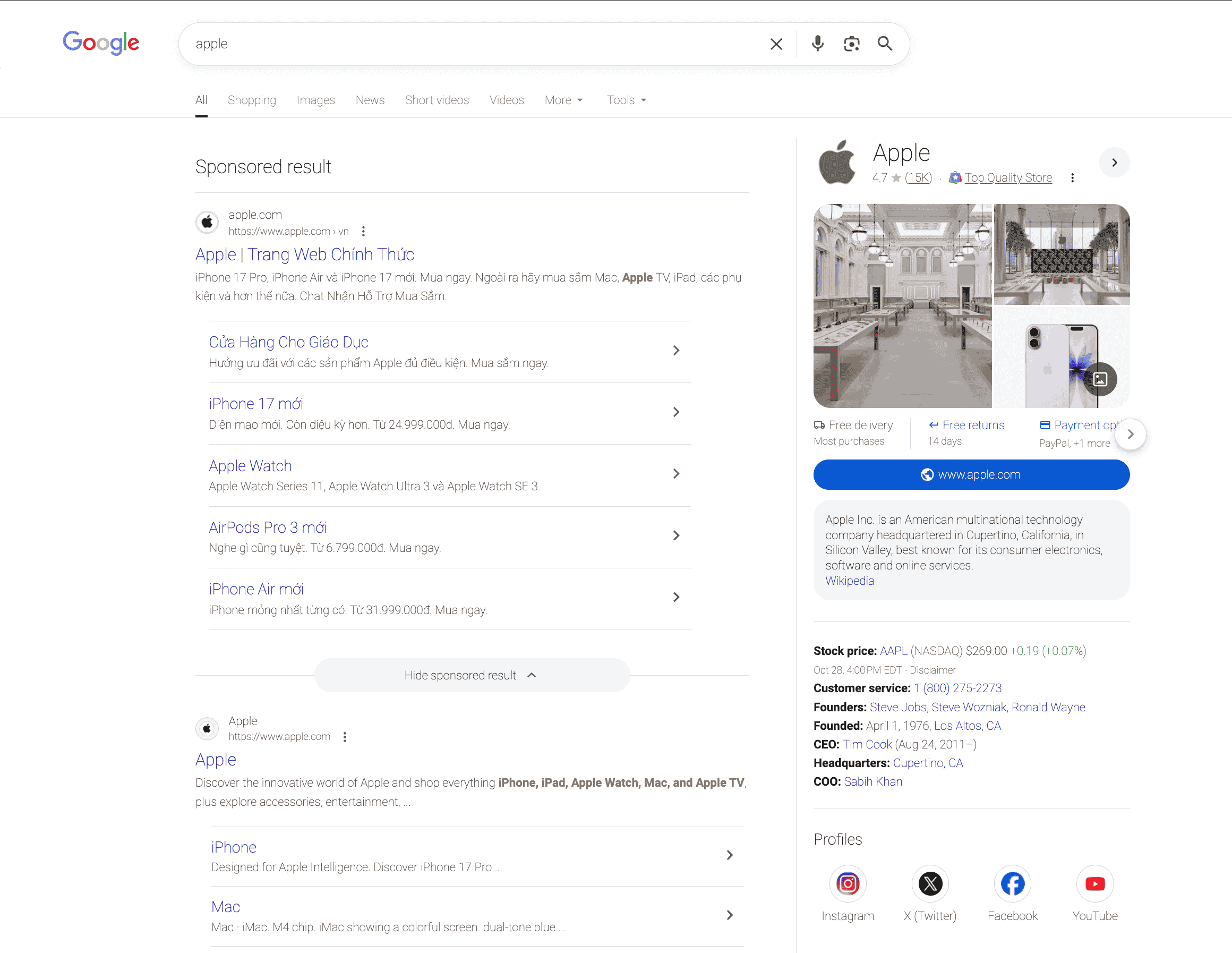
3. Boost Conversion Rate And Revenue
In eCommerce, speed is revenue. Every second of delay adds friction and is a primary cause of increasing cart abandonment rate. A fast, responsive site removes these barriers, providing a smooth path to purchase. Plugging this “speed leak” is what directly boosts your conversion rate and revenue, which is the primary business goal for using the best speed optimization tools on the market.
Top 5 Best Speed Optimization Tools to Boost Your Website
Now that we understand why site speed matters, let’s find the right solution. To help you find the perfect fit for your specific target user, the best speed optimization tools are listed down below.
1. Google PageSpeed Insights
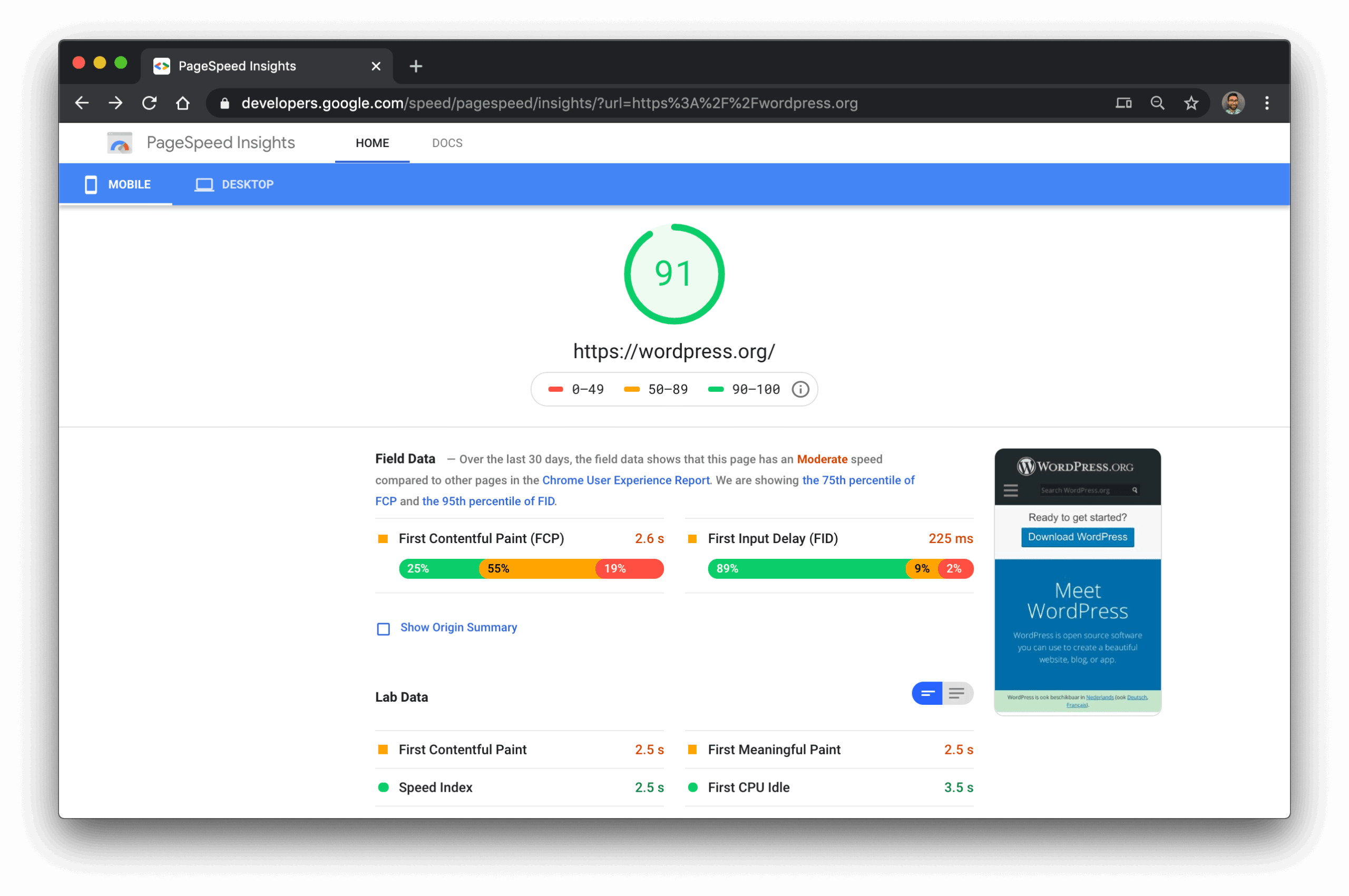
Google PageSpeed Insights (PSI) is one of the best speed optimization tools available for a clear diagnosis. It’s the “gold standard” because it provides reports for both mobile and desktop, and most importantly, it’s powered by data from the Chrome User Experience Report (CrUX). It generates a 0-100 score for both mobile and desktop, then provides a detailed list of actionable ‘Opportunities’ and ‘Diagnostics’ to help you pinpoint exactly what is slowing you down and how to fix it.
Key Features:
- Core Web Vitals Assessment: Provides a clear “Pass/Fail” grade for LCP, INP, and CLS based on real-user (CrUX) data.
- Field & Lab Data: Shows both real-world “Field Data” (CrUX) and “Lab Data” (a controlled test) for a comprehensive view.
- Dual Mobile & Desktop Reports: Generates separate, detailed performance reports for both mobile and desktop.
- Actionable Opportunities: Lists specific, prioritized recommendations with estimated time savings (e.g., “Serve images in next-gen formats”).
- Detailed Diagnostics: Offers deep technical insights into load behavior, including metrics like “Total Blocking Time” and “Time to First Byte.”
Pricing: Free
2. GTmetrix

Among the best speed optimization tools, GTmetrix stands out by answering ‘why’ your site is slow, rather than just ‘what’ your Google score is. Its key strength is the detailed “Waterfall Chart,” which visualizes every single request (images, scripts) in order. This allows you to pinpoint the exact bottlenecks causing delays. It tracks Core Web Vitals and provides actionable reports, making it essential for anyone who needs to truly understand and fix performance issues.
Target User: Developers and Technical Teams need in-depth diagnostic reports (like the waterfall chart) that technical teams need for true debugging.
Key Features:
- Detailed Waterfall Chart: A visual timeline of every asset (images, CSS, JS) loading, letting you pinpoint the exact bottleneck.
- Core Web Vitals Integration: Tracks and reports on key Google metrics (LCP, CLS, TBT) to measure real user experience.
- Performance Scores & Grades: Easy-to-understand A-F grades for Performance and Structure give you a quick snapshot of site health.
- Global Test Locations: Test your speed from dozens of worldwide locations to see how global customers experience your site.
- Report History & Monitoring (Paid): Save reports to compare performance over time and set up automated monitoring to catch speed drops.
Pricing:
- Lite: $5.99/month (annually $4.99/month)
- Core: $11.99/month (annually $9.99/month)
- Advanced: $29.99/month (annually $24.99/month)
- Expert: $59.99/month (annually $49.99/month)
3. Pingdom
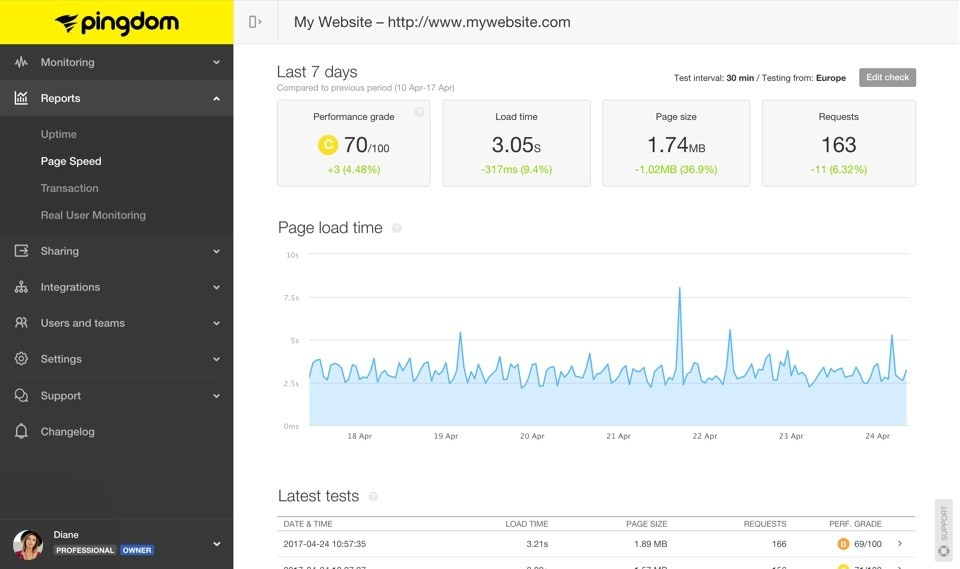
Pingdom’s strength as a continuous monitoring platform, makes it one of the best speed optimization tools for catching issues in real-time. Its strength is continuous, automated 24/7 monitoring from 100+ global locations. It tracks your speed over time and sends instant alerts when a page is slow or unresponsive. Its detailed waterfall charts help developers pinpoint the exact images or scripts creating bottlenecks, making it an essential tool for maintaining a fast, reliable website.
Target User: Business owners, eCommerce managers, and marketing teams who need to maintain high performance.
Key Features:
- Page Speed Monitoring: Utilizes a global network of 100+ locations to run automated, 24/7 speed checks, giving you clear data on your site’s performance trends.
- Waterfall Chart Analysis: Get a detailed visual breakdown of every asset (images, CSS, JS) to easily spot bottlenecks.
- Real User Monitoring (RUM): See speed data from actual visitors, showing performance across different browsers, devices, and regions.
- Instant Performance Alerts: Get immediate email/SMS alerts if your site is slow or down based on custom thresholds (e.g., > 3 sec).
- Core Web Vitals Reporting: Track LCP, INP, and CLS scores over time for a clear view of your Google-facing user experience.
Pricing: 14-day free trial for both plans.
- Synthetic Monitoring: $15/month (billed annually at $180/year)
- Real User Monitoring: $15/month (billed annually at $180/year)
4. SEMRush
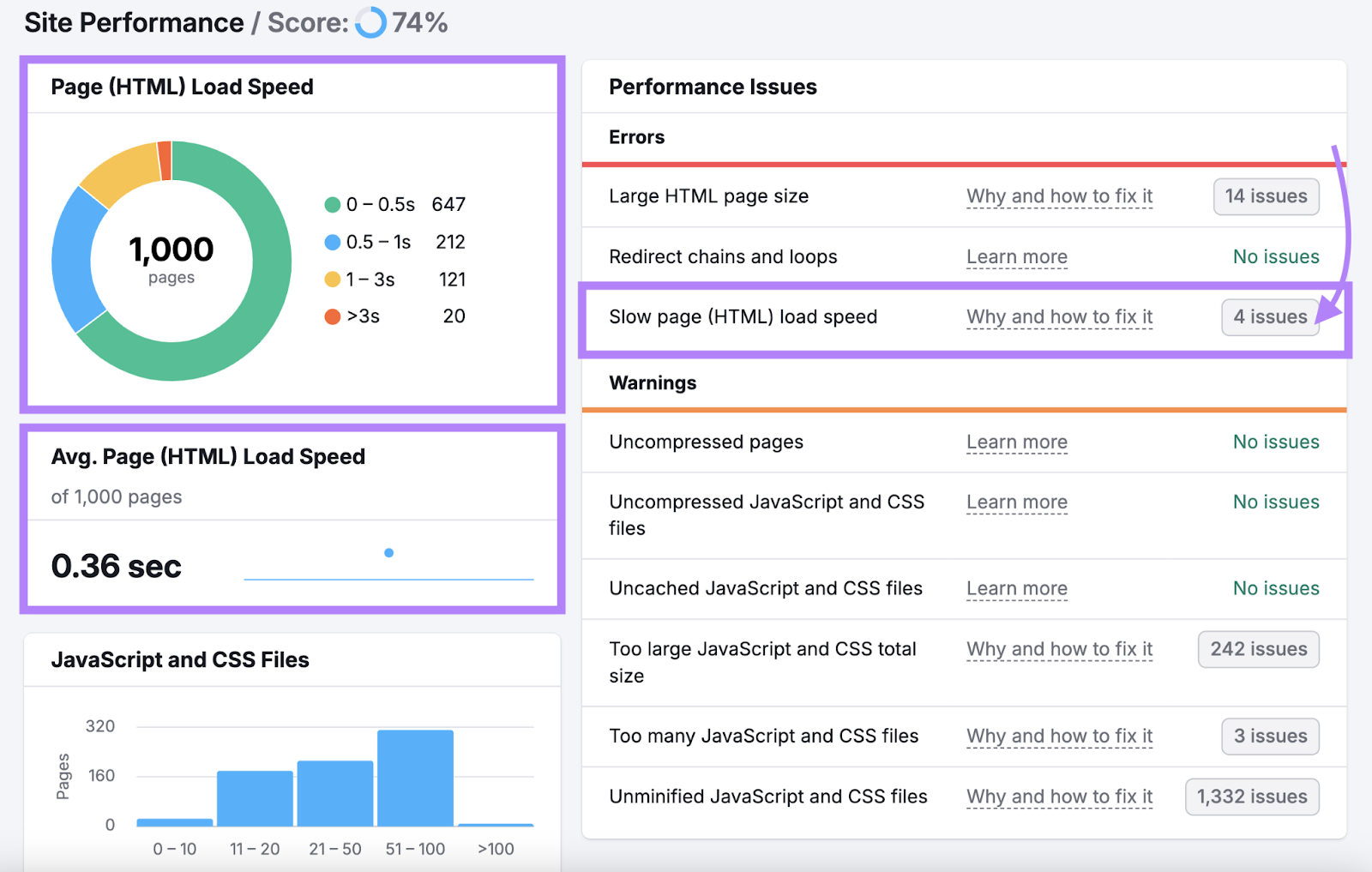
SEMRush is an all-in-one SEO suite, not a dedicated speed tool. While its main value is keyword and backlink research, its Site Audit feature has powerful speed capabilities. It crawls your entire site, flagging slow pages, poor Core Web Vitals, unoptimized images, and render-blocking code. It then provides a prioritized “Performance” report that links these technical speed issues directly to your SEO rankings.
Target User: SEO professionals, digital marketing agencies, and in-house marketing teams who manage the entire online presence, not just speed.
Key Features:
- Site Audit Tool: Crawls your entire website, flagging technical issues like slow performance, redirect chains, and heavy pages.
- Core Web Vitals Report: Integrates Google’s data to show LCP, INP, and CLS scores for your key pages, helping you prioritize fixes.
- Performance Checks: Flags render-blocking CSS/JS, uncompressed images, and minification opportunities.
- Log File Analyzer: Shows how Googlebot interacts with your site and if it wastes “crawl budget” on slow pages.
- Position Tracking: Monitors if your speed improvements (from the audit) actually lead to higher keyword rankings over time.
Pricing:
- Pro: $139.95/month (annually $117.33/month)
- Guru: $249.95/month (annually $208.33/month)
- Business: $499.95/month (annually $416.66/month)
5. ScreamingFrog SEO Spider
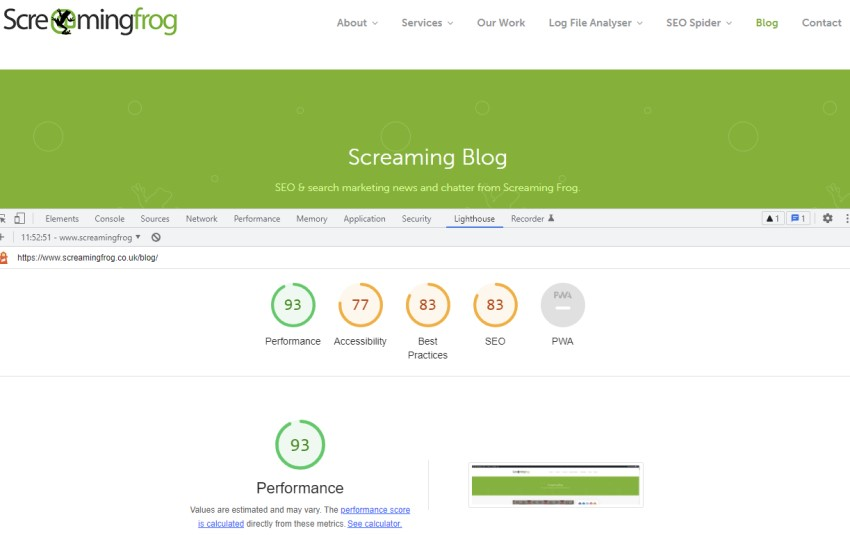
Screaming Frog is the market’s most powerful speed auditor, not a booster. While other tools test one URL, the SEO Spider crawls your entire site. This is critical, as it finds all “heavy” elements at scale: oversized images, redirect chains, and slow TTFB pages. It also integrates with the PageSpeed Insights API to bulk-fetch Core Web Vitals data for every URL, making its at-scale diagnosis unmatched.
Key Features:
- Find Large Files: Instantly finds all images, CSS, and JS files over a custom size (e.g., 100kb) site-wide.
- PageSpeed Insights API Integration: Bulk-fetches Core Web Vitals and Lighthouse data for all site URLs at once.
- Audit Redirect Chains: Discovers and visualizes redirect chains (301s, 302s) that add server latency.
- Analyze Page Response Times: Sorts all site URLs by server response time (TTFB) to quickly identify slow pages.
- JavaScript Rendering: Crawls JS-heavy sites (like React) to analyze speed’s impact on the final rendered HTML.
Pricing:
- Free version
- Paid version: $279/ year/ 2 licences.
Extended Insights: Using SearchPie To Optimize Speed Your Shopify Store
For Shopify merchants, speed is a unique battle. Often, the very apps you install (for reviews, popups) cause “app bloat,” slowing your site down. While this list covers general-purpose tools, SearchPie: SEO, Speed & Schema is one of the best speed optimization tools designed specifically for Shopify merchants.

In general, you can use SearchPie to optimize all your core SEO elements from on-page and off-page to technical SEO with AI-generated content support.
When it comes to performance, its standout capability is the in-depth Site Speed suite. It’s not just one tool, but a complete toolkit to solve the most critical problem hurting conversions: a slow-loading store. The built-in optimization tools include:
- Speed Optimization Audit: This dashboard scans your site and provides a clear performance score (from 0-100) based on Core Web Vitals. It also features a “Speed Improvement” table to track your “Before” and “After” scores as optimizations are processed.
- Image Compress: A powerful bulk tool that automatically compresses your product and theme images. It significantly reduces image file sizes to ensure faster page loads.
- Accelerated Mobile Pages (AMP): Allows you to build and customize fast-loading, mobile-friendly AMP versions of your pages, which are favored by Google and can boost mobile search rankings.
- Instant Page: A “one-click” feature that auto-prefetches URLs in the background when a user hovers over a link, making site navigation feel instantaneous and reducing bounce rates.
Since every store is unique, tackling complex speed issues can be a challenge. If you’re unsure where to start or want a plan built just for you, our experts are ready. We offer customized consultations to analyze your specific store and craft a tailored speed strategy that delivers real results.
Conclusion
In conclusion, website owners should treat speed like a product decision: diagnose first, then choose the tool that fits your site. Any tool can help, but the right one matches your real bottlenecks. Start with a reality check, fix what moves field data most, and measure again. Choose deliberately and the best speed optimization tools become a growth loop: faster pages, lower bounce, higher conversions to keep customers coming back.


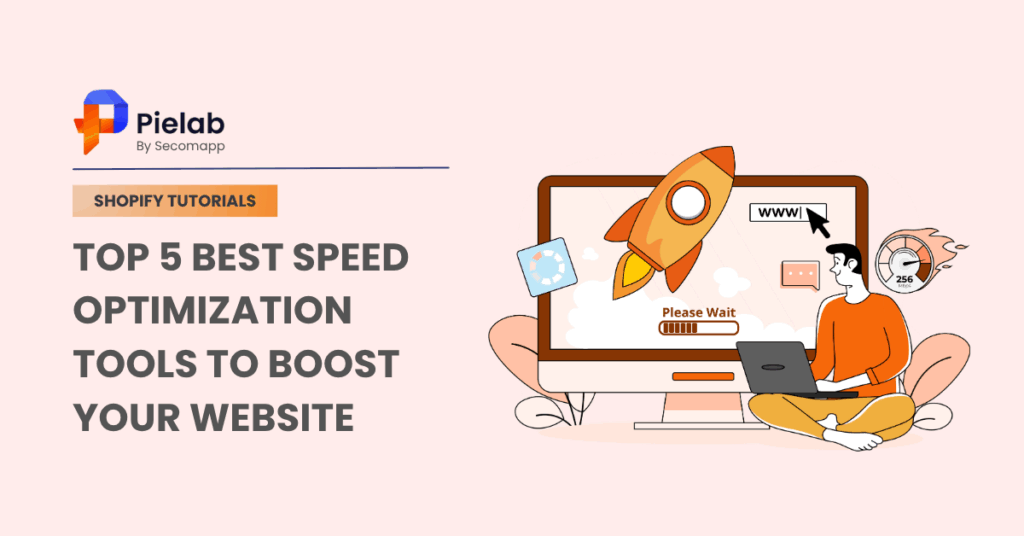

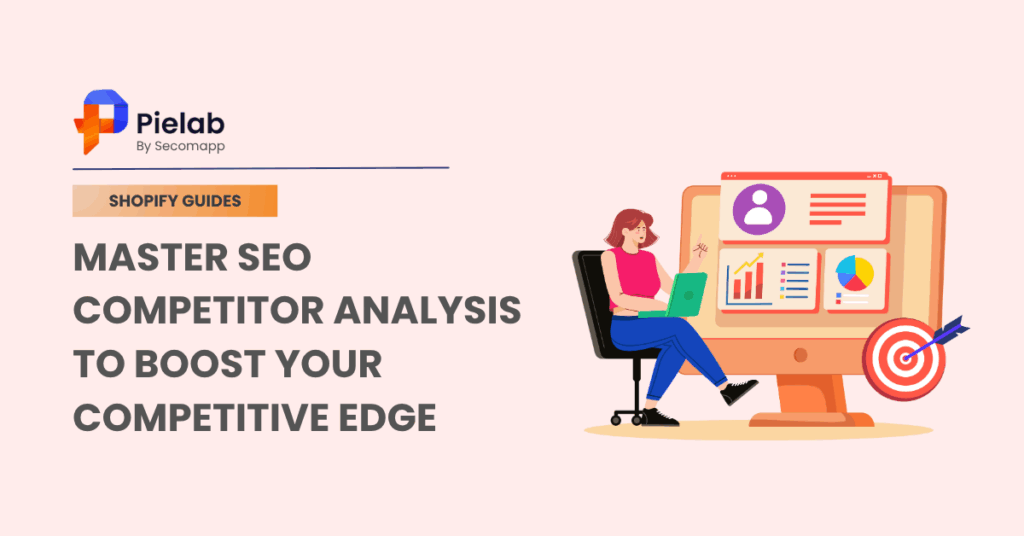
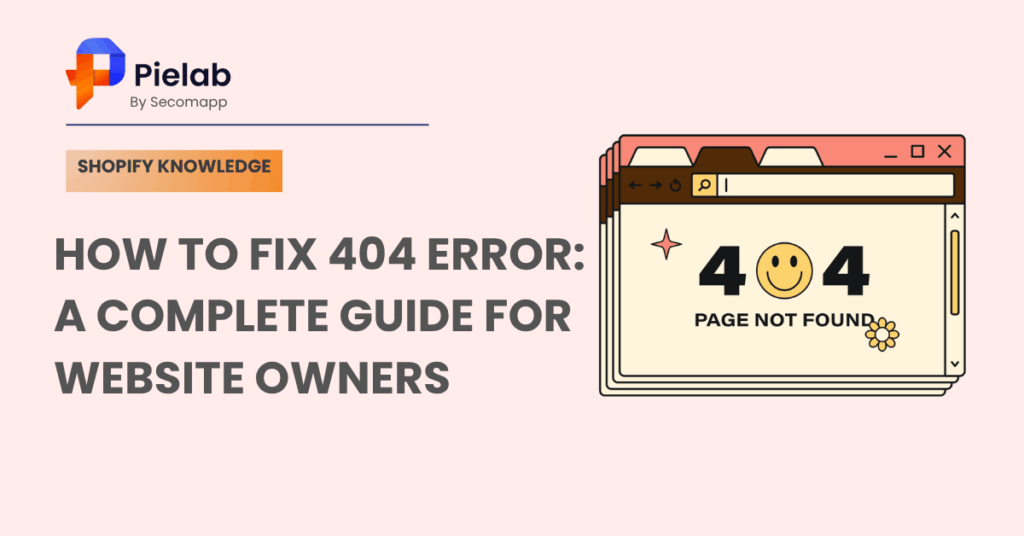
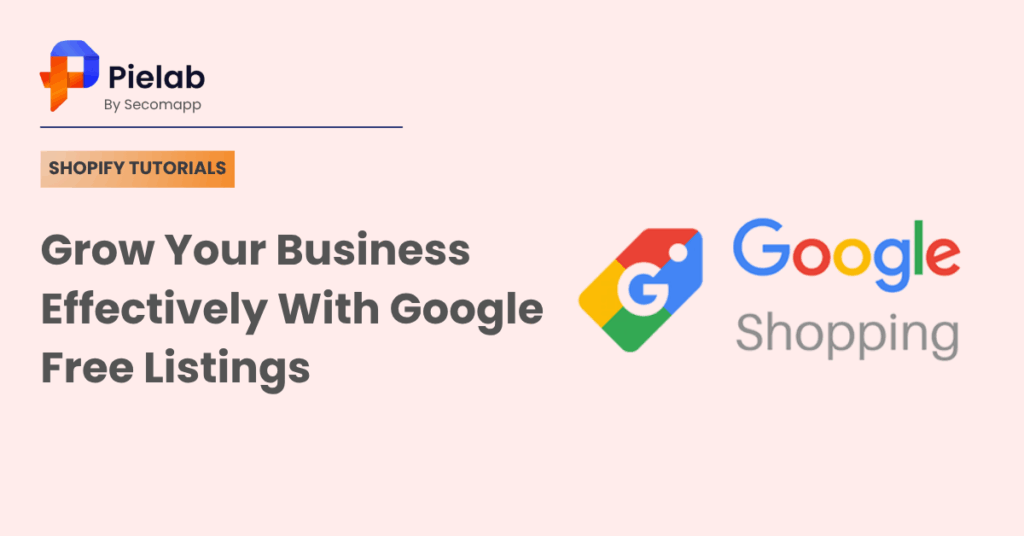
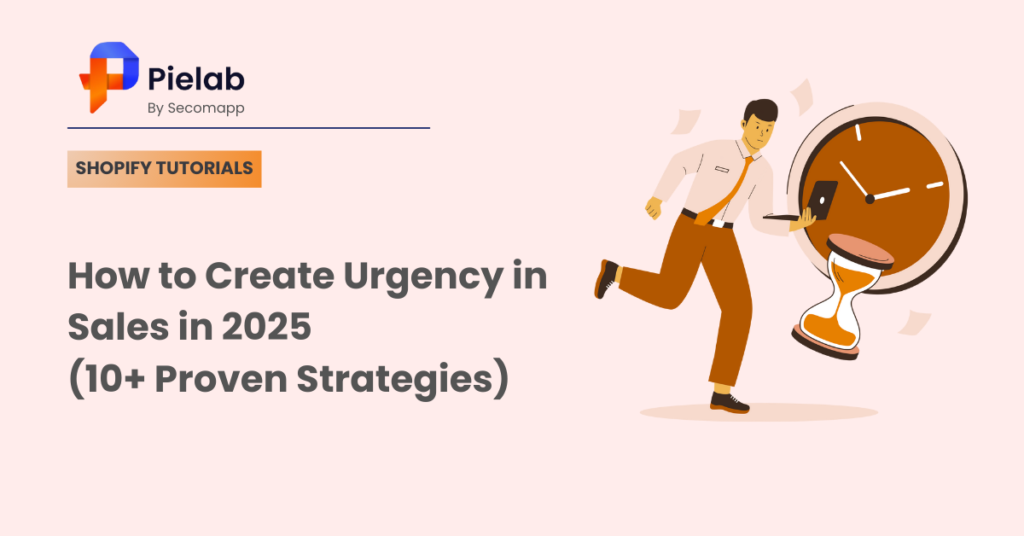


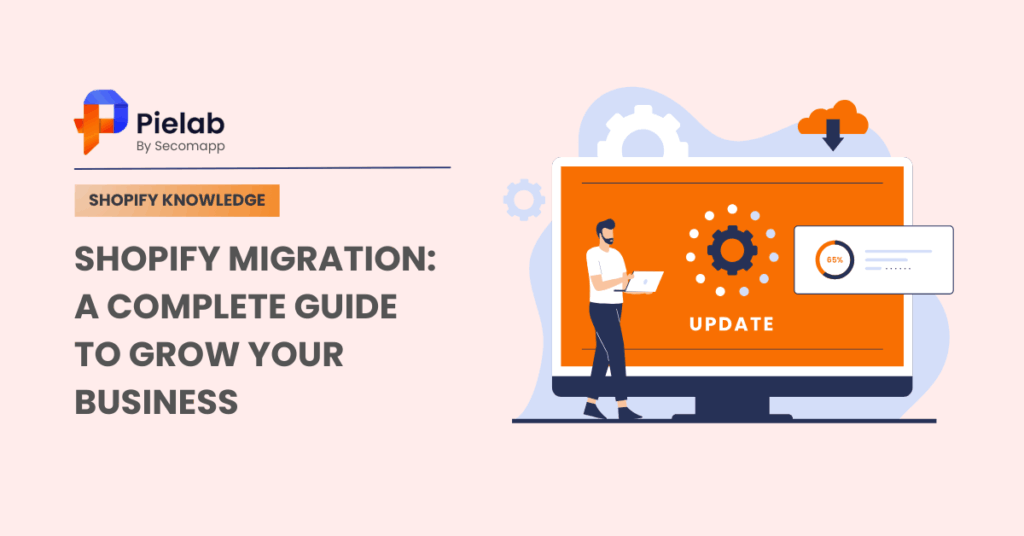
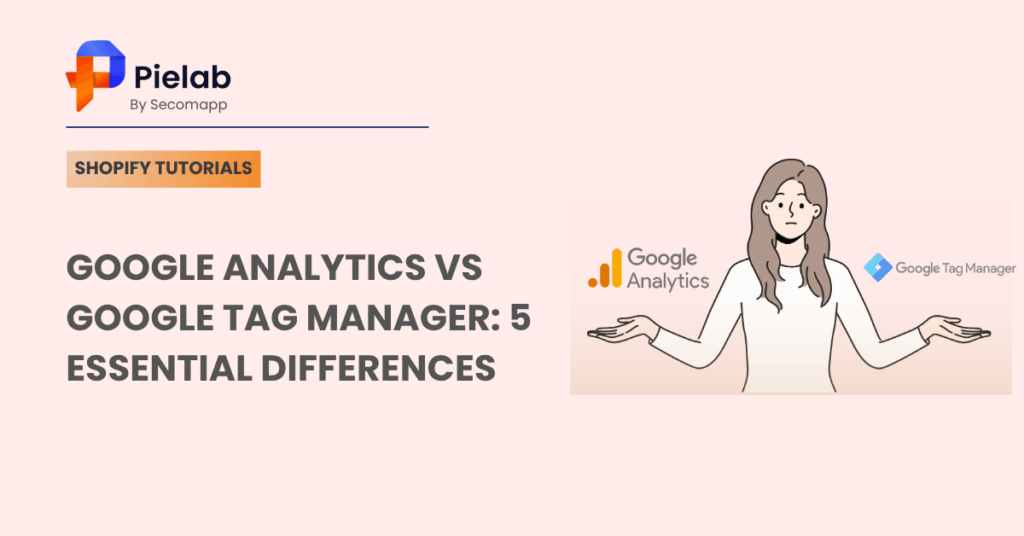
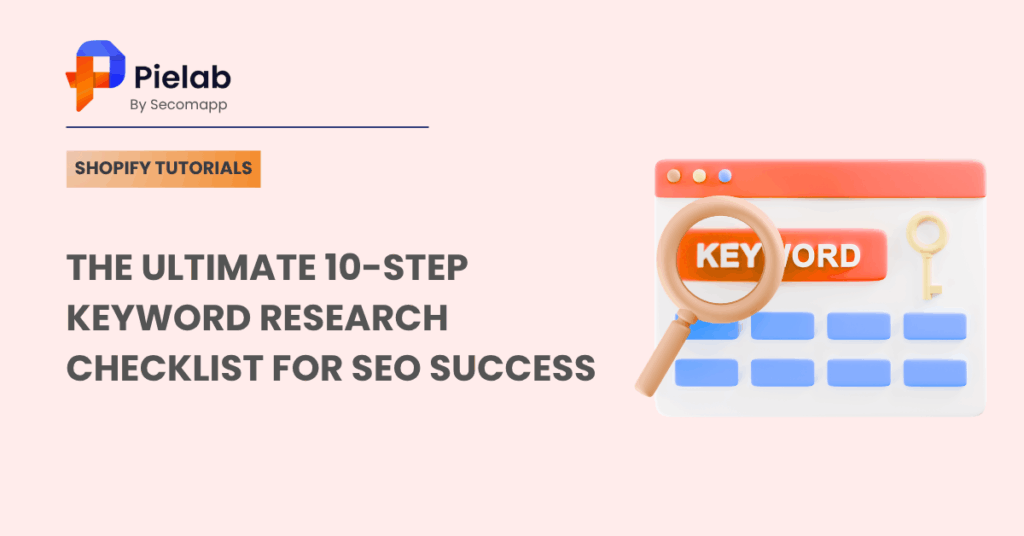


Pingback: The 2025 Guide to WordPress Website Speed: Themes, Hosting Stacks & Core Web Vitals Explained