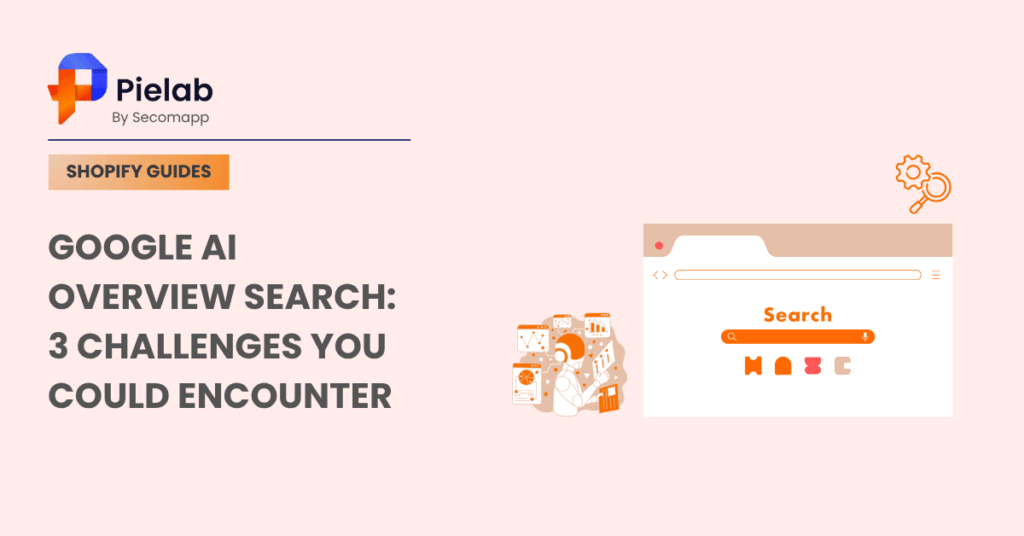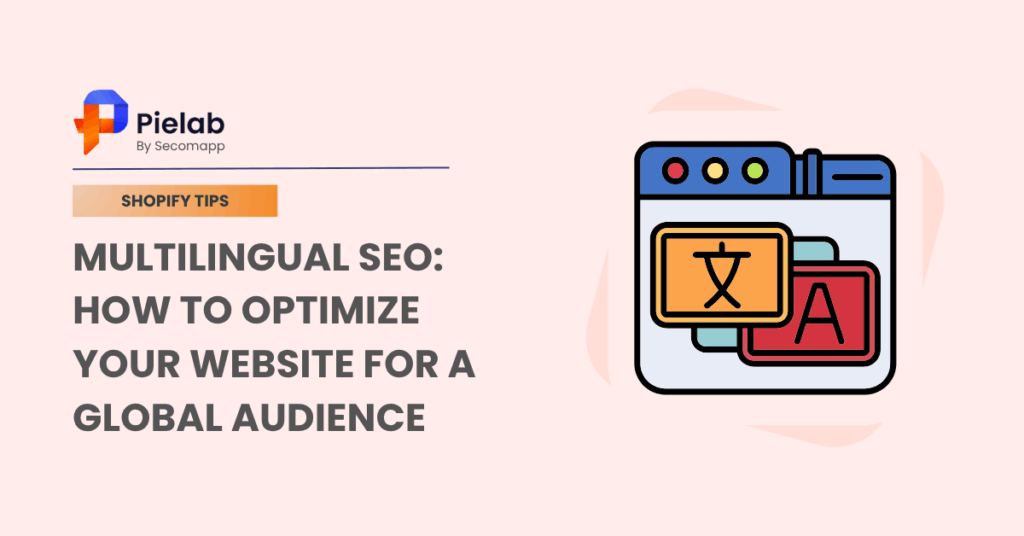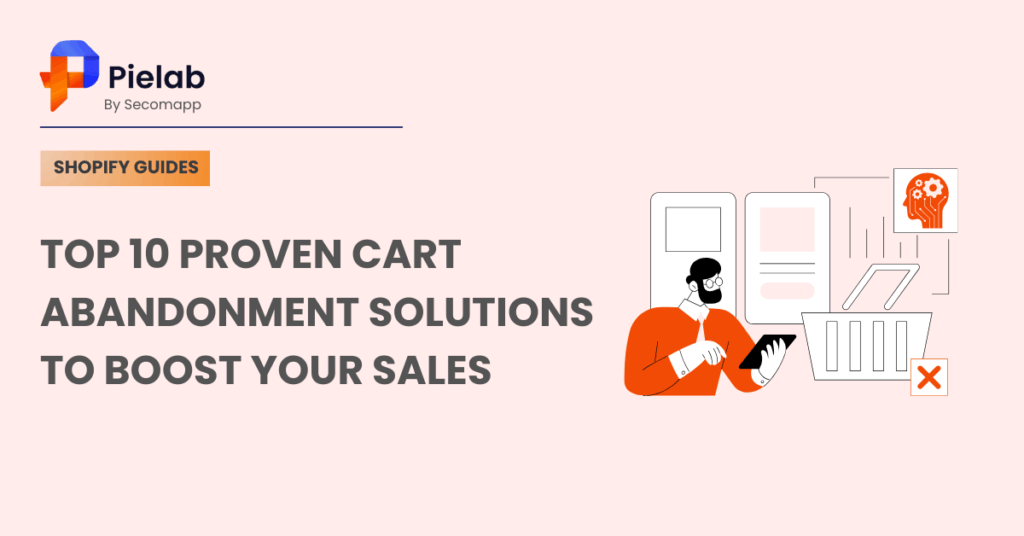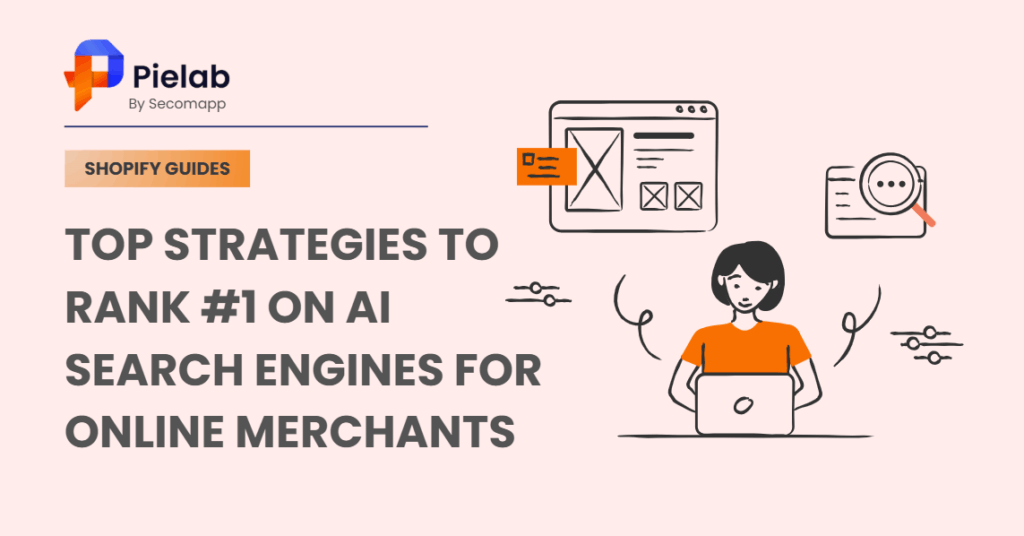Google wants to make search faster and easier. One way they do this is through zero-click searches where users get answers without clicking any link. It’s helpful for users, but challenging for website owners. If you’re not careful, your site may lose traffic or even get pushed down by Google’s own results.
So how can you protect your traffic and make sure your SEO work still pays off? Let’s break down what zero-click searches are and how to adjust your strategy to stay visible.
Understanding Zero-Click Searches: Definition, Search Intent & Common Formats
1. Definition: What are Zero-Click Searches?
Zero-click searches are when you type a question into Google and get the answer immediately without needing to click on any website. This means the search ends right there. The user gets what they need, and no one clicks through to another site.
For example, if you search for “What’s the capital of Vietnam?”, Google will simply display the word “Hanoi” at the top of the page. There’s no need to scroll down or visit any other website, because the answer is already right there.
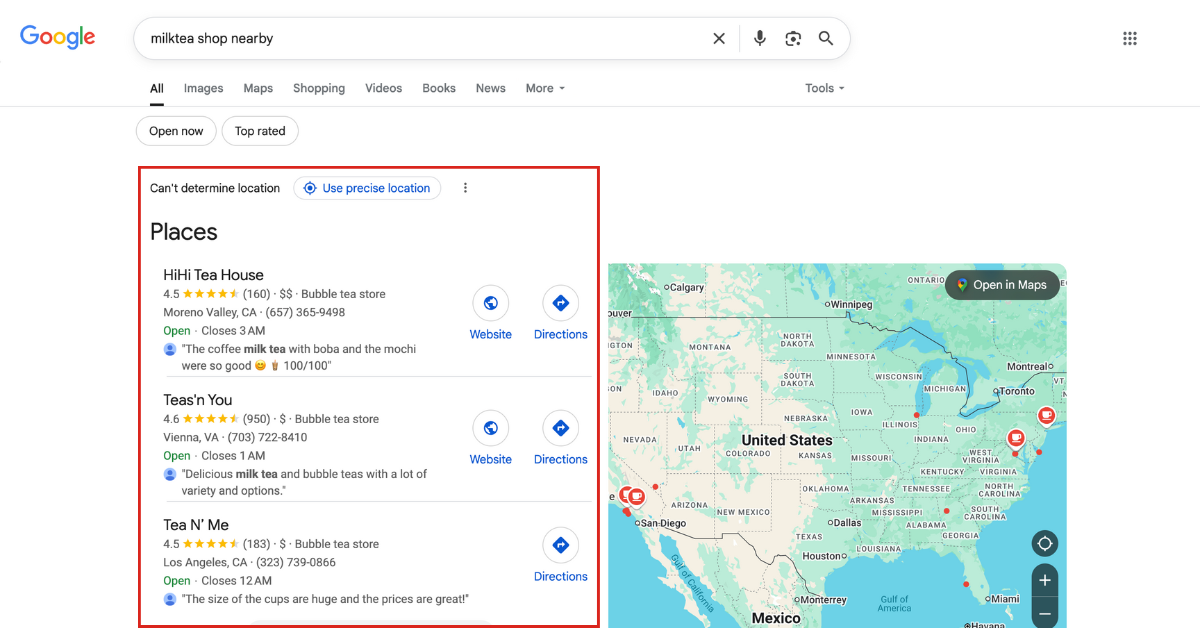
2. Search Intent: What Types of Search Intent Shape Zero-Click Results?
3. Common Formats
Google wants to provide better user experience by giving quick answers to different types of search queries. To do this, it has developed several zero-click search formats. Each one is designed to match the kind of information users are looking for, from facts and how-tos to locations and brand info.
Featured Snippet:
Featured Snippet is a summary of related information from a webpage to answer the question directly. It often appears at the top of results in a box by highlighting lists, steps, or definitions without needing to click.
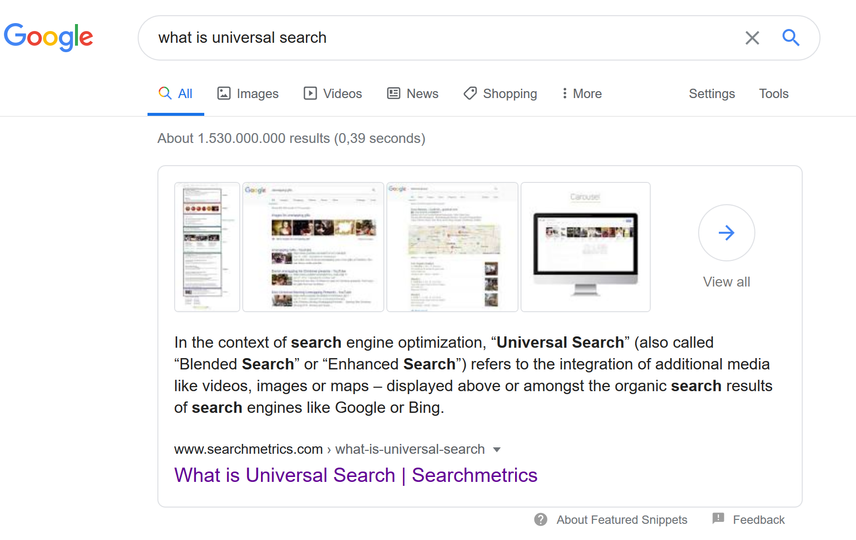
AI Overview Search:
This is one of the newest Google zero-click searches. AI Overview Search provides AI-generated answers for broader or more complex queries. These answers combine information from multiple sources. They appear at the top of the results and offer quick, conversational insights, reducing the need to click on multiple links.
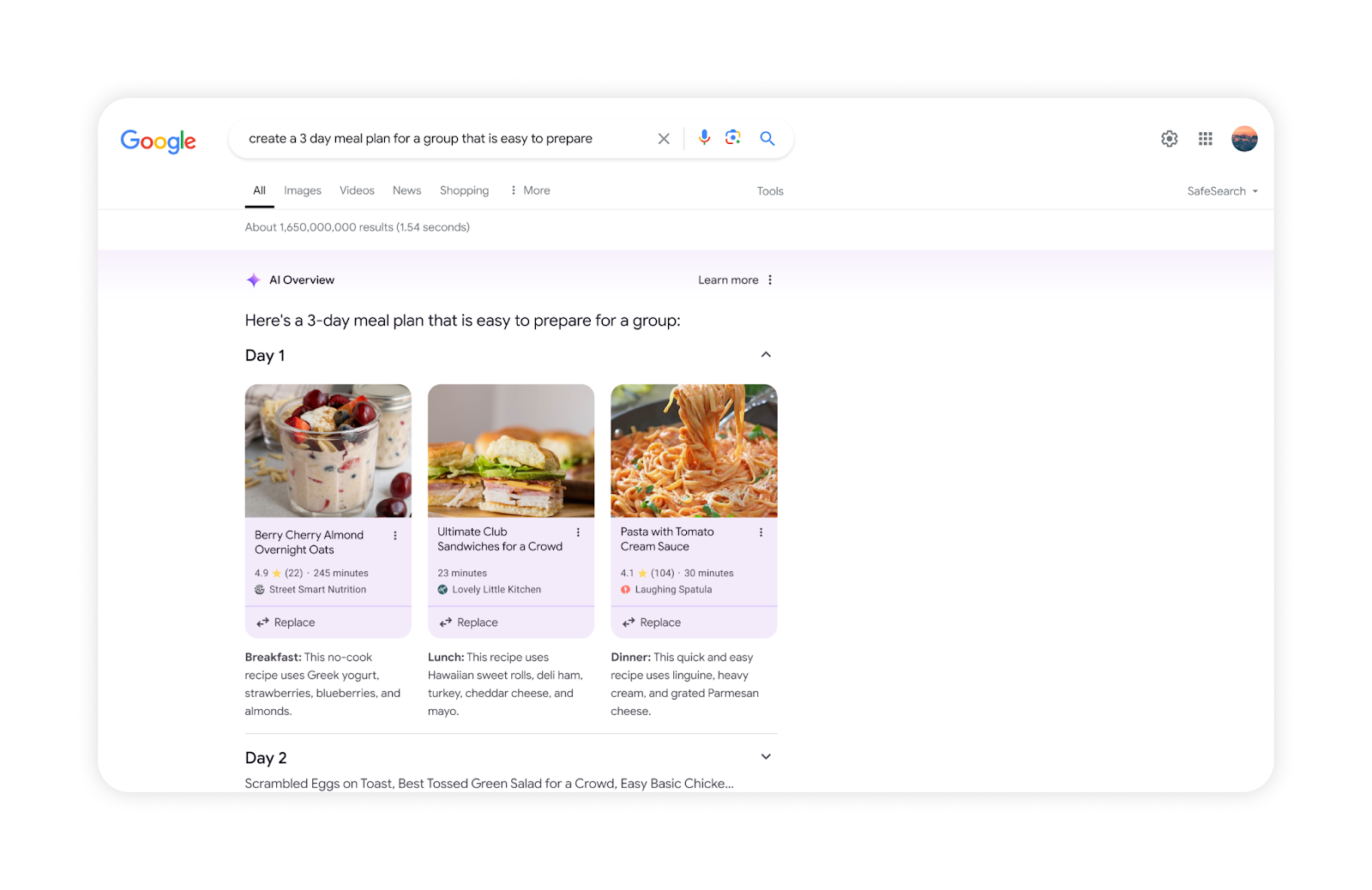
Direct Answer Box:
This feature shows simple, factual answers to questions (dates, names, or measurements) directly at the top. These answers come from trusted sources and leave no need for users to click further for basic information.
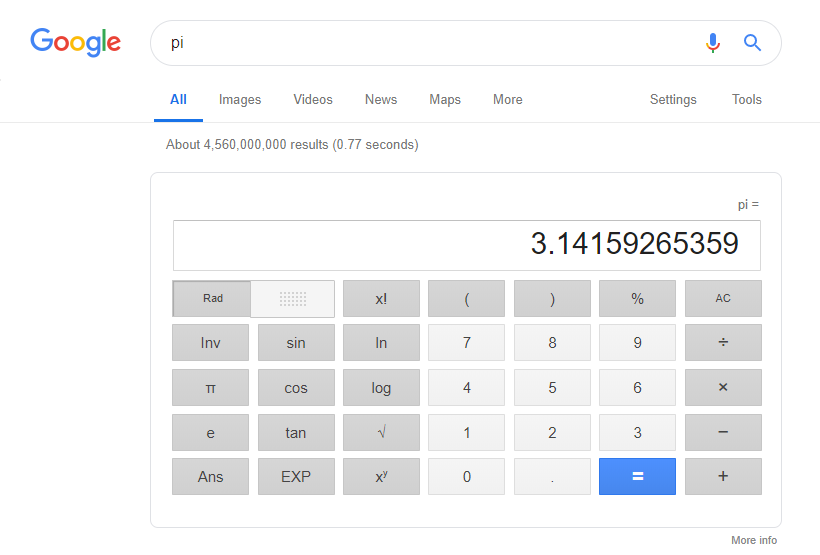
People Also Ask:
For this format, Google displays a dropdown list of related questions users commonly search. When clicked, each reveals a short answer and a link to the source. People Also Ask helps users explore a topic without leaving the search page.
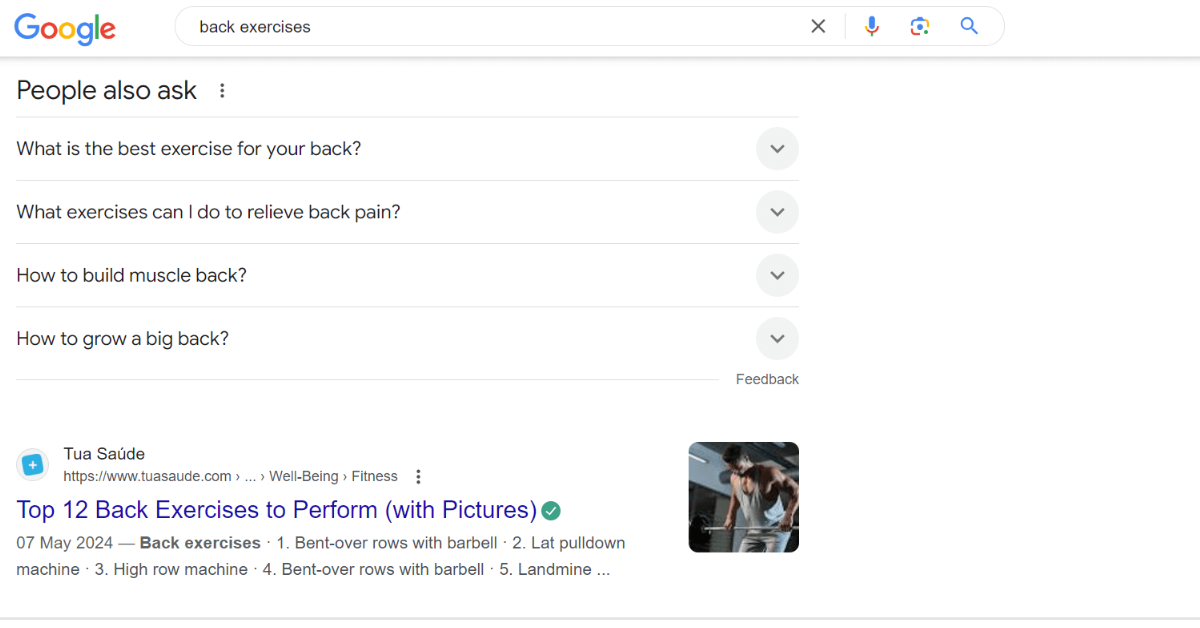
Knowledge Panel:
This table appears on the right side (desktop) or top (mobile) with key info about a person, place, brand, or topic. It pulls information from trusted databases like Wikipedia and Google’s Knowledge Graph. This helps provide quick and verified overviews.
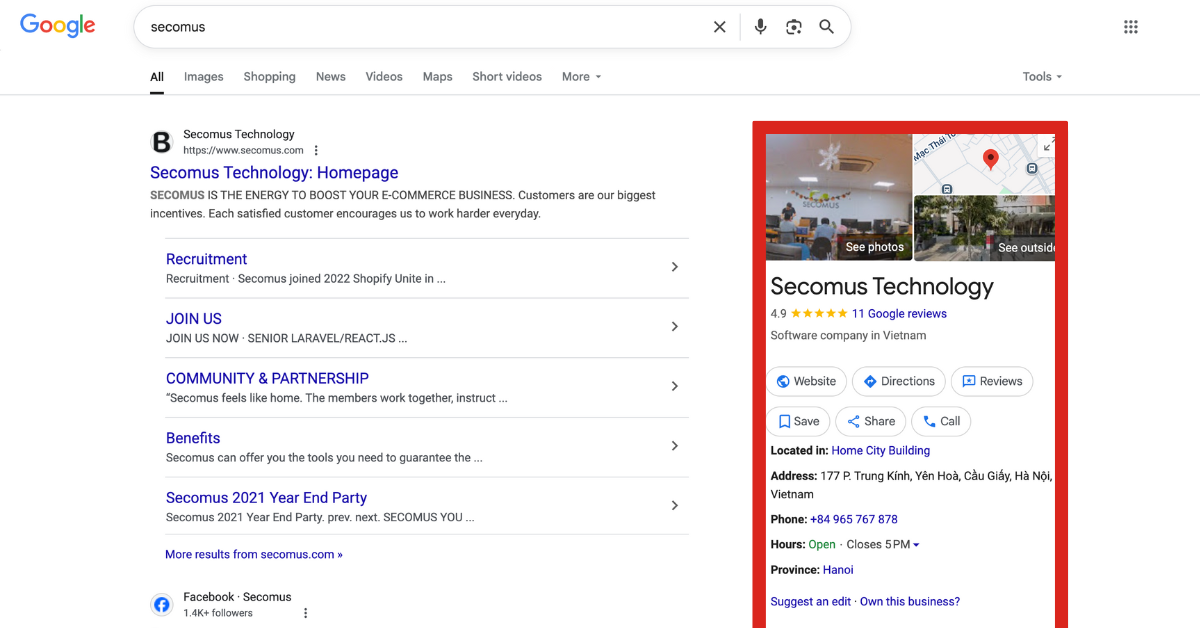
Local Pack:
Local pack allows showing a map and top local business listings for location-based searches. It shows names, ratings, hours, and directions so users can act without going to the business’s website.
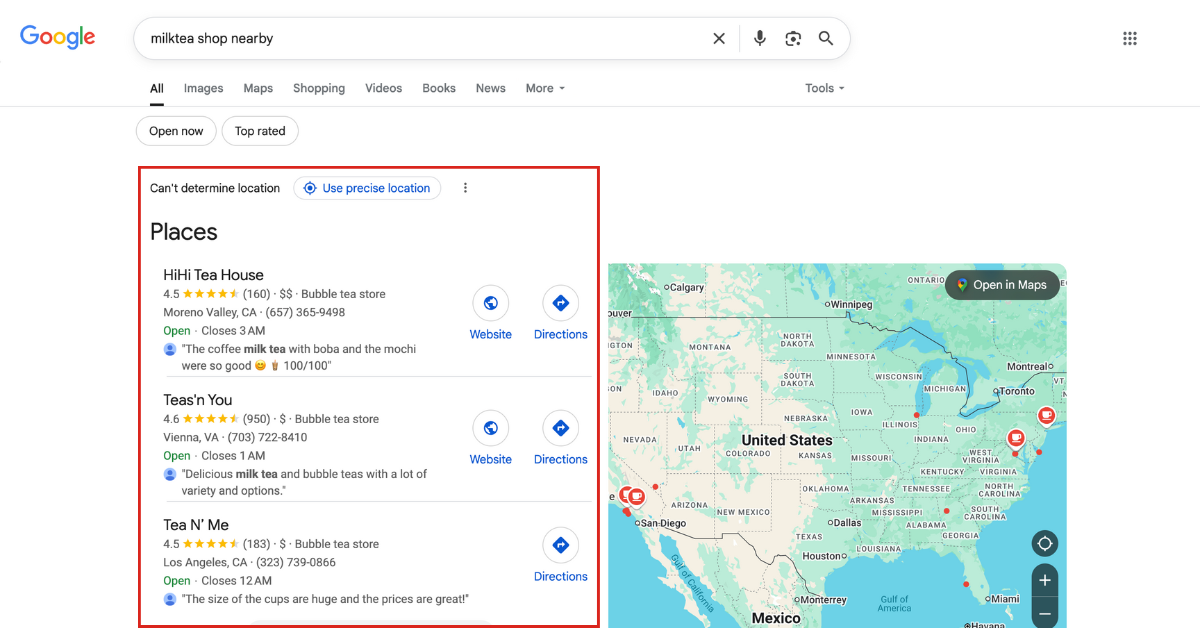
How Zero-Click Searches Affect Your Website Traffic and SEO Strategies
With those mentioned features, Google’s zero-click searches now answer user queries without a single site visit. While this offers faster results for users, it creates new challenges for website owners. This shift brings real impact, from visibility drops to changes in how people behave online. To adapt your SEO strategy, it’s important to understand these impacts.
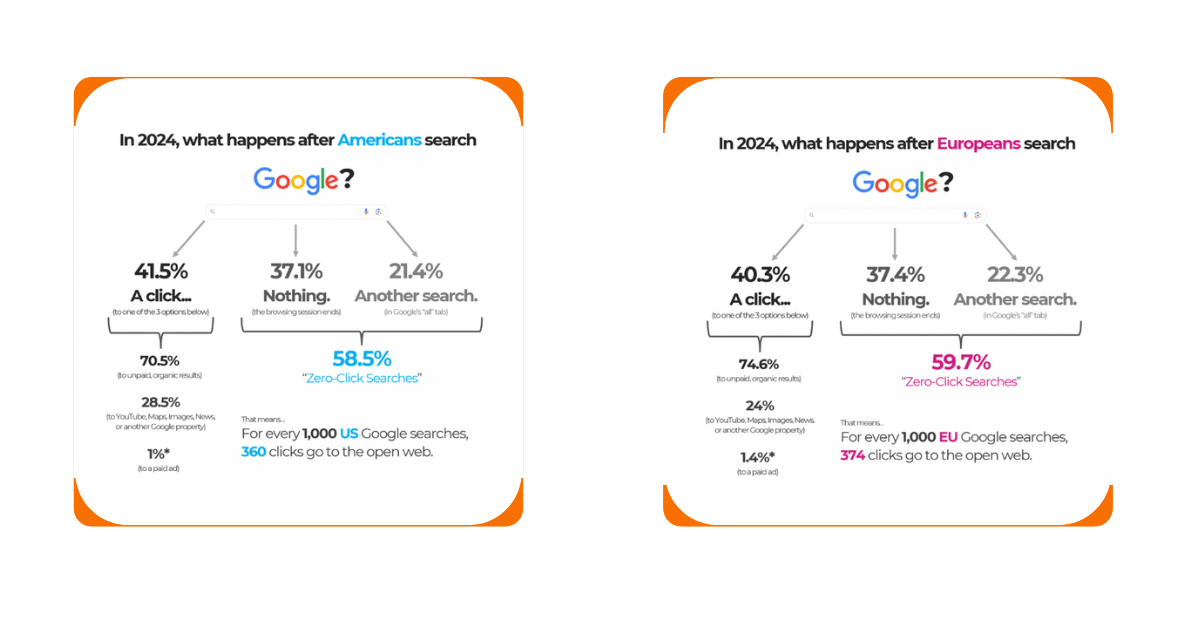
In SparkToro’s 2024 Research, over half of all Google searches in both the U.S. (58.5%) and Europe (59.7%) ended without a single click. That means the majority of users are getting answers directly from Google’s zero-click searches, not from websites. It’s clear that traditional SEO KPIs (such as organic CTR, session volume, and bounce rate) are being challenged and changed.
The report shows that nearly 60% of searches end without any clicks. As a result, fewer users are going to websites. Your traffic might decrease, even if your site still ranks well. This shift makes it harder to gauge SEO success using older metrics alone. Instead, businesses may need to focus more on SERP visibility and impressions. These signals help measure impact in a zero-click landscape.
1. Visibility Declines
When answers are displayed directly on the search page by zero-click searches, fewer users scroll down or click on organic results. Your carefully written blog post or landing page yet still be ignored. This decline in visibility is especially damaging. It affects sites that rely on top-of-funnel content or brand awareness.
Without visibility, even high-ranking content loses its value. That’s why understanding where and how your pages show up is more critical than ever in a zero-click world.
2. A Downward Trend of Traffic & Performance
With fewer users clicking through to websites, overall traffic volume often drops even if rankings stay strong. Pageviews, sessions, and time on site may go down. This can cause people to misinterpret how well your SEO is performing. This shift makes it harder to prove ROI, especially for top-of-funnel and informational content.
SEO success now requires tracking more than just traffic. You also need to look at your presence on the SERP, visibility without clicks, and whether you’re still meeting the user’s intent.
3. Significant Change: User Journey & Engagement Insights
Zero-click searches make the user journey much shorter. People get answers right on the search page, so they don’t need to visit your website. This means fewer chances to engage them, show a call-to-action, or build trust through your content.
As a result, traditional funnels and engagement metrics don’t work the same way anymore. Now, your brand has to grab attention directly in the search results.
To keep up, you’ll need to rethink your content goals. Focus on smaller interactions, like impressions or clicks on FAQ boxes. Also, adjust how you define success, because traffic alone isn’t enough anymore.
Zero-Click Searches: 4 SEO Strategies to stay visible on SERP
As zero-click searches grow, it’s evident that Google has changed the rules of the game for website owners. You can no longer rely on clicks alone to measure success.
To maintain your site’s presence and performance, adjusting your SEO strategy isn’t just smart – it’s necessary. Below, we break it down into two key areas:
- Content Tips: Better align with how users search.
- Technical Tips: Help your content stand out in Google’s zero-click searches.
1. Content Tips
Optimize Featured Snippet & People Also Ask
To earn your spot in a featured snippet box, focus on answering real user questions. Use subheadings like “What is…”, “How to…”, or “Why…” that match how people search. Include long-tail keywords naturally in your writing. Keep your answers short, clear, and easy to read by using bullet points, numbered lists, or short paragraphs.
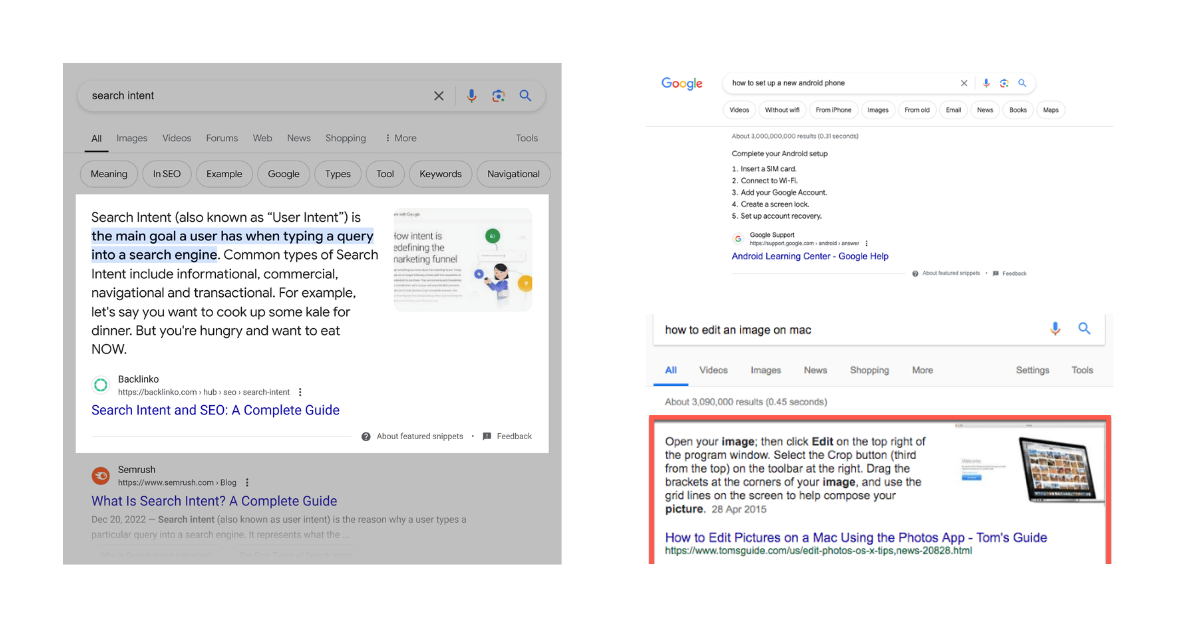
Even better? Mine the “People Also Ask” section directly from Google – it’s a goldmine of intent you can turn into high-visibility content. Use those questions as headings in your blog or FAQs to increase relevance, engagement, and your chances of being featured in the era of zero-click searches.
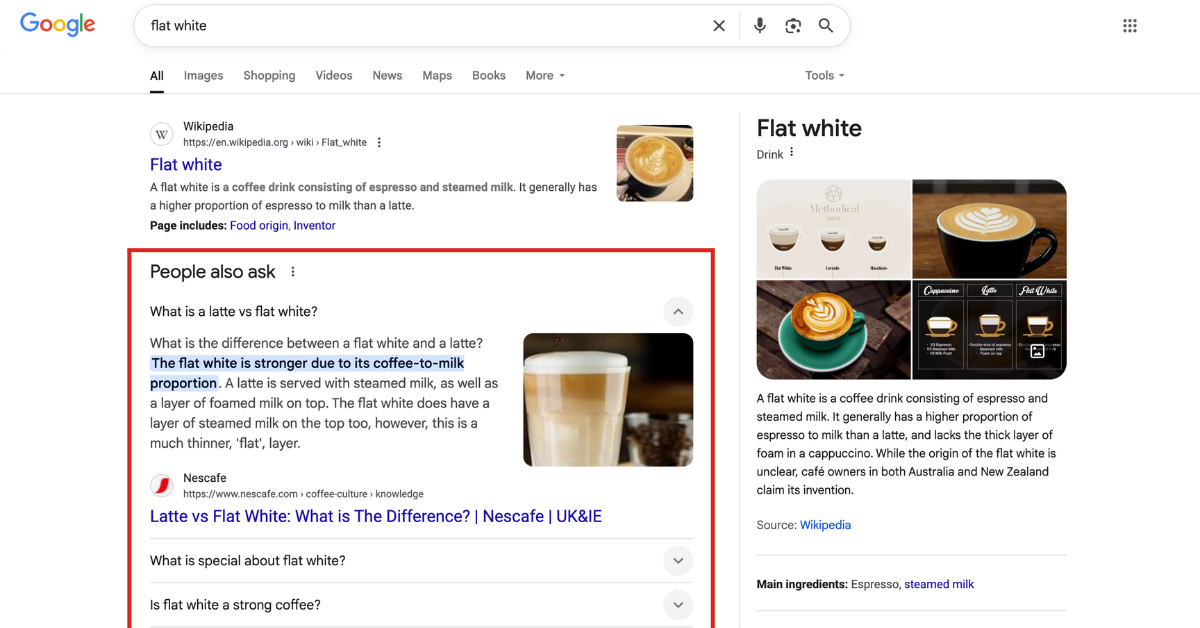
Enhance Readability and Keyword Placement
If your content looks like a wall of text, users and Google will skip right past it. Break content into short paragraphs, bullet points, and scannable headings. Write in a conversational and search-friendly tone because it will help the audience understand easier. Also, it will boost your chances of showing up in featured snippets or rich results, especially what comes to mobility or voice search optimization. The easier it is to read, the more likely you are to land in zero-click searches.
Use tools like SEMrush to identify the right primary and secondary keywords, then weave them naturally into your content.
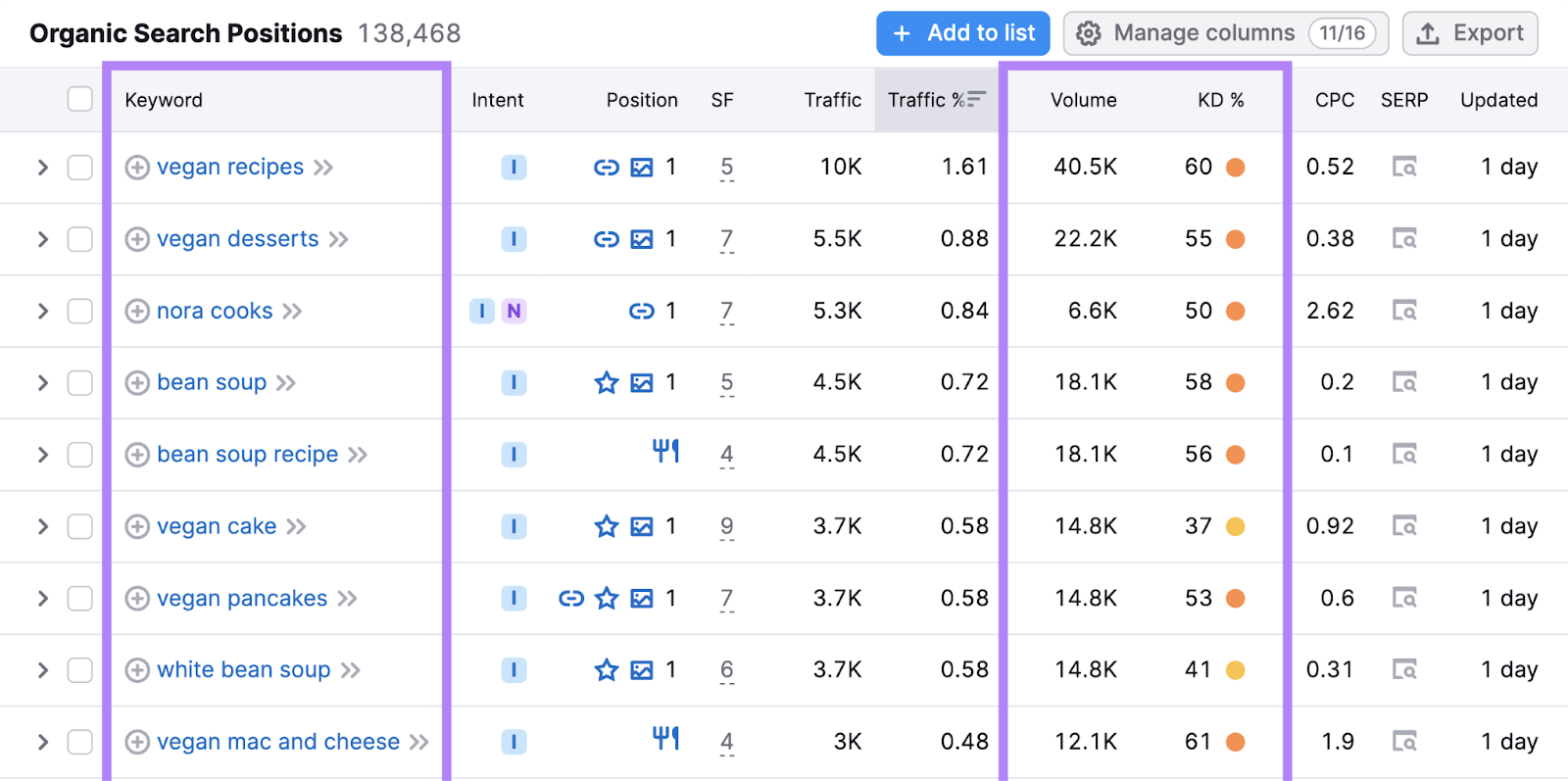
To improve readability, try Hemingway Editor. It helps simplify sentences and keep your writing clear and direct.
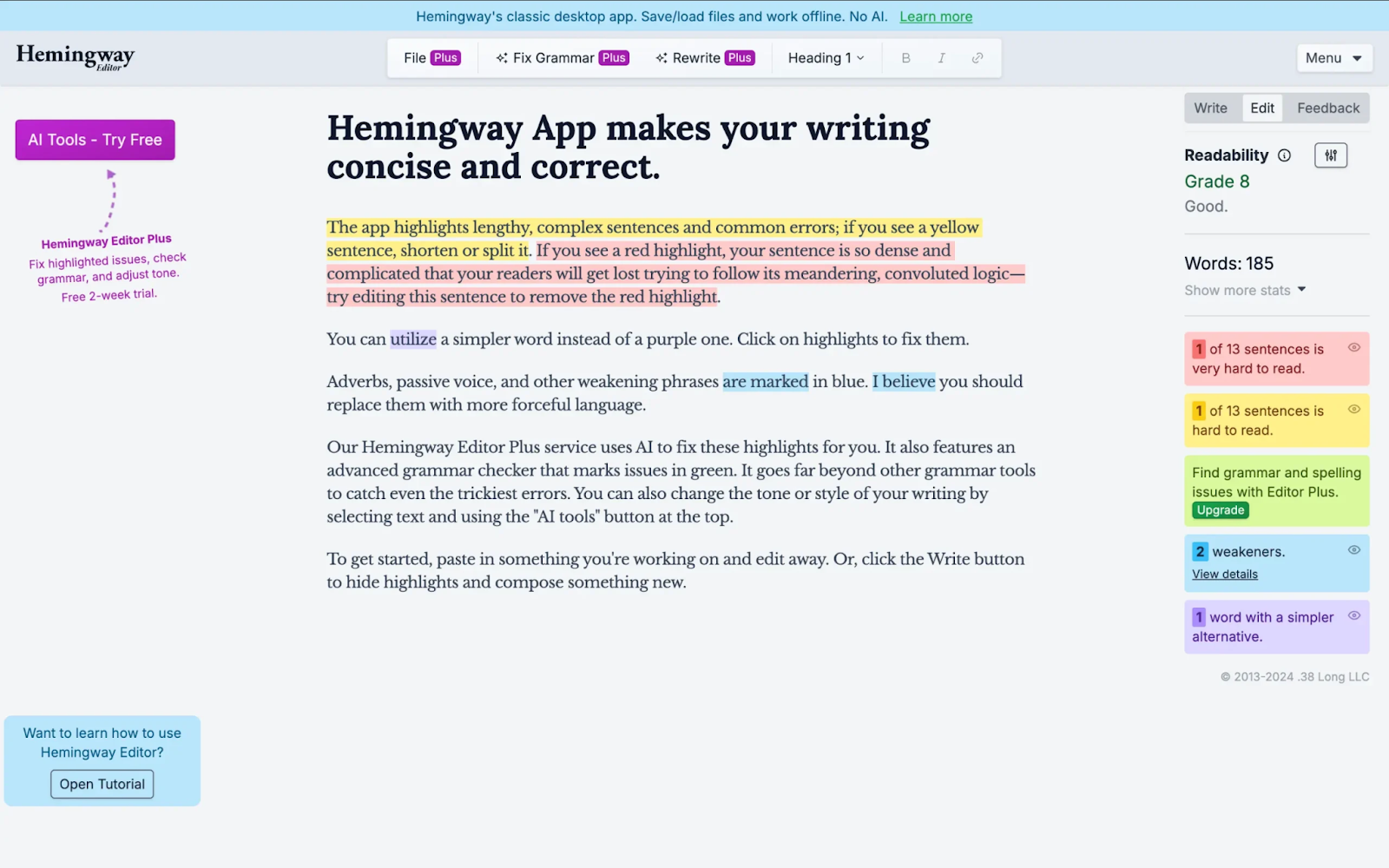
2. Technical Tips
Add Schema Markup to Help Google Understand Your Content
Want Google to truly understand your website content? Speak its language with structured data. By using schema markup (FAQ, How To, Article, Product), you’re giving Google a roadmap. This helps the algorithm surface your content in rich results like structured snippets, ratings, and instant answers. And in a world dominated by zero-click searches, that kind of visibility isn’t just helpful, it’s essential.
Without adding schema markup:
Unlike enhanced listings, these results appear as basic blue links with minimal formatting:
- Titles and snippets rely on Google’s default interpretation.
- There’s no structured data for reviews, prices, or availability.
- Visual elements are limited to small, cropped thumbnail images.
- Listings blend in, offering less incentive to click.
Even strong content can be overlooked due to lower visual appeal and less scannability, especially on crowded SERPs. It highlights the importance of adding structured data to help your page stand out and communicate value instantly.
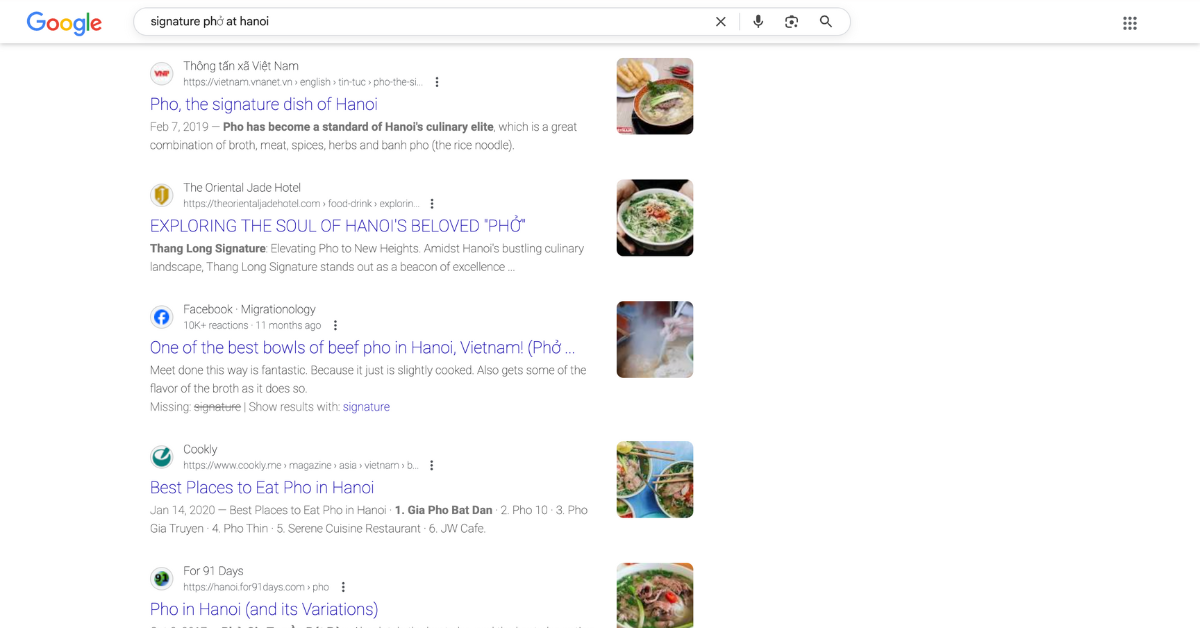
With schema markup:
The result is more eye-catching and informative, significantly increasing click-through rate (CTR) displays:
- Product Name and Size.
- Price (including discount).
- Promo Code.
- Stock Availability.
- Star Rating.
- Number of Reviews.
- Product Image.
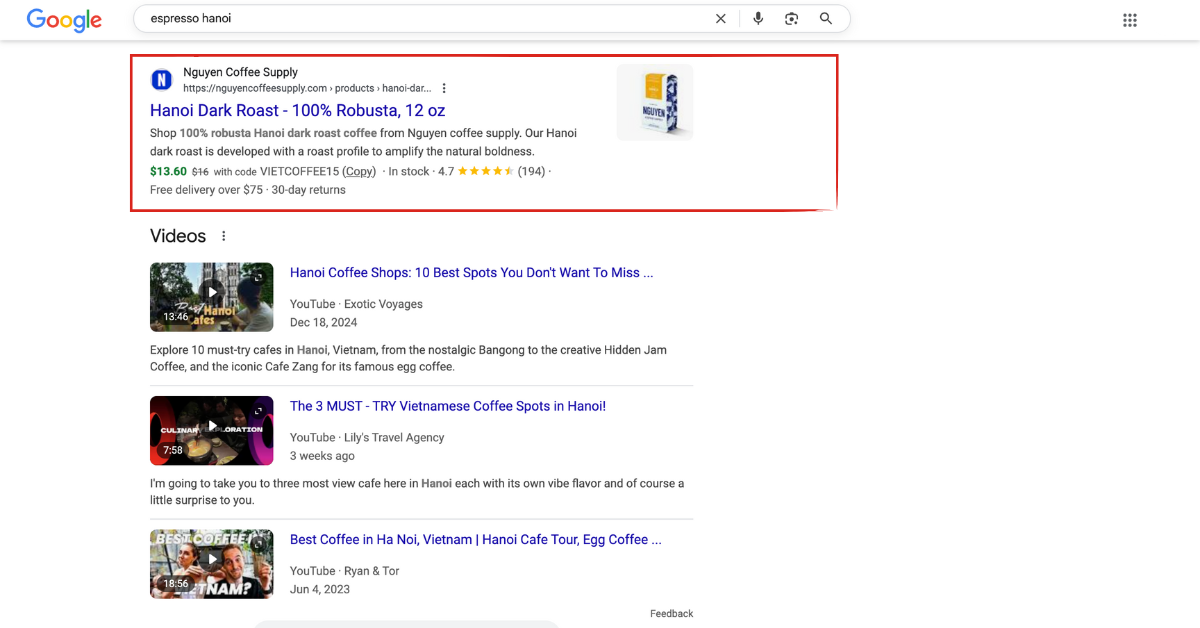
Using SearchPie SEO Apps for Schema Optimization:
If you’re on Shopify, tools like SearchPie SEO app make it simple to add structured data without coding. With just a few clicks, you can enable schema types (AQ, Product, or Article) to help your content stand out in rich results and zero-click searches.
Plus, SearchPie also monitors how your pages appear on Google and suggests improvements to boost visibility.
Otherwise, there are many functions that SearchPie can easily help you climb up Google’s Search Ranking:
- Auto-add schema markup (FAQ, Product, Breadcrumbs, Article) to boost rich result appearance.
- Track keyword rankings & SERP features like featured snippets, People Also Ask, and local packs.
- Smart internal linking suggestions to strengthen site structure and topical authority.
- Fix technical SEO issues (meta tags, broken links, image alt text, etc.) with one-click optimization.
- Improve page speed and mobile experience, helping your content perform better in search.
- Tailored for Shopify, making it easy for store owners to handle advanced SEO without coding.
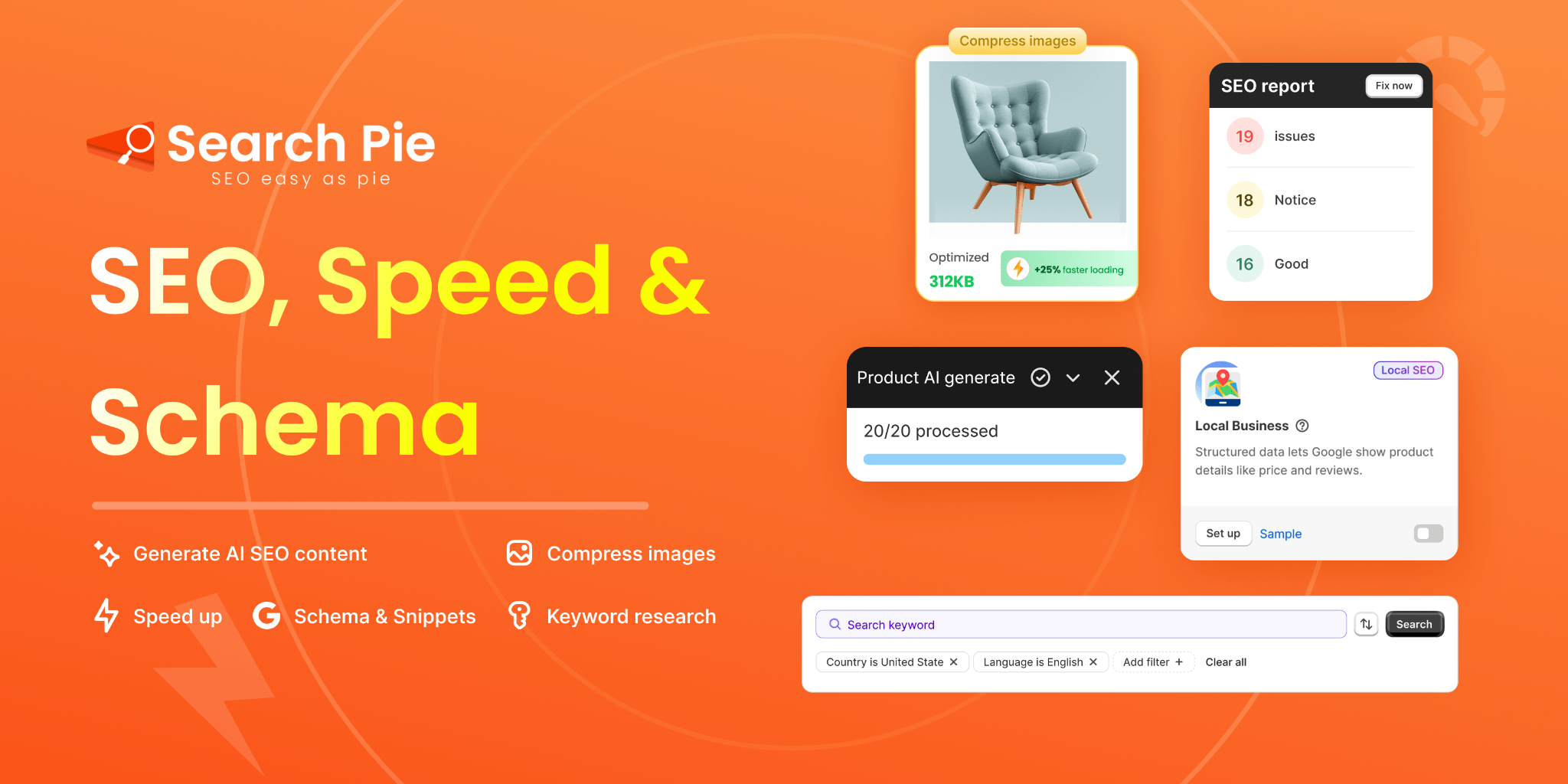
Use Reliable Citations, External Links and Strengthen Context by Internal Links
Even well-structured, useful content may struggle to rank if Google suspects it’s AI-generated or lacks trustworthy signals. This is especially true in the era of zero-click searches, where users get answers directly on the results page without clicking through. That’s why referencing authoritative sources (Ahrefs vs SEMrush Blog, Google guidelines, or reputable research) is crucial for validating your content in the eyes of both readers and search engines.
In addition to external citations, make sure your content ecosystem is tightly connected through internal links. These links help distribute topical authority across your site, guide users toward related resources, and give Google clearer context about your site’s structure and expertise.
Think of it this way: external links build credibility, while internal links enhance cohesiveness. Both are vital to earning and sustaining organic visibility in today’s SEO landscape, especially about zero-click searches.
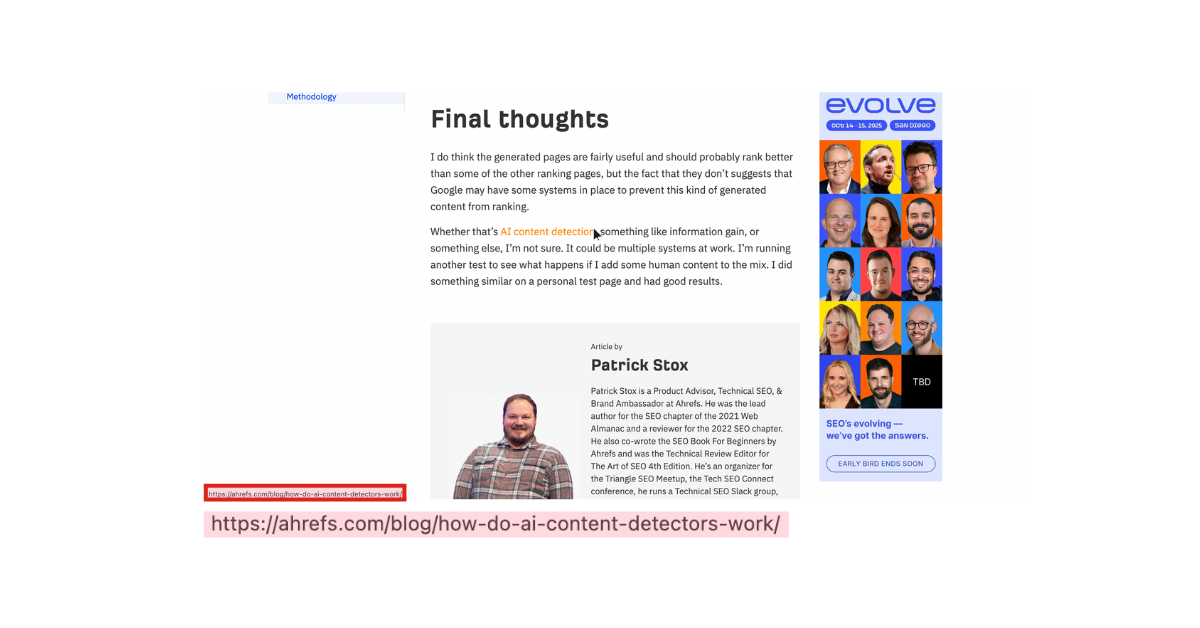
Conclusion
Zero-click searches are reshaping how users interact with search results and how websites earn visibility. While fewer clicks may seem like a threat, they’re also a chance to evolve your SEO strategy. Instead of focusing solely on traffic, shift toward capturing attention within the SERP itself. Prioritize featured snippets, improve readability, leverage schema markup, and strengthen both external credibility and internal link structure. Success now lies in visibility, clarity, and context.
We hope this article has helped you navigate the evolving world of zero-click searches. Stay tuned with us for more insights from Google!