If you’re running an online store, getting your products in front of shoppers exactly when they’re searching is key to driving more sales. Google Shopping Management is one of the most powerful ways to do this — but to really make the most of it, you need to understand how it works, why management matters, and what tools can boost your success.
What Is Google Shopping?
Google Shopping management is a service from Google that lets online retailers display their products directly in Google search results. Instead of a traditional text ad, users see a visual product listing — complete with image, price, brand name, and even star ratings.
Google Shopping is driven primarily through:
- Product Listing Ads (PLAs): Paid placements for your products.
- Free product listings: Where eligible products appear in Google Shopping without an ad spend.
It’s a game changer for e-commerce businesses because it helps put your actual products — not just your website — directly in front of customers who are ready to buy.
Why Do You Need Google Shopping Management?
Simply listing your products isn’t enough. Like any marketing channel, Google Shopping requires active management to perform well. Here’s why:
- Competition is high: Your products are displayed alongside competitors, so you need optimized titles, descriptions, and pricing to stand out.
- Feed accuracy matters: Google wants up-to-date product information (availability, pricing, etc.) or it may reject your listings.
- Bid optimization is crucial: If you’re running paid ads, you need to regularly monitor and adjust your bids to get the best ROI.
- Campaign structure impacts results: Smart segmentation (e.g., by product category, bestsellers, margins) can massively improve your performance.
- Policies can be tricky: Google has strict rules. Proper management ensures you stay compliant and your products stay visible.
In short: without good management, your products might not even show up — or you could waste money on poorly optimized ads.
How to Set Up a Google Merchant Account
Before you can appear on Google Shopping, you need a Google Merchant Center account. It’s the hub where you upload and manage your product data.
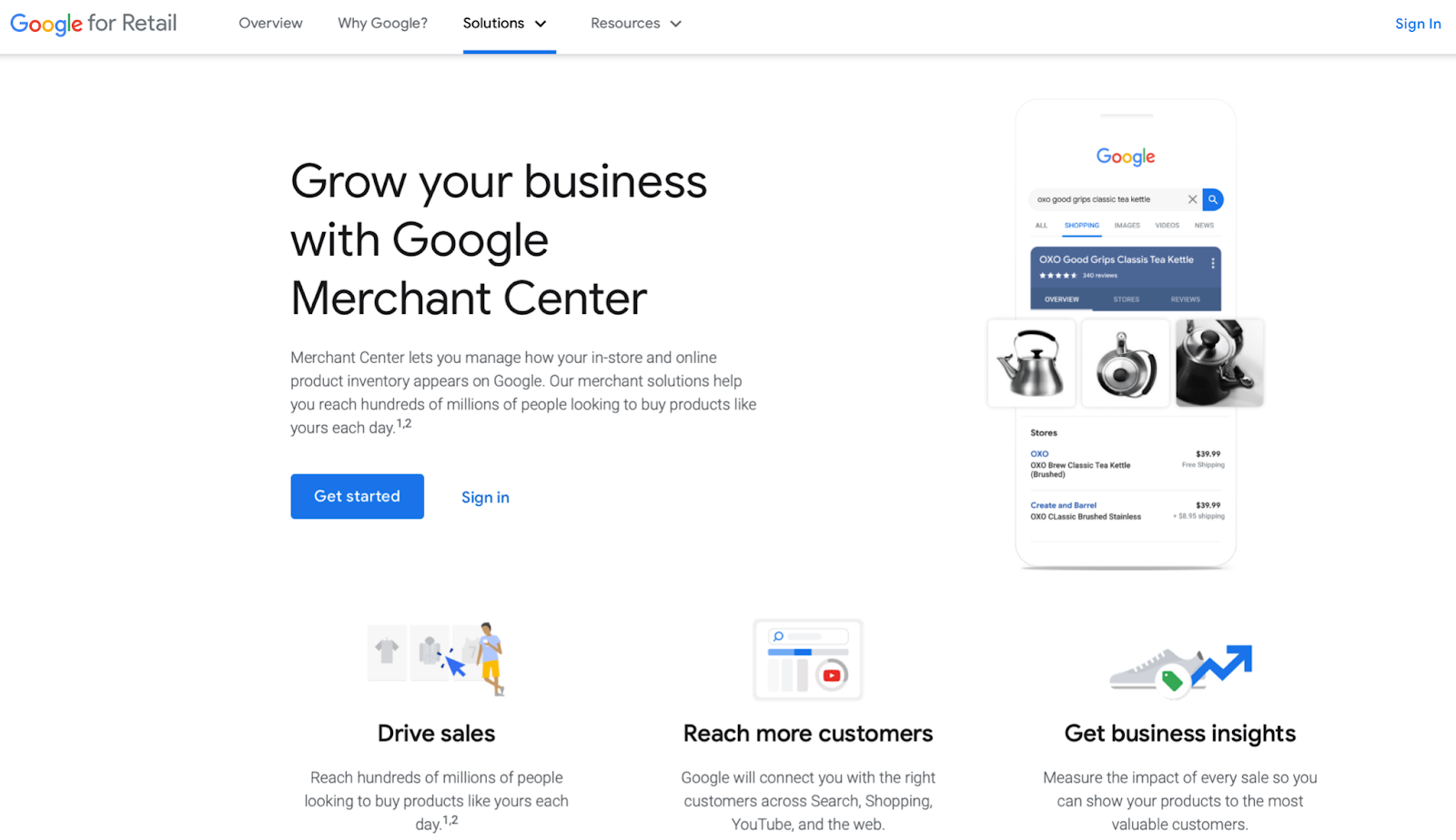
Here’s a simple step-by-step:
- Create a Google Merchant Center account
Visit Google Merchant Center and sign up with your business’s Google account.
- Enter your business information
Add your store name, website URL, and business address.
- Verify and claim your website
Google needs to confirm that you own your website. You can verify by adding a meta tag to your homepage, uploading an HTML file, or using Google Analytics/Tag Manager.
- Upload your products
Create a product feed (a spreadsheet or automated file) that lists details like product titles, descriptions, prices, availability, and more. You can do this manually or through an integration (which we’ll discuss later).
- Meet Google’s requirements
Make sure your site complies with Google Shopping policies, such as having clear refund policies and a secure checkout process.
Once you’re set up, you can start promoting your products either through free listings or paid ads!
How to Boost Your Google Shopping Management Activity
Once your products are live, it’s time to maximize your results. Here’s how:
Paid Ads
Paid Shopping ads put your products at the top of search results and can dramatically increase visibility and sales. Key tips for boosting performance:
- Optimize your product feed: Use clear, keyword-rich product titles and descriptions.
- Set smart bids: Start with automated bidding, but consider manual tweaks for bestsellers or high-margin products.
- Segment your campaigns: Group products logically (e.g., by brand, price range, or bestsellers) for better control and optimization.
- Use Smart Shopping campaigns: These combine standard Shopping ads with display remarketing for broader reach, and Google’s AI handles bidding and placements.
Pro tip: Track performance weekly and adjust based on CTR (click-through rate), ROAS (return on ad spend), and conversion rates.
Google Shopping Management: Integration with Shopify, WooCommerce, BigCommerce
The easiest way to manage Google Shopping is by using integrations that sync your store’s products automatically with Google Merchant Center.
Shopify
For Shopify merchants, there are excellent apps that make this process seamless:
- Google & Youtube App (by Shopify): This free app lets you connect your Shopify store to Google Merchant Center easily, sync your products, and run Smart Shopping campaigns.
- SearchPie (SEO app): Good SEO is critical for better Google Shopping visibility. SearchPie helps Shopify merchants optimize meta tags, structured data, and site speed — all factors that indirectly boost product discoverability on Google. SearchPie also detects SEO issues automatically, helping your products perform better not just organically but in Shopping results too.
- AdNabu : A specialized app for managing Google Shopping feeds, AdNabu helps you create optimized feeds, fix errors quickly, and automate feed updates for Shopify stores.
WooCommerce
- Google Listings & Ads Plugin : This official plugin helps WooCommerce stores list products on Google Shopping and run ads easily from their WordPress dashboard.
- Rank Math SEO : For SEO on WooCommerce stores, Rank Math is a top plugin. It ensures your products have proper schema markup and SEO-friendly titles, making them more likely to appear on Google.
BigCommerce
- Google Shopping Management by Sales & Orders :This BigCommerce integration lets you submit your product feed to Google and manage Shopping ads from one place.
- FavSEO :BigCommerce users can turn to FavSEO to fine-tune their product page SEO, helping boost both organic rankings and Shopping listings.
Conclusion
Google Shopping is no longer optional — it’s a must for any serious online store in 2025. It gives you an incredible opportunity to put your products in front of high-intent customers right when they’re searching.
But it’s not enough to just list your products and hope for the best. Good management, smart feed optimization, targeted ads, and proper SEO can make all the difference between showing up at the top — or getting lost among competitors.

