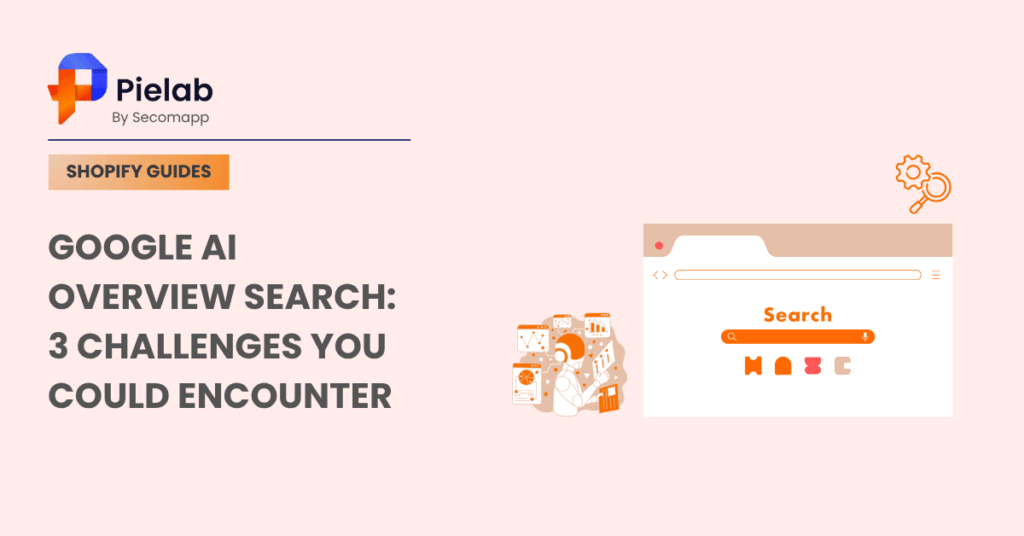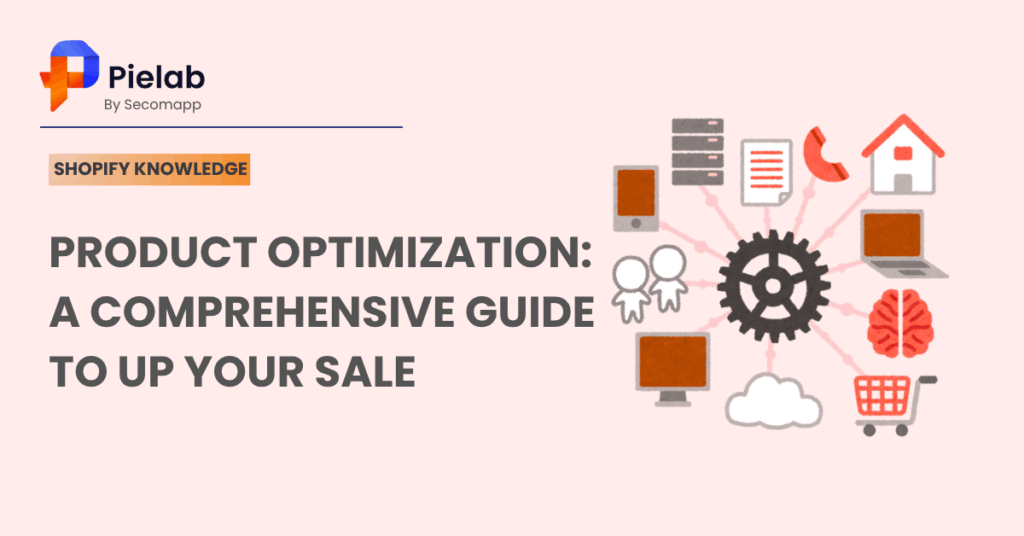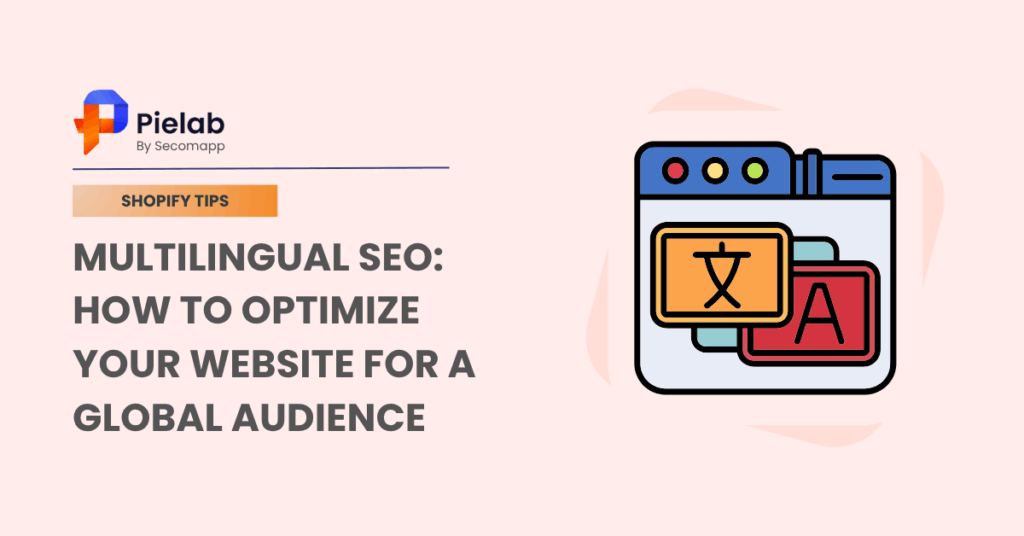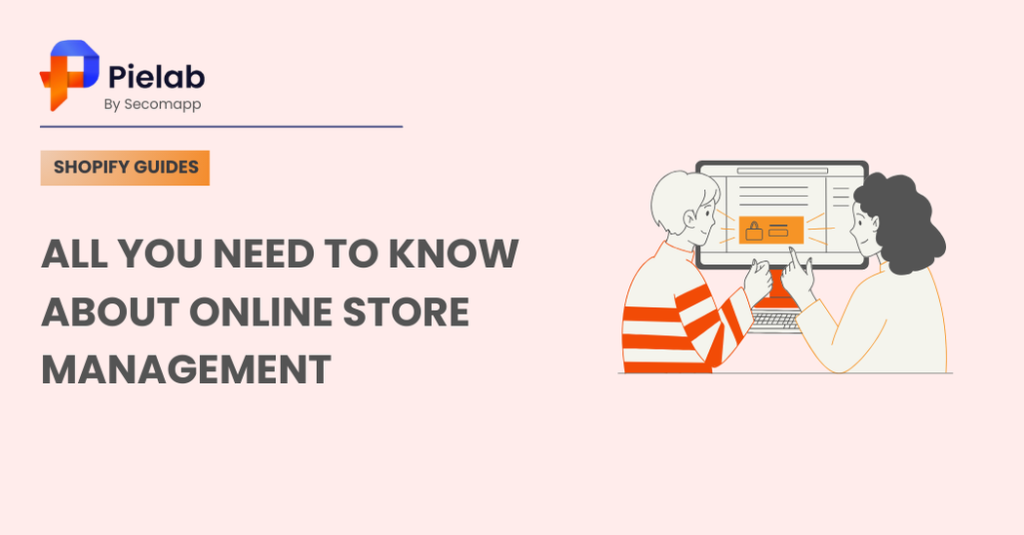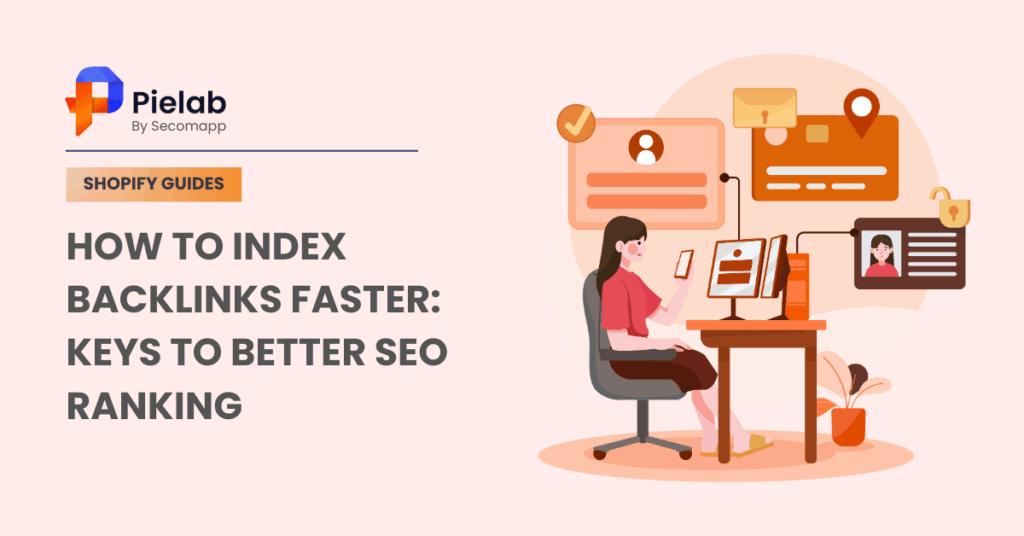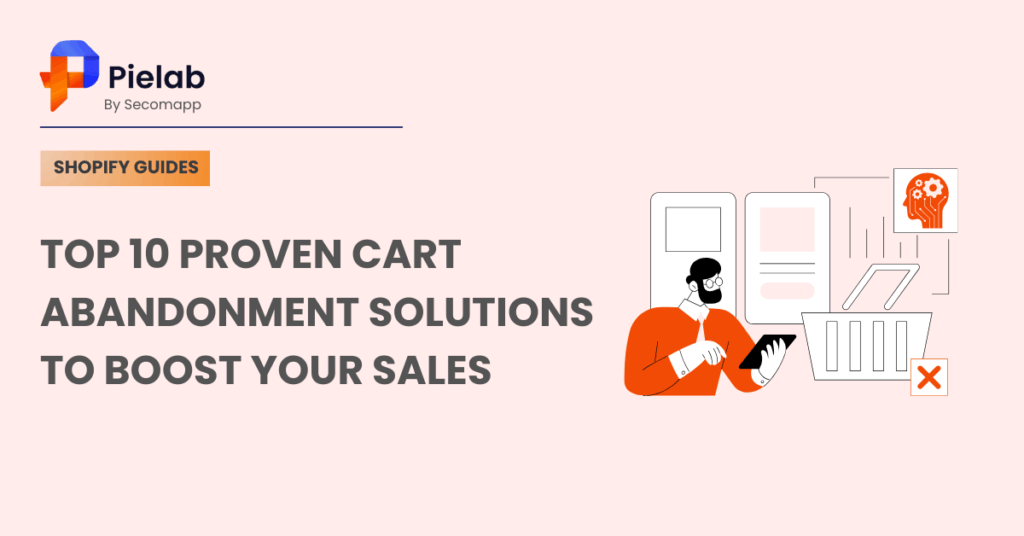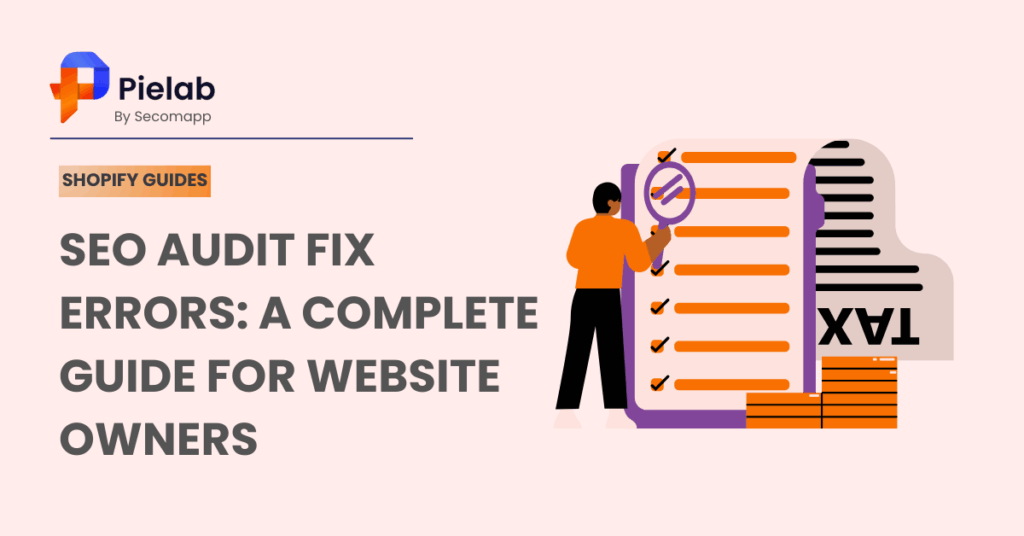In the competitive world of eCommerce, simply listing your products isn’t enough. If you want your Shopify store to stand out on Google and attract more clicks, you should implement Shopify product schema. This structured data helps search engines understand your product content better, leading to rich results like star ratings, prices, and availability directly in search.
Shopify product schema: Basic information
1. What is the product schema?
Shopify product schema is a type of structured data (written in JSON-LD format) that provides search engines with detailed information about your products. This includes data like the product name, description, price, stock status, review ratings, and more.When added correctly, this schema allows Google and other search engines to display rich snippets in the search results, making your product listings more attractive and informative to potential customers.

2. Why you should add product schema to your Shopify
Adding product schema to your Shopify store offers significant SEO benefits:
- Increased Click-Through Rates (CTR): Rich snippets (e.g. star ratings, prices) make your product listings more visually appealing.
- Better indexing: Search engines better understand your product data, helping them match your pages with relevant searches.
- Higher visibility: Products with structured data often rank higher and are eligible for placement in Google Shopping or other enhanced SERP features.
In short, product schema bridges the gap between your product page and Google’s understanding of it.
Key elements of a Shopify product schema

Not all schema types are equally important. For online stores, the key ones are product name, price, availability, and ratings/reviews since they appear directly in search results and attract clicks. Other types like brand, product ID, or description are helpful but not essential. You don’t need to add every schema at once, just start with the most impactful ones, then expand over time.
How to add product schema
You can add Shopify product schema in two main ways:
1. Using themes with built-in schema
Many Shopify 2.0 themes already include basic product schema. To check:
- Go to Online Store > Themes > Edit Code
- Open the product.liquid or main-product.liquid file.
- Look for {% schema %} or script type=”application/ld+json” blocks.
If present, your store may already be using structured data.
2. Adding schema manually via code
If your theme doesn’t include schema or you want to customize it:
- Go to Online Store > Themes > Edit Code
- In your product template (product.liquid), add a <script type=”application/ld+json”> block with your custom schema code as shown above.
Make sure to:
- Use Liquid variables like {{ product.title }} or {{ product.price | money_without_currency }} to dynamically pull product info.
- Validate your code with Google’s Rich Results Test.
3. Use an SEO App to add product schema easily
SEO apps simplify the process of adding product schema by:
- Automatically generating structured data for all products in your store.
- Keeping up with Google’s latest requirements to avoid schema errors.
- Validating and updating schema without needing developer help.
- Enabling or disabling rich data fields based on your preferences.
Here are some well-known apps that can help you implement product schema automatically. These apps scan your store, generate schema markup based on your product data, and keep it updated to match Google’s evolving guidelines. Many of them also include validation tools to ensure your structured data is eligible for rich results.
- SearchPie: SEO, Speed & Schema
- Webrex: SEO Schema & JSON‑LD
- SGP JSON‑LD Schema for SEO
- Schema Plus for SEO & JSON‑LD
Extended insights: Use SearchPie to add product schema
1. Brief introduction: SearchPie: SEO, Speed & Schema
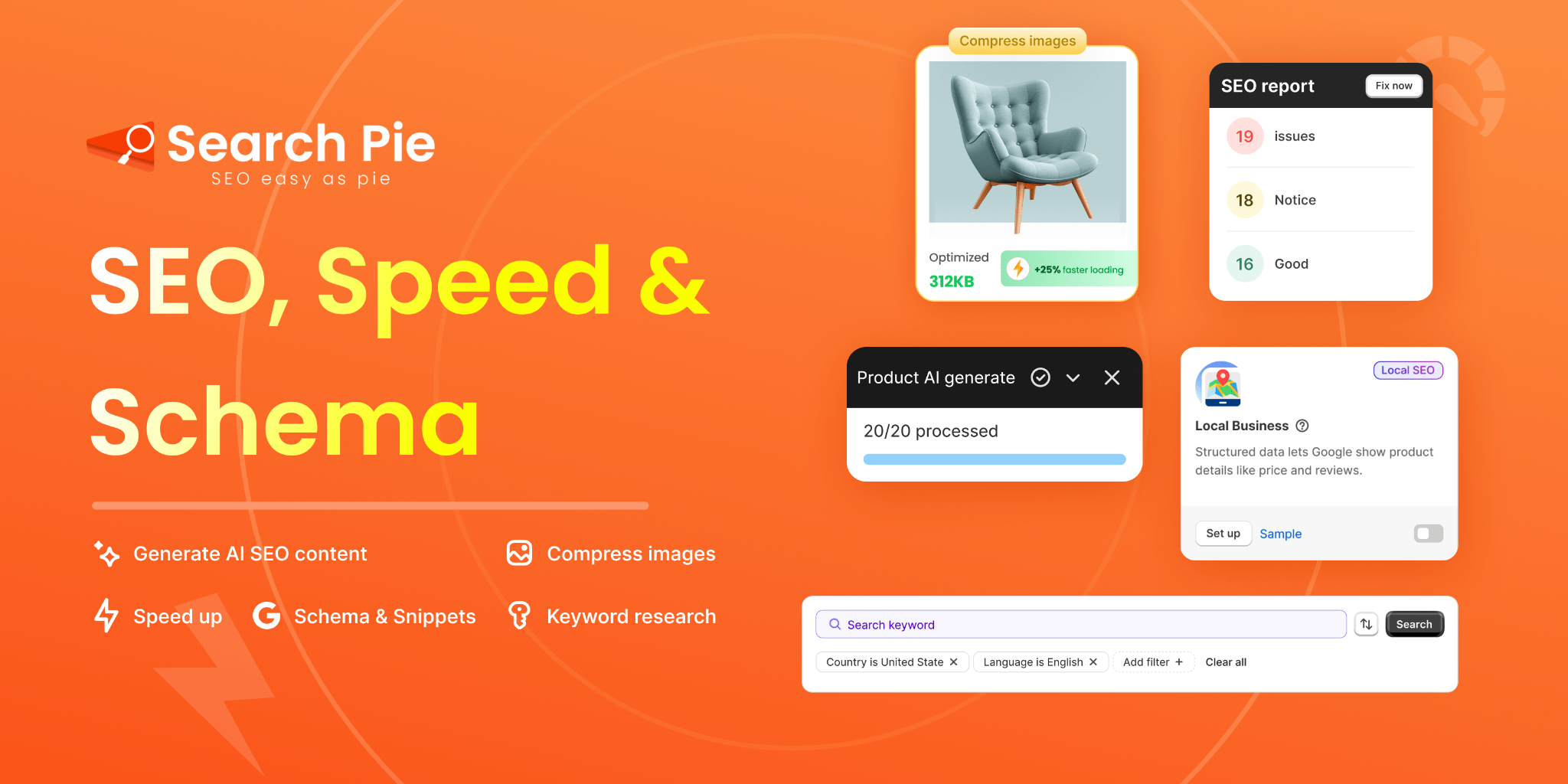
SearchPie: SEO, Speed & Schema is one of the most comprehensive SEO apps in the Shopify App Store. It covers every aspect of store optimization: Speed improvements, Image compression, AI-driven tools, meta tags, and broken link management. Beyond these core features, the app also provides keyword suggestions, automatic sitemap updates, and in-depth SEO audits, giving merchants a complete toolkit to strengthen their online presence without juggling multiple apps.
A standout capability is its Product Schema optimization, which ensures your products are displayed with rich snippets on Google. This not only boosts visibility but also increases click-through rates and helps merchants drive more qualified traffic to their stores.
Install Now2. How to use SearchPie to add product schema
SearchPie makes adding product schema simple, even for beginners. Here’s how you can do it:
Step 1: Open the SearchPie app
From your Shopify Admin, go to Apps → SearchPie.
Step 2: Navigate to Schema & Snippet settings
Inside the dashboard, find the section called “Schema & Snippet.”
Step 3: Enable product schema
Toggle on the product schema option. The app will automatically generate and inject valid JSON-LD code into your product pages.
Step 4: Customize displayed fields (optional)
You can choose which attributes to include:
- Price
- Availability
- Product Name
- Rating & Review (if available)
Step 5: Check validation
Use SearchPie’s built-in validation or Google’s Rich Results Test to confirm everything is set up correctly.

Note: SearchPie also supports other schema types like Breadcrumb and Store Info, so your entire store becomes more search-friendly.
Final thoughts
Adding Shopify product schema is one of the most impactful SEO improvements you can make. It helps Google understand your product pages, improves your store’s appearance in search, and drives more qualified traffic.To stay ahead, keep exploring SearchPie’s blog for the latest SEO insights, practical tutorials, and proven strategies that help your Shopify store secure top rankings on Google. Start implementing schema today and maximize your store’s visibility.