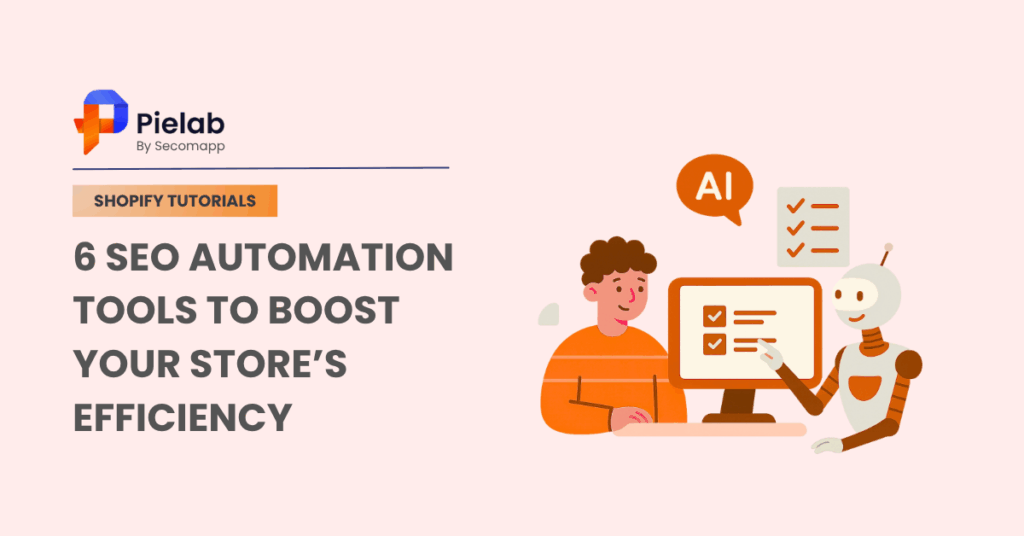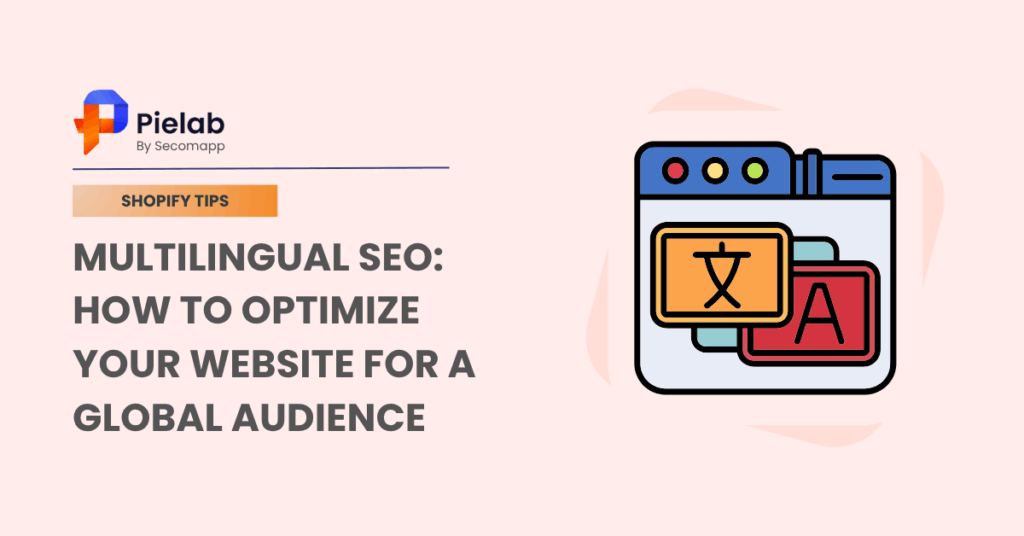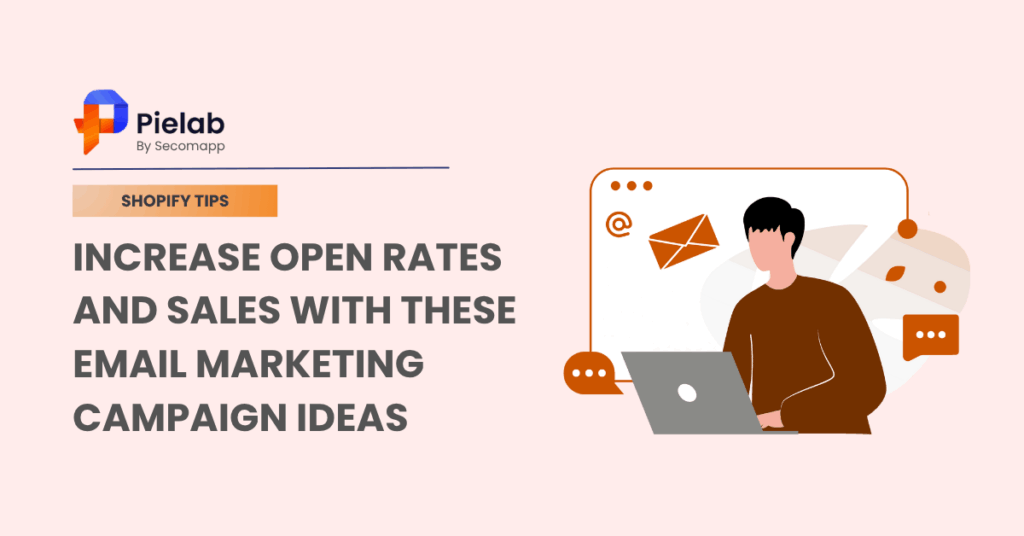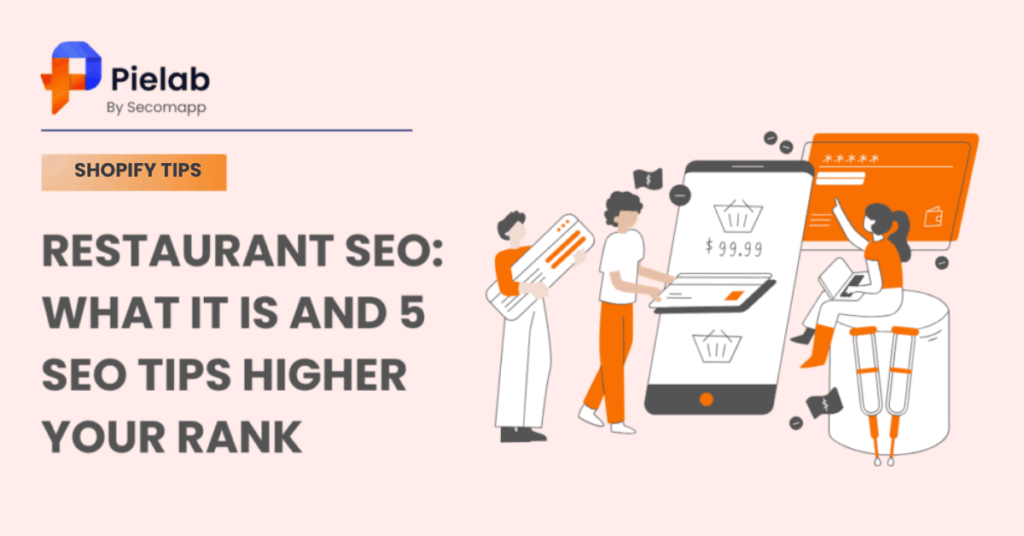If you’re struggling with how to reduce bounce rate in your analytics, you’re not alone. Many website owners struggle to keep visitors on their site — and that’s a sign something needs fixing.
In this blog, we’ll break down what bounce rate really means, why it matters, and most importantly, how to reduce bounce rate to improve engagement, user experience, and search engine performance.
Bounce Rate: Basic understanding
1. The definition of Bounce Rate
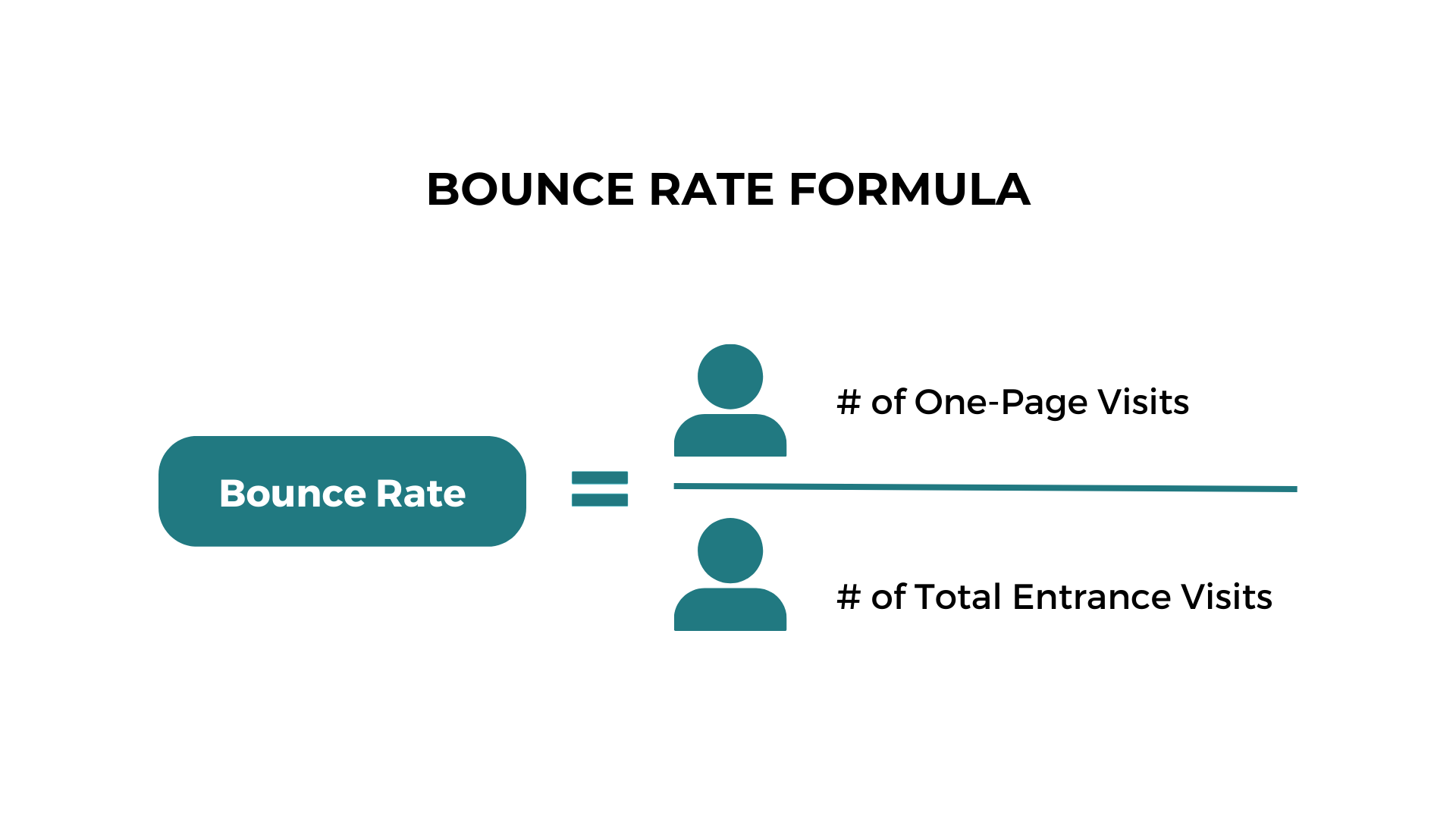
Bounce rate is the percentage of visitors who land on your website and leave without interacting further — no clicks, no form submissions, no scrolling to other pages. A bounce essentially means a single-page session. For example, if 100 users visit your homepage and 70 leave without clicking on anything else, your bounce rate is 70%.
According to Custommedialabs, the typical bounce rate for a retail or e-commerce company is 20% to 45%. Determining what a good bounce rate is for your website will be made easier if you know how you measure success and how you compare to the industry average. For instance, recent benchmark data from Contentsquare shows that the bounce rate is 43% for travel and hospitality and 70% on average for B2B industries like software and manufacturing.
2. What is a Good Bounce Rate?
When trying to lower bounce rate, there isn’t a single optimal figure that every company should aim for. A 75 percent bounce rate might be ideal for one business, but it would be horrifying for another. The distinction is contingent upon your industry, niche, and business objectives.
However, unless there is a compelling reason, a bounce rate of roughly 70–80% is reason for concern if you’re looking for a rough number to start with. The average is between 50 and 70 percent. Additionally, a bounce rate of 30 to 50 percent is regarded as excellent. The definition of a good or bad bounce rate varies depending on the kind of website or landing page.
3. Why do website visitors bounce?
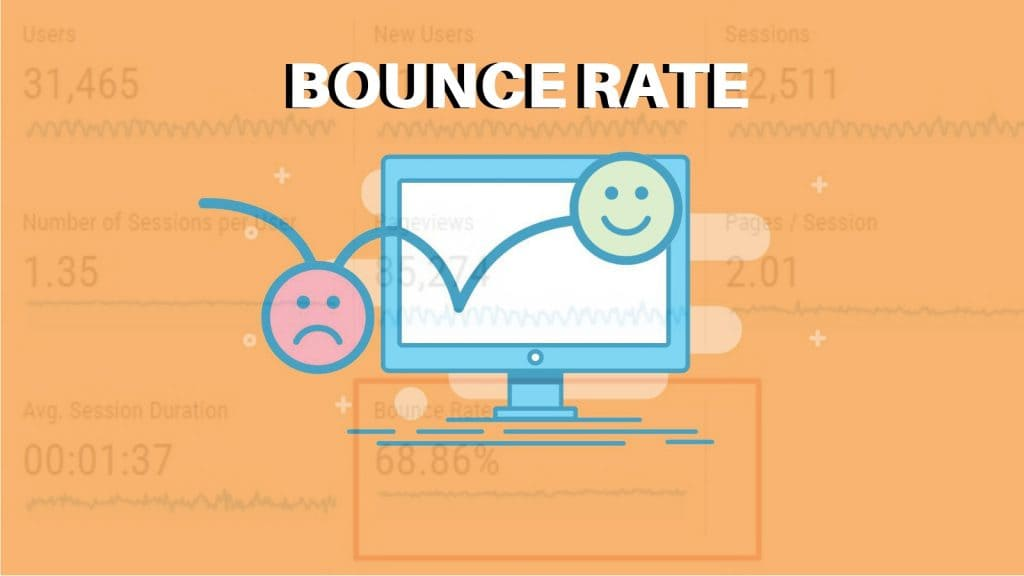
Because they found everything they needed on one page, visitors frequently leave. For instance, they are unlikely to stay and browse if they are only looking up a company’s address or hours. A high bounce rate may be typical depending on the situation.
A low bounce rate, however, can mean that customers aren’t finding what they’re looking for for companies like e-commerce sites that depend on visitors viewing several web pages before converting. Finding a method on how to reduce bounce rate increases the likelihood that visitors will remain on your e-commerce website (and finish the steps leading to a transaction).
How to Reduce Bounce Rate on Your Website: 10 Tips
1. Understand why visitors leave early

Before trying to fix your bounce rate, you need to know why people are leaving. Are they confused by your layout? Are they expecting something different from what you offer? Or are you attracting the wrong audience altogether? Ask these questions based on your buyer persona insights. Understanding the reason behind early exits gives you clear direction for improvement.
2. Improve the overall user experience (UX)
Bounce rate often reflects poor user experience. A good UX starts with fast loading times and intuitive design, but it also includes clear navigation, consistent branding, and helpful interactions. Think from your user’s perspective — what are they hoping to achieve? Then simplify that journey and make it feel effortless.
3. Ensure your website is fully responsive
Visitors use a wide range of devices, so your website must work smoothly across all screen sizes. A responsive site adjusts layout and functionality depending on the device, preventing frustrating issues like broken buttons or unreadable text. Don’t lose visitors simply because your site isn’t mobile-friendly.
4. Use clear, singular call-to-actions (CTAs)

Avoid overwhelming visitors with multiple CTAs. Instead, focus on one main action you want them to take and make it obvious. Position it high on the page — most users decide whether to stay or bounce within seconds. Keep the wording clear, benefit-focused, and honest.
5. Improve content readability
Even high-quality content won’t perform if it’s hard to read. Use legible fonts, short paragraphs, headings, and visual elements like images or charts to break up the text. Make your content skimmable, especially on mobile devices. The easier it is to read, the longer people stay.
6. Optimize your product pages (For eCommerce)
Many visitors leave product pages because they don’t find enough information to make a decision. Add essential details like product specifications, reviews, return policies, and clear images. Anticipate objections and provide answers to help visitors feel confident in buying.
7. Create targeted landing pages for key traffic sources
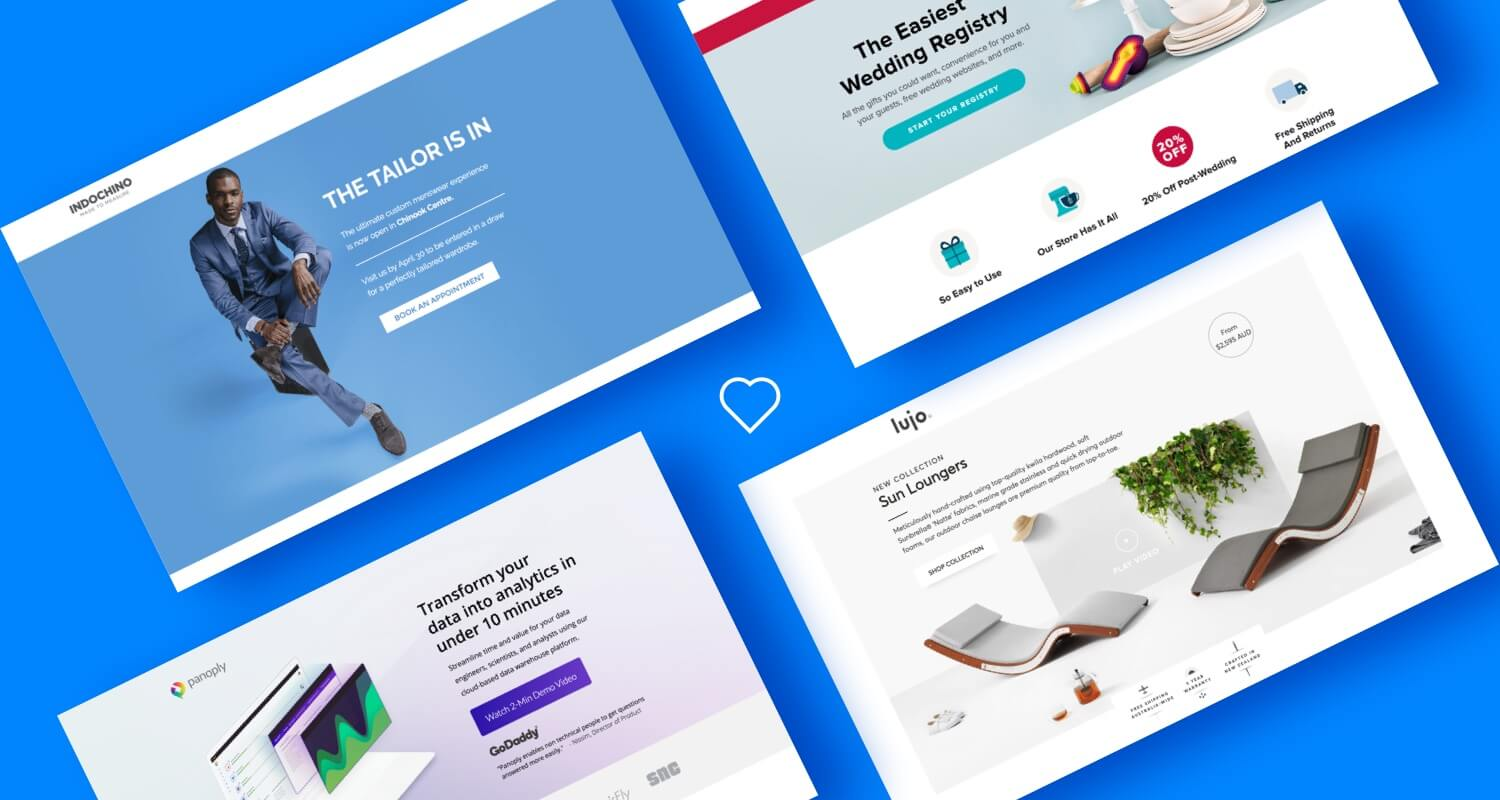
If most of your traffic comes from blog posts or ads, your homepage won’t always be the best first impression. Build landing pages designed for those specific entry points. Tailored layouts, messaging, and CTAs can significantly increase engagement and reduce bounce.
8. Attract the right audience through SEO & Ads
A high bounce rate could mean your site is ranking for the wrong keywords or your ads are misleading. Make sure your content and marketing campaigns target the right people — those actively searching for what you offer. Use relevant keywords by keyword research checklist, write compelling meta descriptions, and keep ad messaging aligned with your landing pages. That’s one of the most effective ways for how to reduce bounce rate while improving traffic quality.
9. Use strong visuals to grab attention quickly
We process visuals faster than text. High-quality, relevant images can instantly engage users and guide them deeper into your site. Make sure every visual supports your message and encourages interaction — not just decoration but a tool to drive focus.
10. Deploy Exit-Intent popups to capture leads
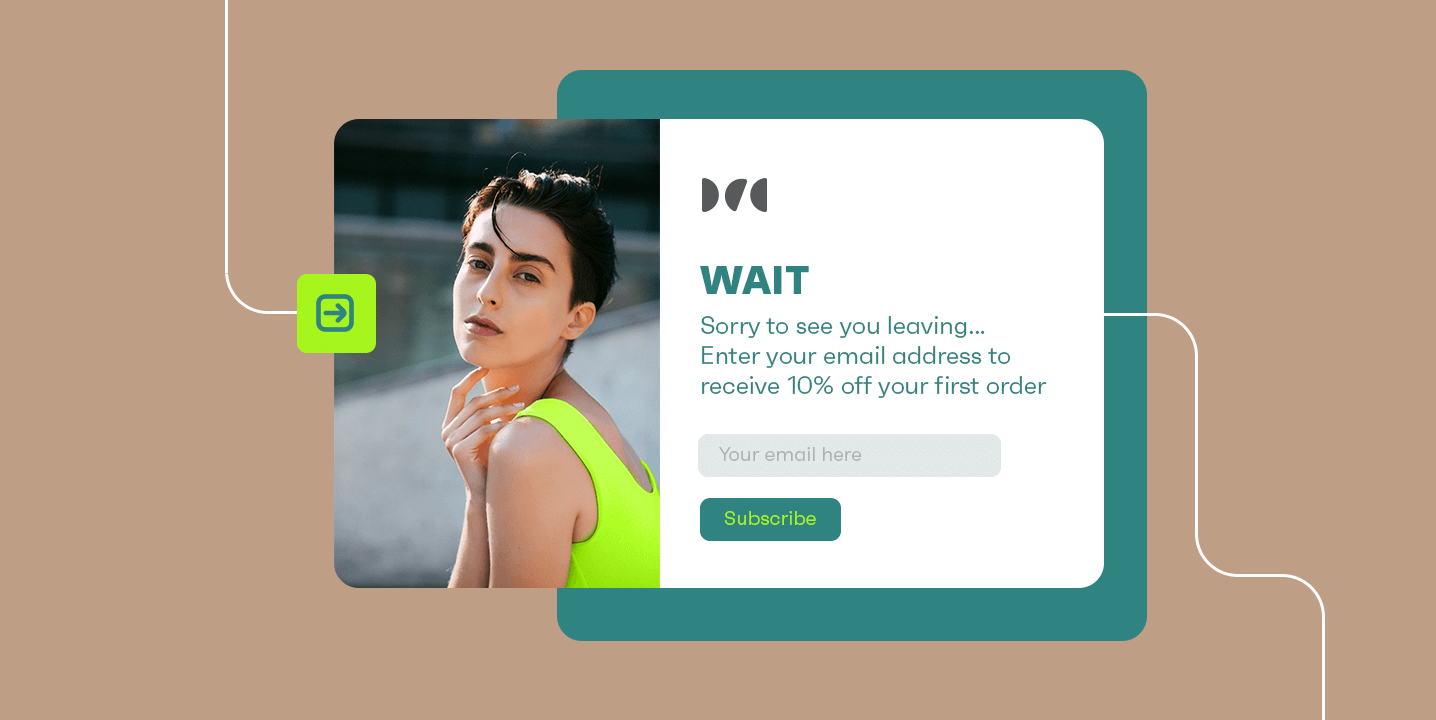
When a visitor shows signs of leaving (e.g., moving their cursor toward the browser bar), trigger an exit-intent popup. Offer a final value proposition — like a discount, free resource, or newsletter signup. Even if they bounce, you may still capture a lead or spark interest for later.
Bounce Rate and SEO: What’s the real connection?
Reducing bounce rate isn’t just about increasing conversions — it’s also linked to the overall user experience, which is something Google strongly encourages for better rankings. But does bounce rate actually impact SEO performance? Let’s break down the relationship between bounce rate and search rankings, clarify common misconceptions, and explore what it really means for your site.
1. Is Bounce Rate a Google ranking factor?
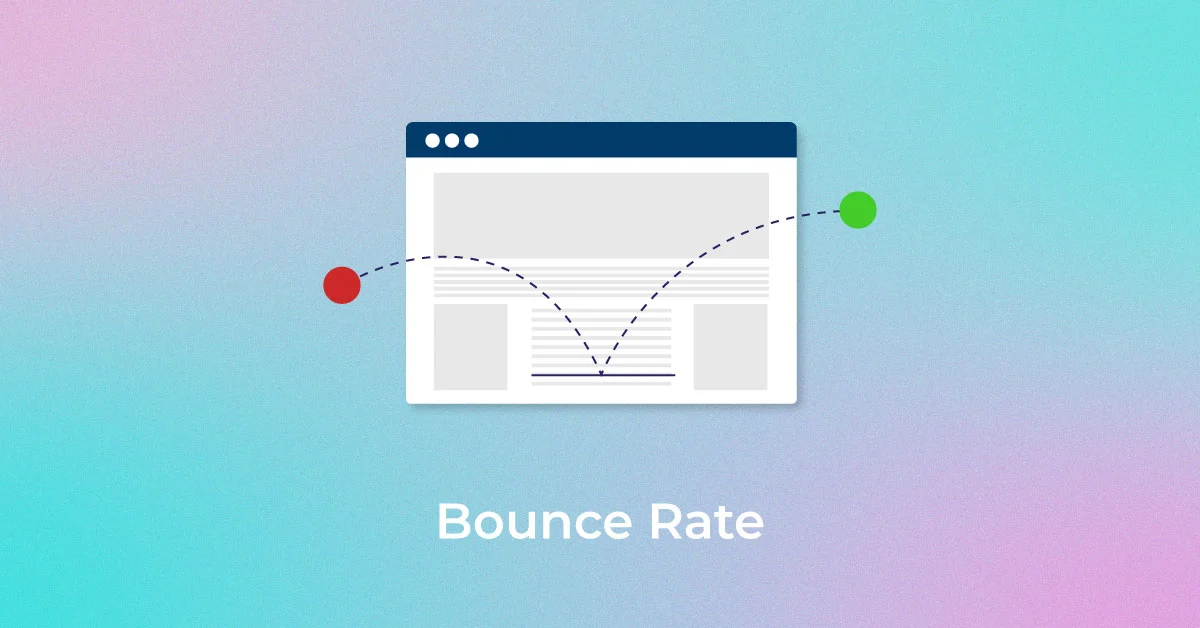
According to Google, bounce rate is not a direct ranking signal. John Mueller, Google’s Senior Webmaster Trends Analyst, confirmed this in a 2020 office-hours session, echoing what other Google representatives — including Gary Illyes — have said for years: “Bounce rate is not a good signal.” Google’s stance has remained consistent across various algorithm updates — bounce rate alone doesn’t determine your search position.
2. Why doesn’t Google use Bounce Rate to rank pages?
To understand why bounce rate isn’t a core ranking factor, consider what it really measures: a single-page visit with no further interaction. That doesn’t always indicate poor content. In fact:
- Some users find exactly what they need and leave satisfied.
- Certain page types (e.g., blog posts, calculators, contact info) are meant to serve as stand-alone resources.
- Bounce rates vary significantly across industries.
- Google Analytics isn’t used by every site, and bounce rate data can be manipulated.
So while a high bounce rate may sometimes signal issues, it isn’t a reliable or universal measure of page quality.
3. How can Bounce Rate indirectly affect SEO?

Although bounce rate itself doesn’t directly impact rankings, it can still reflect problems that do. If a key page has a high bounce rate, ask yourself:
- Is the site loading too slowly? Ideally under 2 seconds.
- Do the title tags and meta descriptions match the actual content?
- Is the content valuable, well-written, and easy to understand?
- Is the design mobile-friendly and responsive?
- Is there a clear, compelling call-to-action?
These factors directly influence both user engagement and SEO performance. So while Google may not use bounce rate as a ranking signal, it often points to areas worth optimizing. Moreover, when you’re working on how to reduce bounce rate, addressing these factors improves both engagement and SEO performance.
Final thoughts
Bounce rate isn’t just a metric — it reflects how well your site meets visitor expectations. While it’s not a direct Google ranking factor, a high bounce rate often signals deeper issues like slow speed, poor UX, or irrelevant content.
By improving usability, targeting the right audience, and optimizing content and CTAs, you’ll naturally learn how to reduce bounce rate and boost both engagement and SEO performance.