Many shoppers read reviews before they buy, or decide whether to trust your brand at all. That makes reviews a high-leverage, low-cost growth channel most stores overlook. Instead of pouring everything into ads and discounts, use Google Customer Reviews to collect structured, verified feedback you can act on. In this guide, you’ll learn how GCR works, how to respond to good and bad reviews, and how to turn those insights into better service, higher ratings, and repeat customers.
How to Set Up Google Customer Reviews
Getting started with Google Customer Reviews is straightforward and involves a few key steps: using or creating a Google Merchant Center account, enabling the review program, and adding the necessary code to your website. Here’s a step-by-step breakdown:
1. Sign Up for Google Merchant Center
If you haven’t already, visit Google Merchant Center and create an account. During setup, you’ll need to submit business details and verify your website domain. Issues like disapproved products or account suspension, you can use SearchPie’s personalized GMC Optimization service to fix Merchant Center problems and get your account ready for Google Customer Reviews faster.
With this service, SearchPie’s experts step in to review your Google Merchant Center setup, fix up to 100 limited or disapproved products, and work through account suspension issues directly with Google’s policies in mind. Instead of guessing why your feeds keep getting rejected, you get a clear diagnosis, hands-on fixes, and a properly configured account that’s ready to sync products, run Shopping ads, and activate programs like Google Customer Reviews with far less risk of future violations.

2. Activate Google Customer Reviews
Log in to your Merchant Center, go to the “Programs” section, and find the “Google Customer Reviews” option. Click “Get Started” and follow the instructions to activate it and accept the terms.
3. Insert the Opt-in Module Code
After activation, Google will provide a code snippet for the opt-in pop-up. This should be placed on your order confirmation or thank-you page, between the <head> tags of your site’s HTML. It enables customers to choose whether they want to receive a survey after purchasing.
4. Customize the Opt-in Experience (Optional)
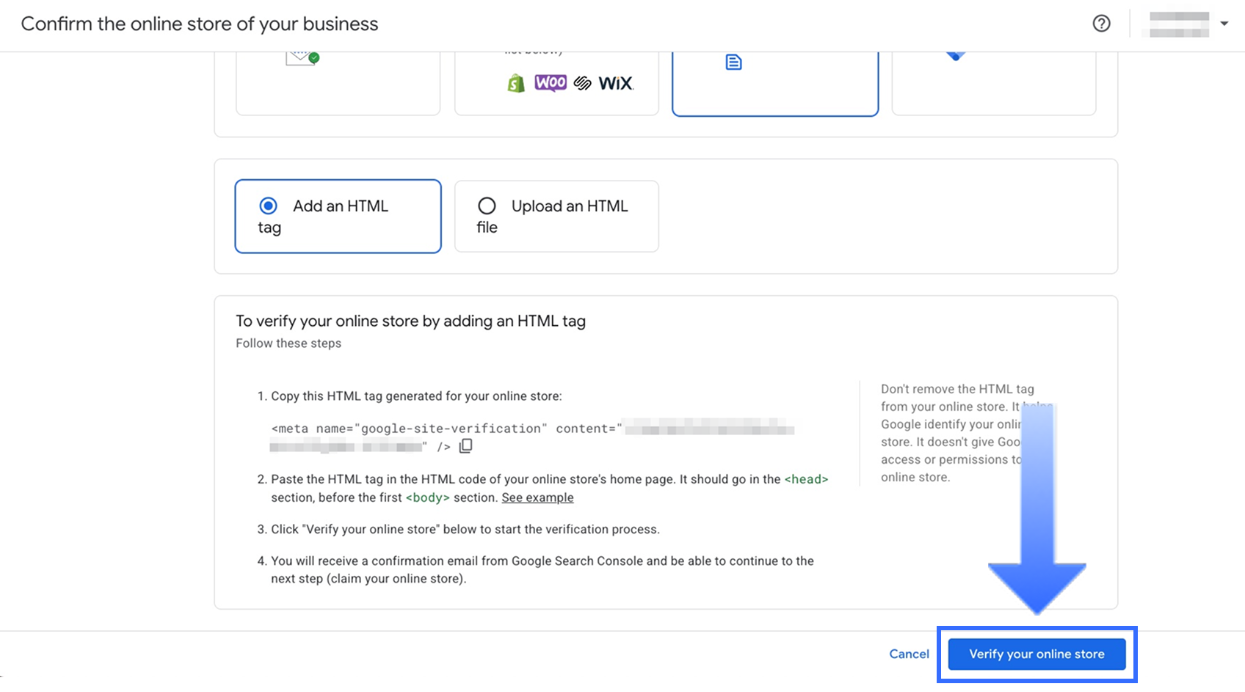
To better match your site’s branding and language, you can adjust the opt-in code. Customization options are available within your Merchant Center settings. After modifying, make sure the updated code is applied to your site.
5. Add the Badge Code
To show off your customer satisfaction score, Google also gives you a badge code. Place this snippet in a visible spot on your site—commonly in the footer—to let visitors see your review score and build trust.
6. Test Your Setup
Make a test purchase to confirm the opt-in prompt appears properly on the confirmation page. Also check that the review badge displays correctly on your site.
7. Track and Use Customer Feedback
Once active, you’ll start collecting survey responses from your customers. Regularly review this feedback to identify trends and areas for improvement, helping you enhance service and build credibility.
How To Get More Positive Google Customer Reviews
Getting more positive Google customer reviews isn’t just about asking for 5-star ratings, it’s about earning them. Below are simple, practical ways to encourage happier customers to speak up on Google and strengthen your overall online reputation.
1. Reply to Every Review Promptly

Responding quickly to all reviews, even good and bad ones, shows customers you’re listening and that their opinions matter. This encourages more people to share their experiences. For negative reviews, stay calm and professional: thank them, acknowledge the issue, and offer a clear solution. A respectful, solution-focused reply can turn frustration into trust and may even inspire the customer to update their review.
2. Build Social Media Channels to Engage with Your Audience
Having active social media profiles helps you connect with customers on a more personal level. Share frequent updates, exclusive offers, and engaging content that resonates with your followers. Encourage users to post about their experiences and leave Google reviews. Cultivating a sense of community and open communication can inspire more customers to share positive feedback.
3. Focus on Review Quality Over Quantity
Rather than targeting a specific number of positive reviews, aim for a high ratio of positive feedback compared to your total reviews. For instance, setting a goal of maintaining a 90% satisfaction rate is more practical than expecting 100 perfect reviews. This mindset helps teams prioritize consistent quality and realistic customer expectations.
4. Showcase the Google Customer Reviews Badge
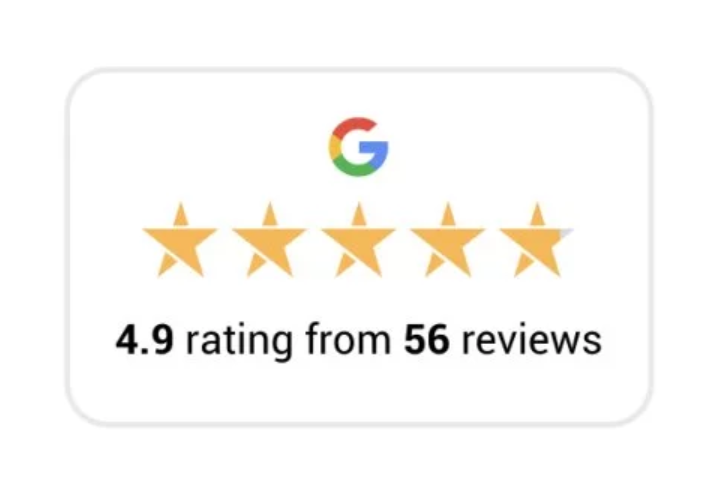
Displaying the Google Customer Reviews badge on your website reinforces credibility and prompts customers to leave reviews. The badge highlights your average rating and total review count, offering social proof that can boost confidence in your brand and lead to more positive customer experiences.
5. Deliver Friendly and Thoughtful Service
Excellent customer service is key to earning glowing reviews. Approach every customer interaction with kindness, patience, and empathy. Exceed expectations whenever possible, as delighted customers are more likely to recommend your business, return again, and leave positive comments.By applying these tactics, you’ll create a trustworthy brand presence, attract more favorable Google reviews, boost mobile visibility, and ultimately grow your business.
How To Handle Bad Reviews From Google Customer Reviews

Every low star points to a friction you can remove, a promise you can clarify, or a process you can tighten. Handled well, a tough review becomes proof that your brand listens, fixes, and follows through. It is exactly what future shoppers look for.
1. Respond fast, personal, and on-record
Aim to reply within 24-48 hours. Hit four beats in one short message: thank them, acknowledge the issue, apologize once, and state the next step. For example:“Thanks for flagging this, [Name]. We’re sorry about [issue]. We’ve [immediate action] and want to make it right. Please reach us at [email/phone] with order #[xxxx].”Sign off with a real name and role to show accountability. A calm, empathetic tone lowers tension, reassures future shoppers who read reviews, and signals you run a disciplined process, not a copy-paste script.
2. Take complex issues offline, then close the loop online
If a case needs order lookups, photos, or refunds, move to email/phone for speed and privacy. After resolution, add a brief public update: “We connected with [Name] directly and resolved the issue.” This proves you finish what you start while protecting customer details.
3. Offer meaningful, proportional fixes

Skip one-size-fits-all coupons. Match the remedy to the impact: replace a defective item, refund a missed deadline, credit for minor hassles, or upgrade shipping next time. Explain the “why” (“We missed the delivery window, so we refunded shipping and upgraded your next order”). Fair, specific remedies restore trust and reduce churn.
4. Tag, track, and fix the root cause
Turn reviews into ops data. Tag each negative review (shipping delay, sizing, quality, support wait, payment, site speed). Review weekly, assign owners, set SLAs (e.g., first response <12h, defect rate <0.5%). Share a monthly “top issues & fixes” memo so teams ship concrete improvements instead of repeating mistakes.
5. Turn negatives into proof of reliability
After resolving, you may invite an update (“If this resolution reflects your experience now, we’d appreciate an updated review”). Never incentivize changes. Make improvements visible, such as clearer ETAs, richer size guides with UGC, 24/7 chat, speed optimization and reference them in FAQs/policies.
Conclusion
Google Customer Reviews is a powerful lever for credibility, trust, and visibility. When you set it up properly, actively invite happy customers to share their experience, and respond thoughtfully to negative feedback, your reviews become an asset instead of a risk. Used this way, Google customer reviews can lift conversions, surface helpful insights, and support your SEO! If you’d like more practical insights on reviews, SEO, and eCommerce growth, stay tuned and follow along for future guides.



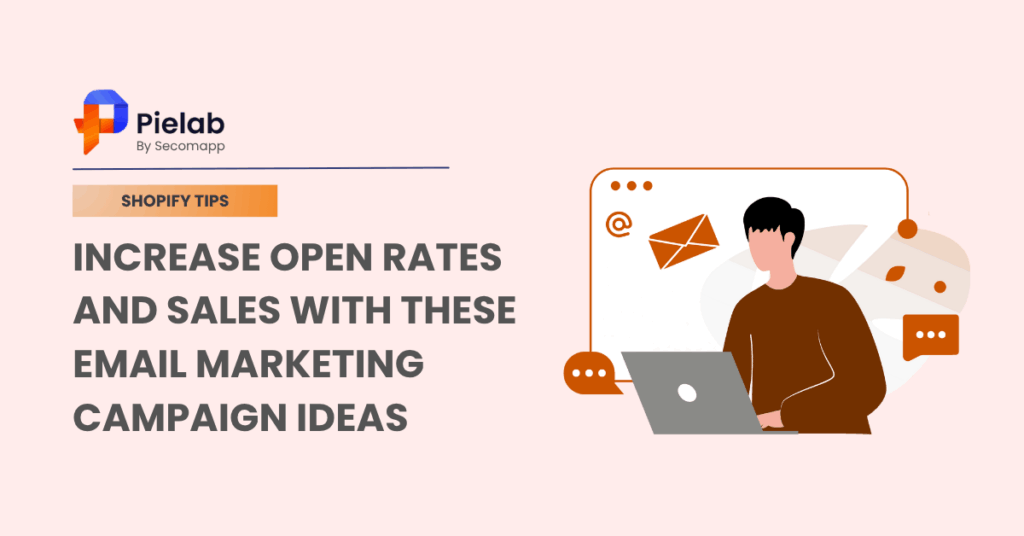

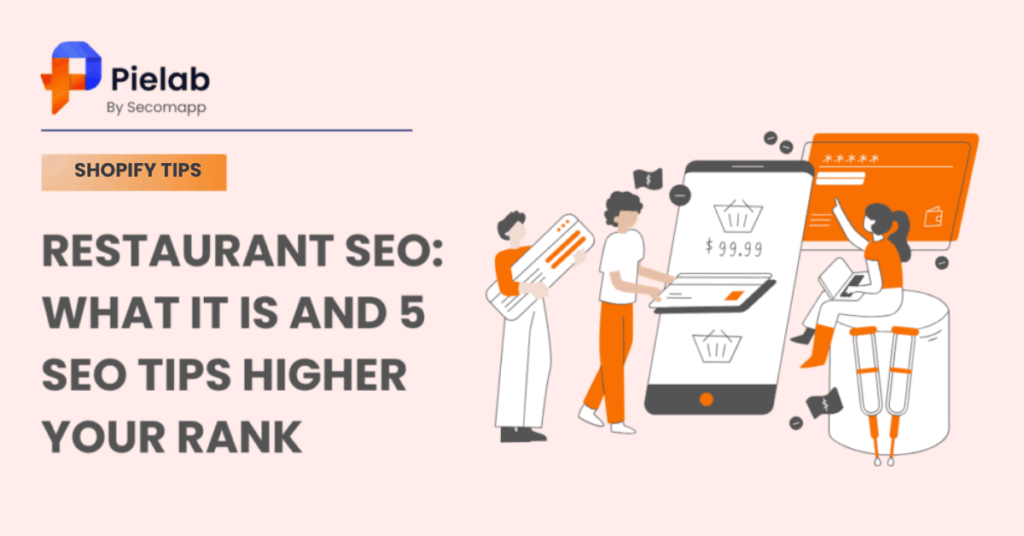





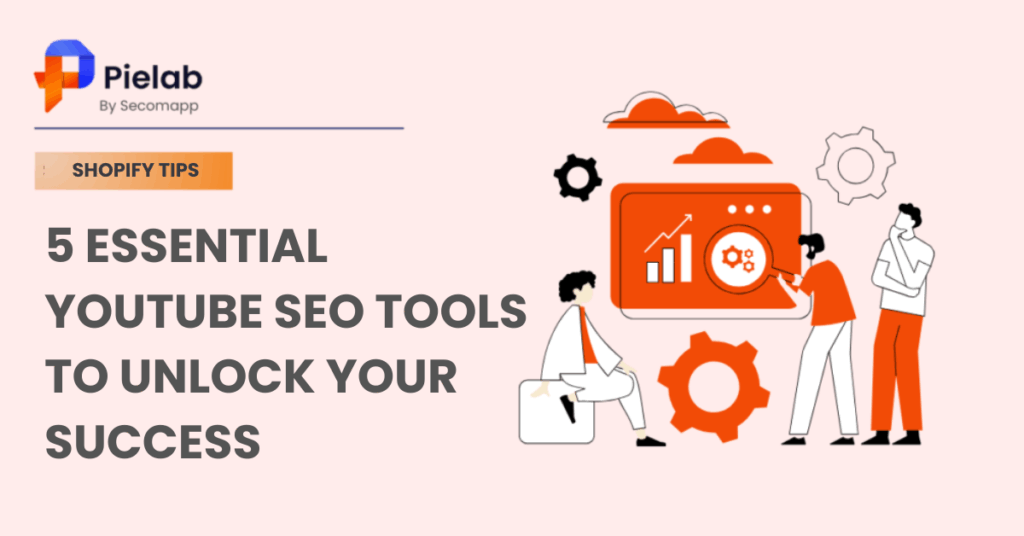


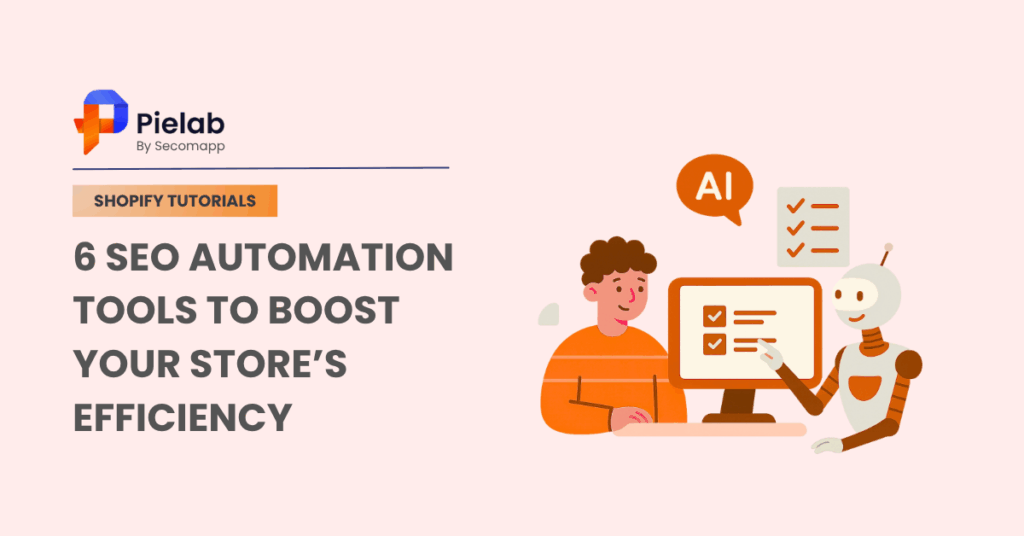
Pingback: Content Marketing Strategies: 4 Powerful Data Trends