What are structured snippets?
Structured snippets are a type of ad extension for Google Ads or display on the search results page (SERP). They allow you to provide supplementary information without clicking on your search ads. With structured snippet, you can highlight aspects of your product or service.
Structured snippet assets allow you to select a header, such as categories, products, brands etc that are relevant to what you are advertising and then the values which will be attributed to them.
For example, if someone searches on SERPs “ buy Iphone 16”, they want to buy a specific good. And they don’t want to refer to other goods. In this case, Google doesn’t necessarily need to display a structured snippet because they definitely know what they want to buy. On the other hand, a potential customer is comparing types of mobile phones to find the best device for their needs. For this case, it is necessary to show the different types of products, models, or brands that a store sells. Google allows you to add multiple headers to your structured snippets displayed on SERPs.
Here is a list of headers you can choose:
- Amenities
- Brands
- Courses
- Degree programs
- Destinations
- Featured hotels
- Insurance coverage
- Models
- Neighbourhoods
- Service Catalog
- Shows
- Styles
- Types
Not all of these are suitable for e-commerce websites, but feel free to create with them. A small but important detail: structured snippets are not clickable; they are part of the ad content. So, you don’t need to pay any extra costs.
How Structured Snippets Work
You can add structured snippet to your search ads at the account, campaign, or ad group levels. You can add as many relevant snippet options to your campaign as you want and Google will use an algorithm to decide which ones to show. Or you can control snippets by adding enough quantity. Your ad can show up to two snippet headers and their descriptions at a time.
In order to optimize these snippets to help you engage with your customers better, you need to know some differences between other devices. On a computer, up to two headers can show at once. On mobile devices and tablets, only one header can show.
Benefits of Structured Snippets
Here are some of the benefits of using structured snippet extensions.
1. Increased ROI: Structured snippets display specific details like product features, pricing, or event dates directly in the search result. This is due to the fact that they can be made a profit from through sponsored links or Google Ads clicks.
2. More effective targeting: With custom snippets, you can target viewers more precisely than with specific information. You can personalize advertisements by adding information such as demographics, locations, services.
3. Better user experience: Structure snippets help users with relevant details (e.g., FAQs, reviews, recipes) at a glance, saving time. Customers who want more information before making a purchase will find it simpler as a result.
4. Better SEO Performance: Using ad extensions provides search engines with clear, machine-readable content, making it easier for them to interpret and index your pages accurately. This can lead to improved rankings and visibility.
How to set up Google Ads structured snippet assets
Here are all steps to design structured snippet on Google Ads:
Step 1: Access Your Google Ads Account
- Log in to your Google Ads account.
Step 2: Navigate to the Assets Section
- In the left-hand menu, click on “Ads & Assets”.
- Select “Assets” to manage your ad extensions.
Step 3: Create a New Structured Snippet Asset
- Click the “+” button and choose “Structured snippet” from the dropdown menu.
- From the “Add to” dropdown, select the level at which you want to add the snippet (Account, Campaign, or Ad Group).
Step 4: Configure the Structured Snippet
- Choose a Language: Select the appropriate language for your snippet.
- Select a Header: Pick a header that best describes the information you want to highlight (e.g., Types, Destinations, Services, Brands).
Enter Values:
- Provide at least 3 and up to 10 values corresponding to the chosen header.
- Ensure each value is concise and relevant.
- Example: For the header Services, values might include “Free Delivery,” “24/7 Support,” “Installation Services.”
Step 5: Set Advanced Options (Optional)
- Scheduling: If you want the structured snippet to appear only during specific dates or times, click on the Advanced options dropdown and set your desired schedule.
Step 6: Save and Apply
- Review your entries for accuracy.
- Click Save to apply the structured snippet asset to your selected level.
Notice: You can create more than 1 structured snippet
Common mistakes
One of the biggest mistakes is not aligning the content of the snippet with the landing page it links to. This can lead to a reverse effect because the content doesn’t meet the demand of user expectation.
Another mistake is not utilizing all available headers and values in your structured snippets. By providing as much information as possible, you increase the chances of attracting potential customers.
Finally, it’s important to avoid using vague language or generic terms in your structured snippet. Instead, you should use specific and descriptive language that is easy to understand.
Tips for using structured snippets
Here are a few tips and best practices for getting the most out of your structured snippet.
-
Start at the account level
Begin by creating structured snippets at the account level. This helps you reach stronger coverage across your campaigns sooner. Just make sure the snippets are relevant to all campaigns and ad groups they’ll apply to.
-
Include enough detail
Aim for at least four values under each header. More complete information makes your snippet richer and more useful for potential customers.
-
Add multiple header–value sets
Don’t limit yourself to a single set. Adding multiple headers with different value groups gives the system more options and raises the chances of showing the most relevant snippet for each search.
-
Choose the right format
Remember that structured snippets aren’t the same as callouts. Callouts spotlight short, standalone benefits, while structured snippets should list a full group of products, services, or features your business offers.
-
Keep dynamic structured snippets on
Enable dynamic structured snippets to give Google more chances to show high-performing assets. These automatically generated snippets can appear alongside or instead of your manual ones. If a dynamic snippet doesn’t fit your brand or campaign, you can pause or remove it anytime.
These practices help ensure your structured snippets show meaningful, relevant details that strengthen your ads and improve overall engagement.
SearchPie is one of the most powerful and multi-use SEO apps in the Shopify App Store, it offers almost everything merchants need for SEO: speed optimizations, meta tags, image compression, AI features, etc. For Shopify beginners, it’s also helpful to ensure your store is fully set up before applying structured snippets. You can follow this step-by-step guide on how to add a product on Shopify to make sure your listings are in place.
Here are instructions for using structured snippets within SearchPie
- Install the SearchPie app
Install Now - After that, navigate to the Schema & Snippet feature and enable the rich snippets that you want to setup
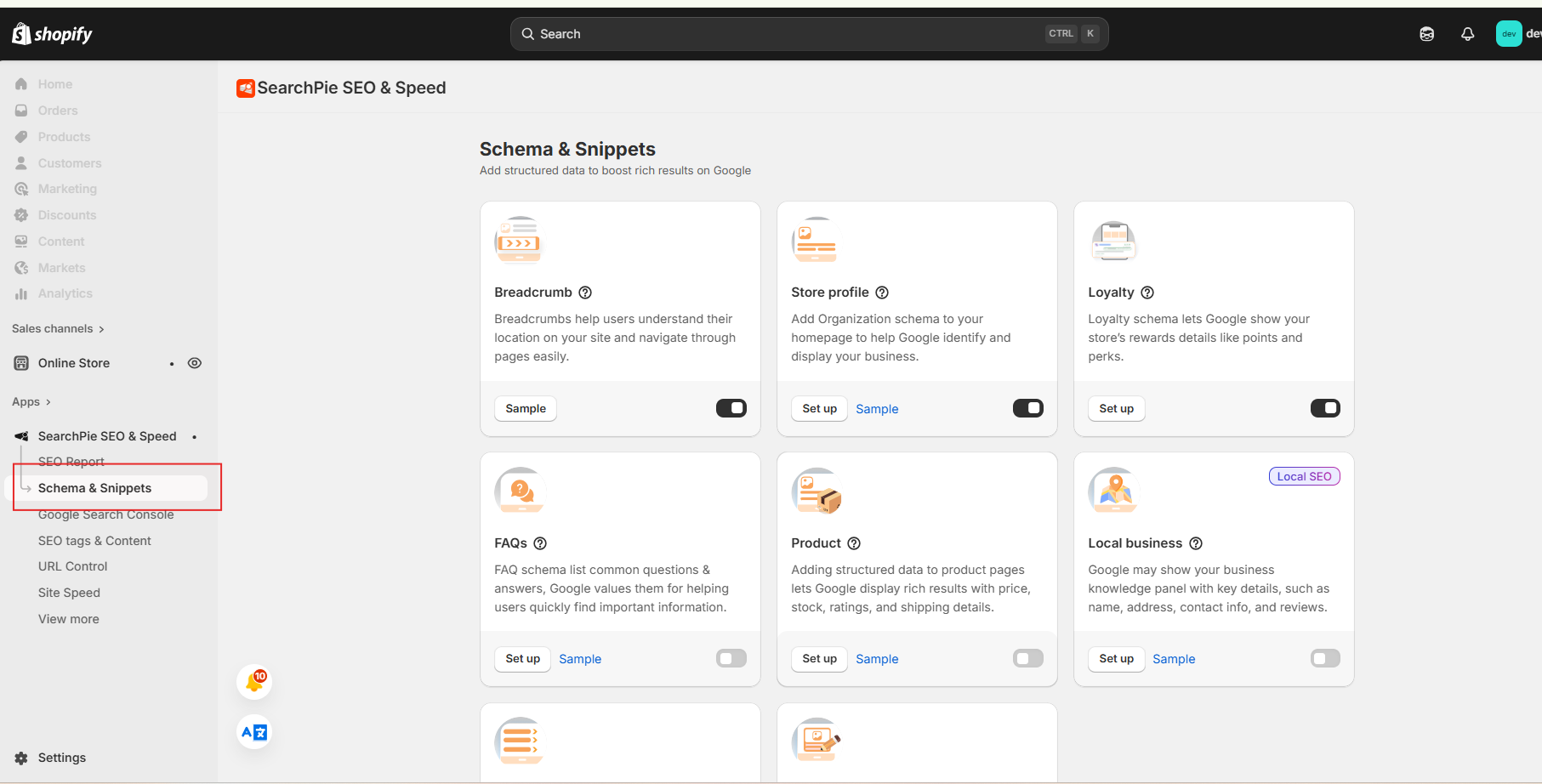
Conclusion
Using right structured snippets is very essential for optimizing the efficiency of your Google Ads. Your ads has more opportunities to reach your target audience. However, to apply it, you should read carefully to ensure that it is valuable. Finding a helping hand to simplify your process.






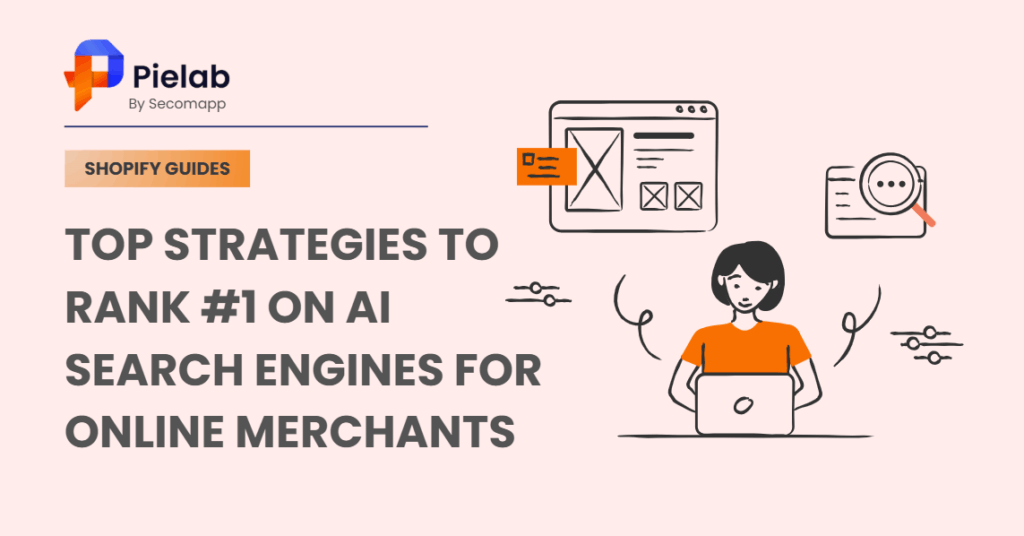
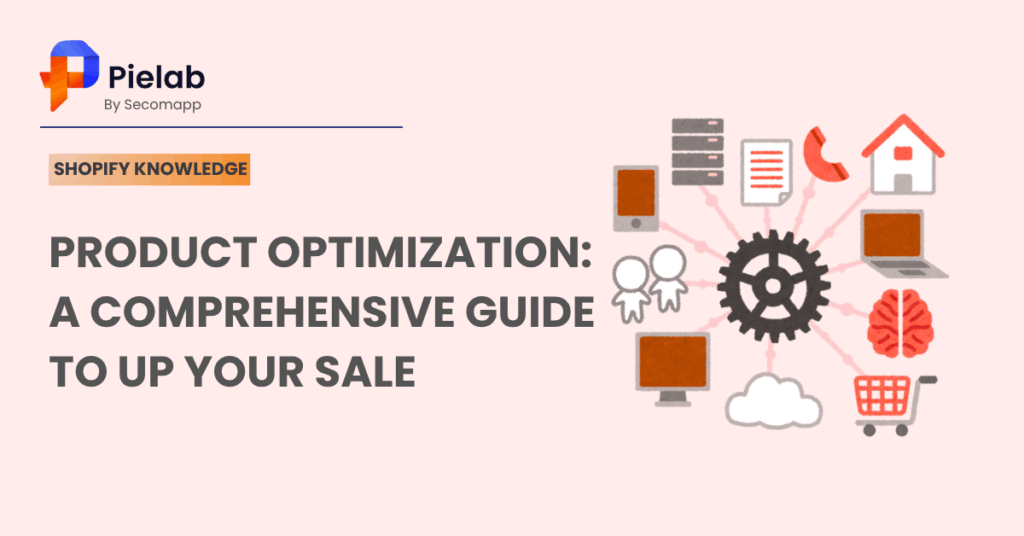
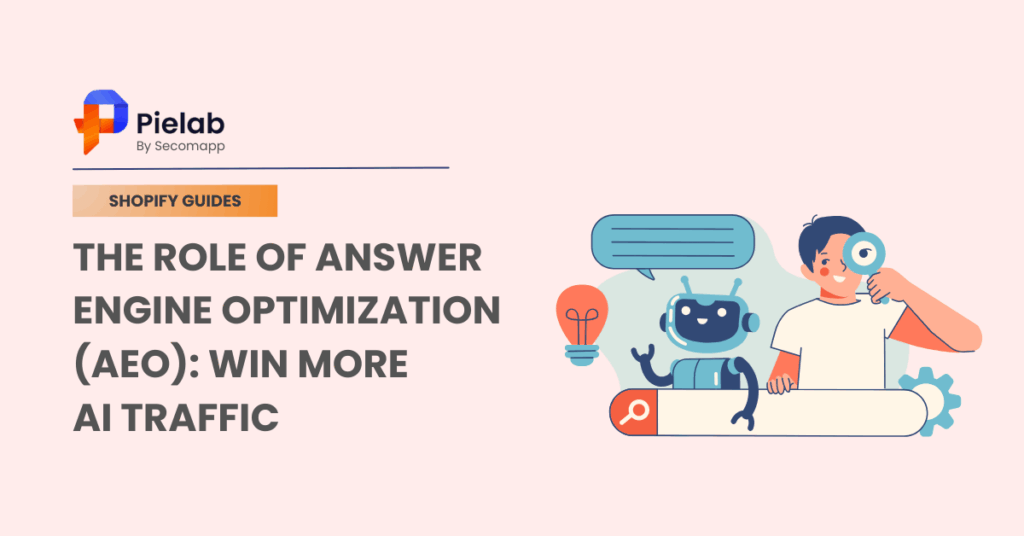


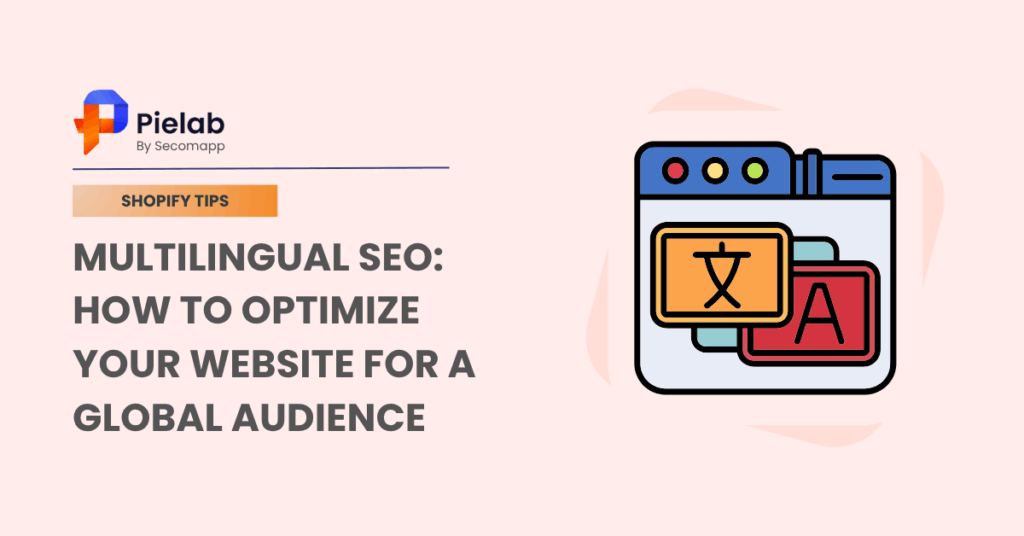



Pingback: AI Product Review Summary Plugin for WordPress