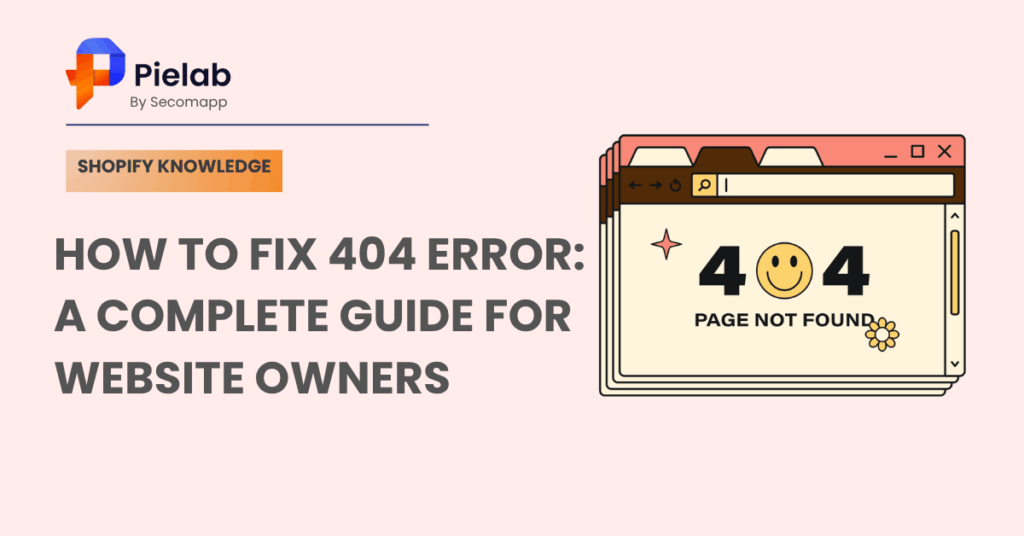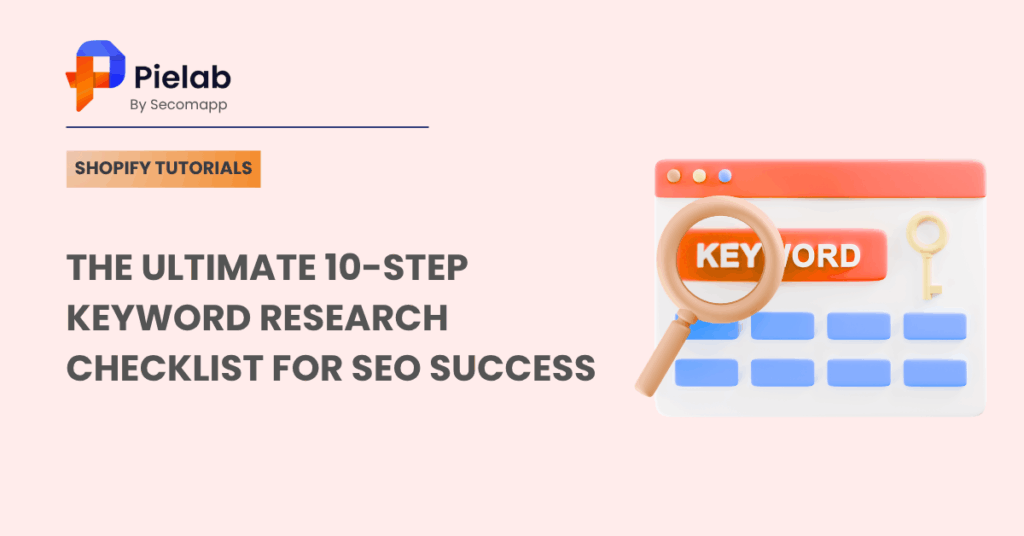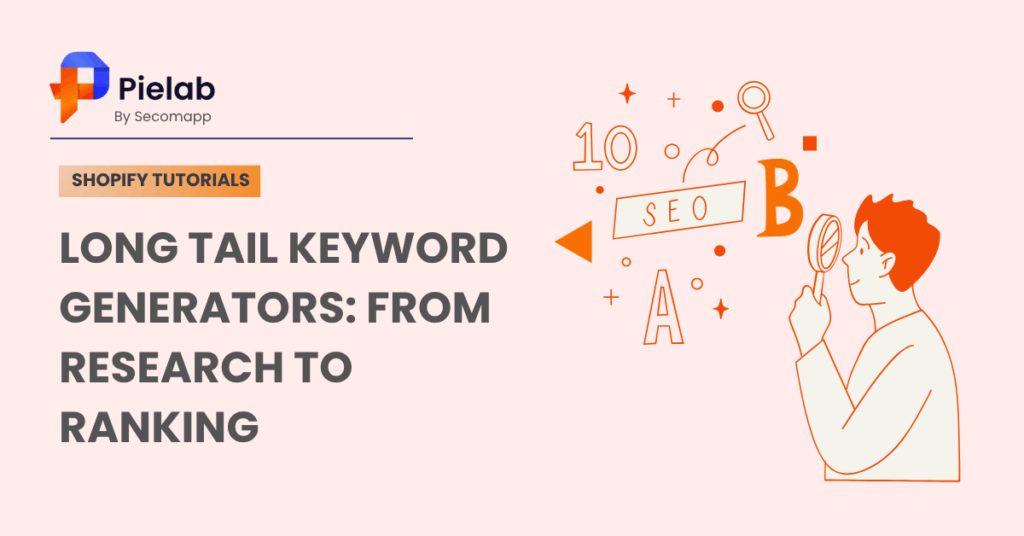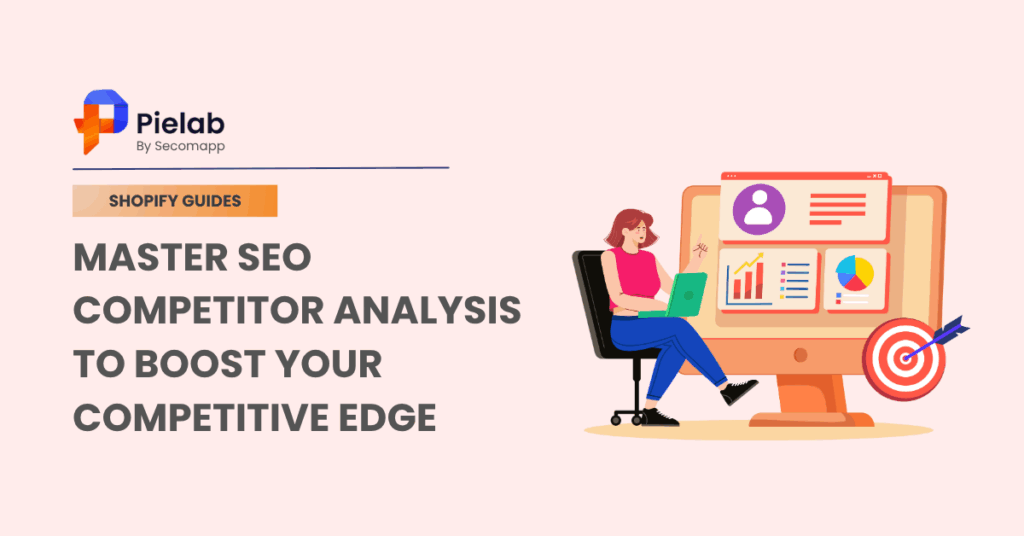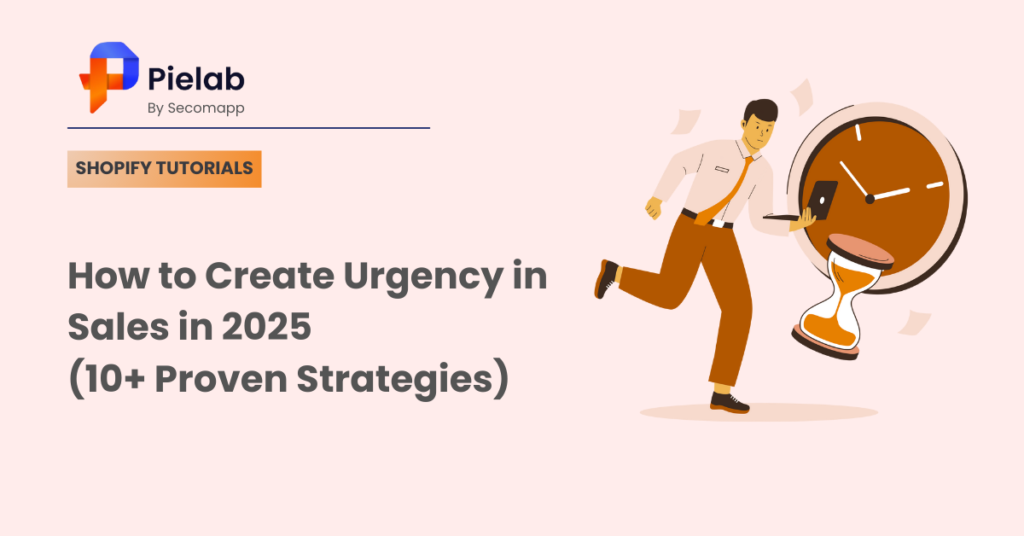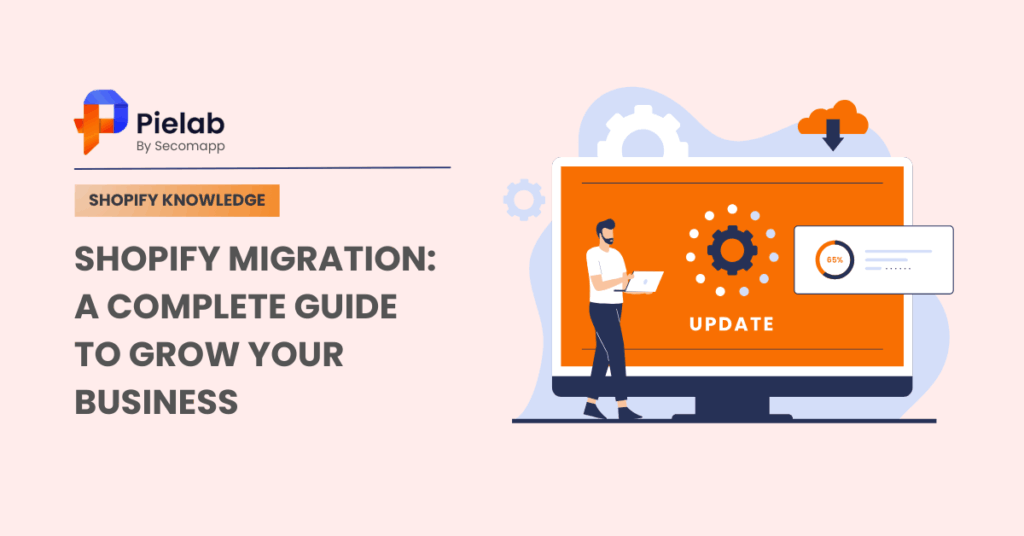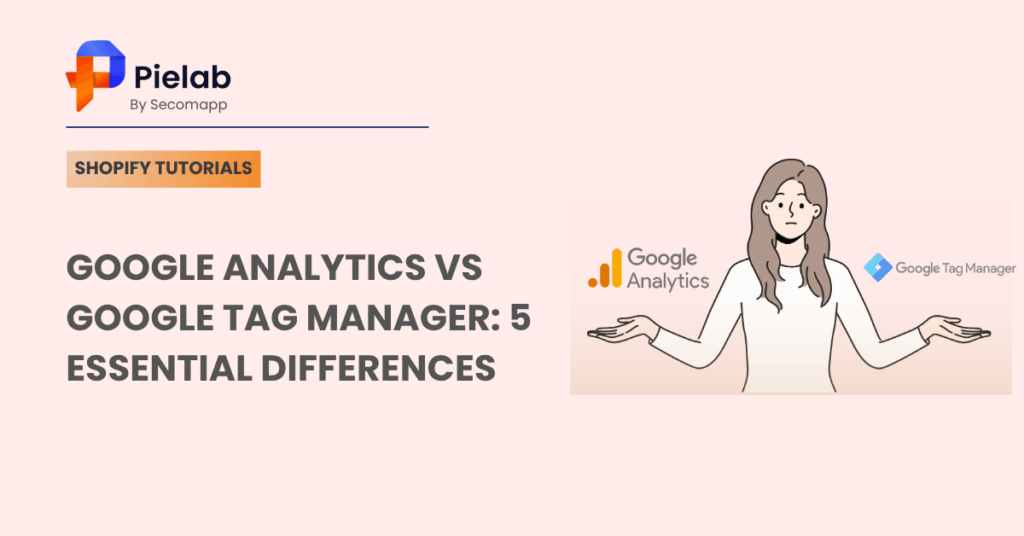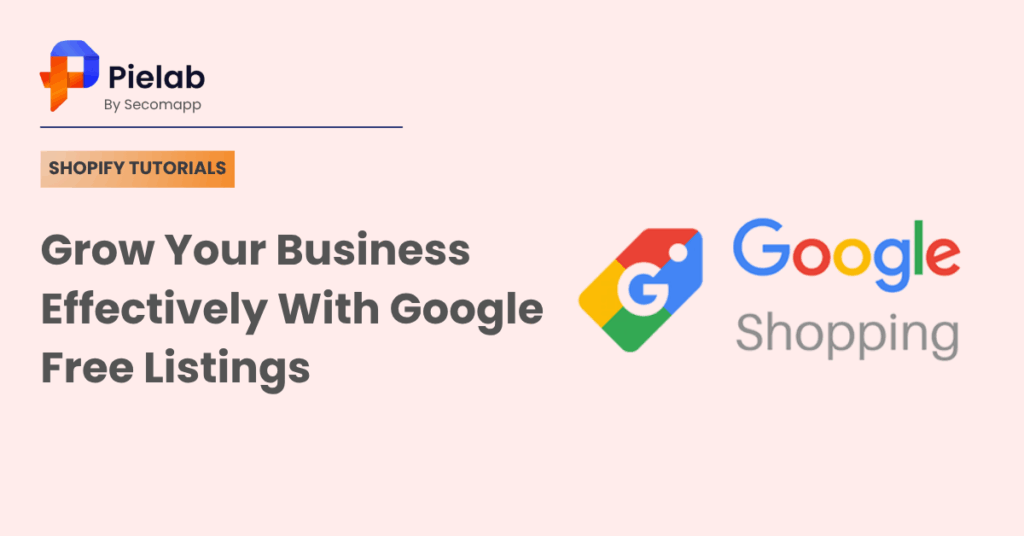When browsing online, you may come across a 404 error, which appears when a website’s server is working but the specific page you’re trying to visit can’t be found. This issue is common, yet it can interrupt the user experience and make it harder to access important information. Understanding what a 404 error means, and how to fix 404 errors, can help both visitors and website owners identify the root of the problem and get back to the right content quickly.
In this article, we’ll break down what causes 404 errors, why they appear, and practical steps on how to fix 404 errors. This helps improve navigation, user satisfaction, and overall site performance.
What is a 404 error?
A 404 error is a message you see when the page you’re trying to visit can’t be found. The website is still working, but the specific page isn’t available anymore

This usually happens when a page was deleted, moved to a new link, or the URL was typed incorrectly. For visitors, it simply means the page doesn’t exist. For website owners, it’s a sign to check for broken or outdated links.
Knowing this makes it easier to understand when you later learn how to fix 404 errors and keep your site easy for people to navigate.
Why does the 404 error happen?
General Causes
Shopify-Specific Causes
WordPress-Specific Causes
The benefits of fixing 404 errors
Fixing 404 errors is important because it helps keep your website running smoothly and improves the overall experience for your visitors. When users click a link and land on a missing page, they often leave immediately. By fixing those broken links, you keep them on your site longer and guide them to the right content.
Repairing 404 errors also supports better SEO. Search engines like Google prefer websites with clean, working links. If your site has too many broken pages, it can hurt your rankings and reduce your visibility in search results. Fixing these issues helps search engines crawl your website more easily and improves your chances of ranking higher.

Another benefit is better conversion rates. When shoppers or readers find what they need without running into errors, they are more likely to stay, browse, and complete actions, whether that’s making a purchase, signing up, or reading more content.
Overall, fixing 404 errors strengthens your site’s credibility, boosts performance, and supports both user experience and SEO, especially if you’re trying to learn how to fix 404 errors to maintain a healthy, trustworthy website.
How to fix 404 errors?
Fixing 404 errors starts by identifying which URLs are broken. Tools like Google Search Console or Site Audit of Ahref can show you all the pages that return a 404, and from there you can decide whether to redirect the link, update it, or recreate the missing page. The exact method depends on the platform you use.
On Shopify, the recommended fix is to create a URL redirect. You can do this by going to your Shopify admin, opening Settings, selecting Navigation, and choosing URL Redirects. Shopify encourages using redirects whenever you delete a product, change a product handle, or remove a collection, because the old link will no longer point to an existing page.
To make the process faster, the SearchPie app includes a Broken Link feature that not only scans your store for broken links automatically but also allows you to fix or redirect them with just a few toggles. This helps you resolve issues without manually checking every product or page.
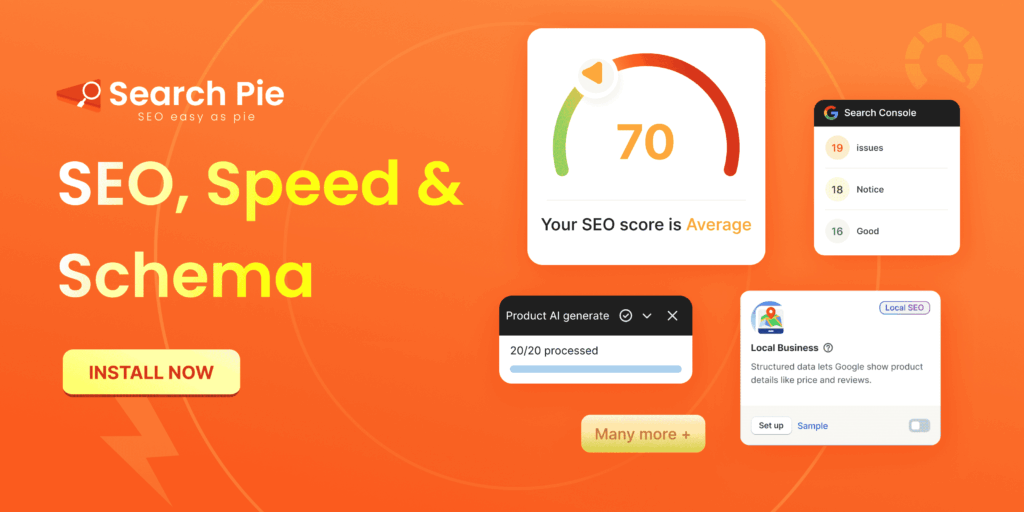
On WordPress, many 404 errors can be fixed by refreshing your permalink settings. In the WordPress dashboard, go to Settings and select Permalinks, then save the settings again to rebuild your URL structure. This often solves errors related to links not being recognized. If a page was deleted or a plugin changed your URLs, you can recreate the page, update the link, or use a redirect plugin to point the old URL to the correct content. WordPress also recommends reviewing your .htaccess file if you use Apache, since incorrect rules can cause pages to break.
The more often you scan for and fix 404 errors, the smoother your website becomes. It helps users find what they’re looking for, improves SEO, and keeps your site reliable. Knowing how to fix 404 errors ensures your visitors always land on the right content.
Conclusion
404 errors are common, but they don’t have to hurt your website. Once you understand why they appear and how to fix them, keeping your site clean and user-friendly becomes much easier. Whether you’re updating URLs, setting up redirects, or using tools to scan for missing pages, every fix helps improve your visitors’ experience and strengthens your SEO performance.
Platforms like Shopify and WordPress offer simple, built-in ways to resolve these errors, and apps like SearchPie make the process even faster by automatically detecting and helping you correct broken links. Staying on top of 404 errors not only keeps your website running smoothly but also supports better rankings, higher engagement, and a more trustworthy online presence.
So follow the guide and clear up all of the 404 errors today!