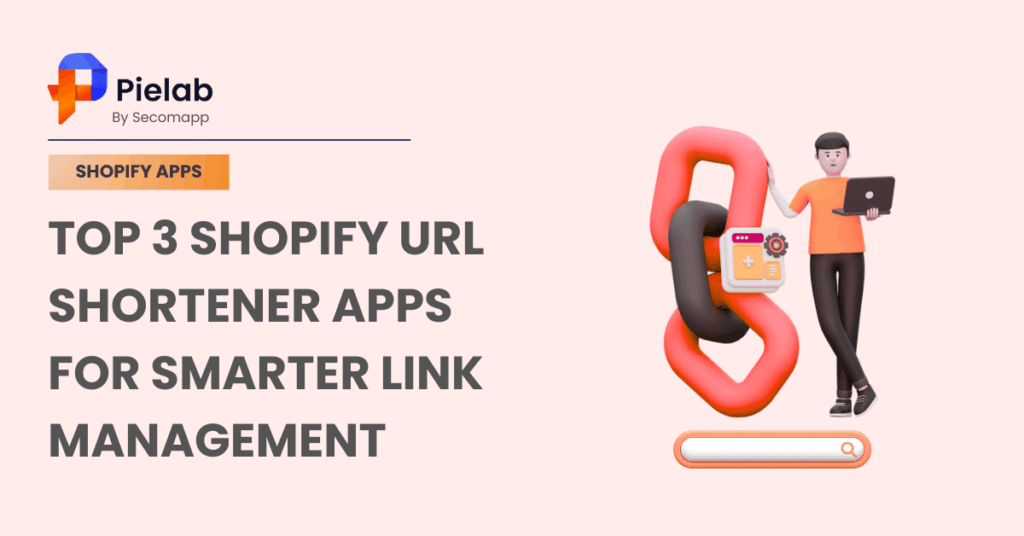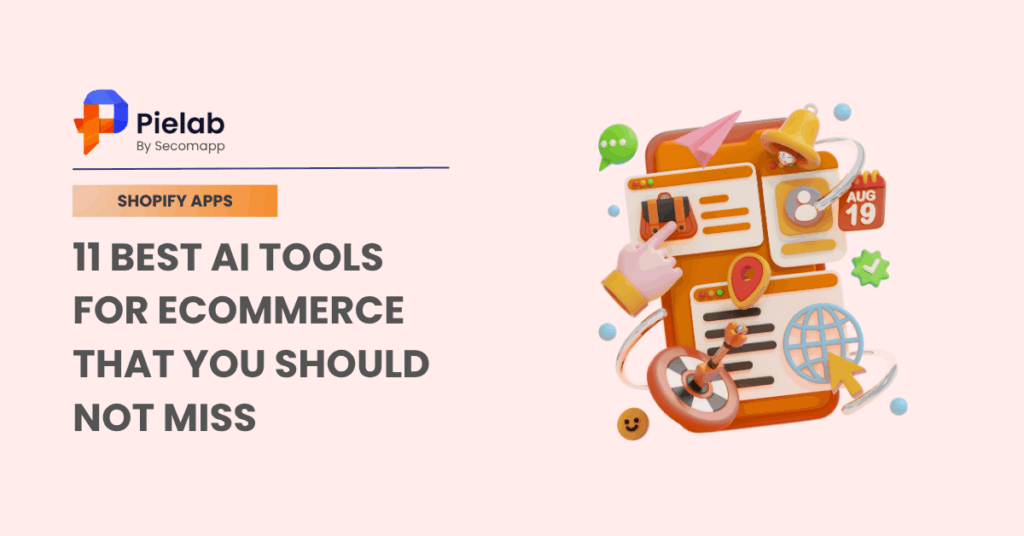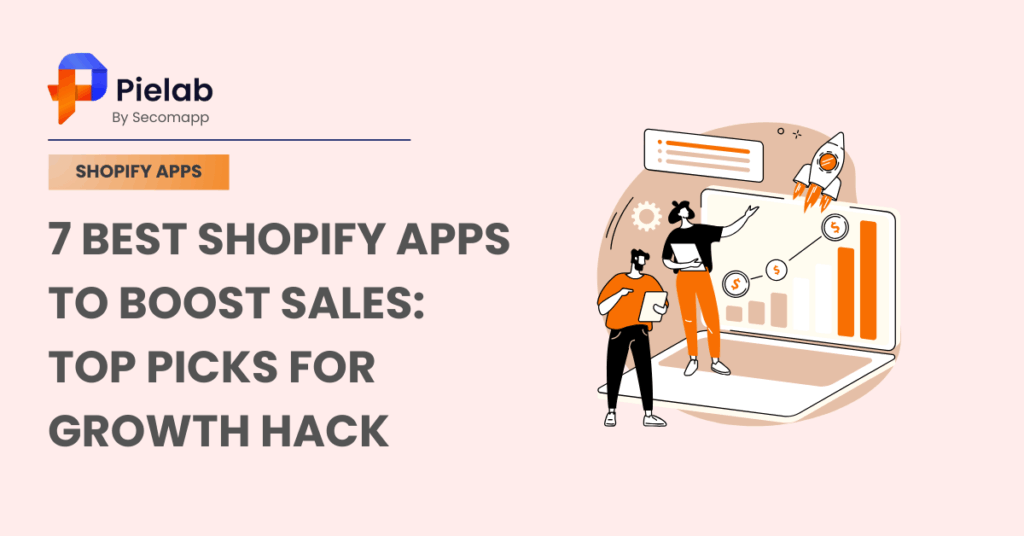Managing a small e-commerce business like Shopify often feels overwhelming. In 2025, there will be plenty of cloud-based SaaS for small business to simplify your workload. These tools can help you manage projects, create marketing content, and optimize your online store without needing a big IT department. In this post, we’ll explain what SaaS is, highlight its advantages, and introduce 10 must-have SaaS tools that can help Shopify merchants and other small businesses thrive.
What is SaaS?
SaaS (Software-as-a-Service) is a software delivery model where applications are provided over the internet on a subscription basis. Instead of installing programs on your computer, you access SaaS applications through a web browser (or app) while the provider hosts and updates the software on their servers. For example, SaaS for small business allows entrepreneurs to use powerful tools without big IT budgets or complex setups. If you’re using Shopify for your store, you’re already using SaaS by logging in online and all the heavy lifting is handled by Shopify’s cloud servers.Because SaaS tools are cloud-based, you typically just sign up online and start using the service without any complex setup. For example, tools like Google Workspace or Canva run entirely in your browser. You don’t “own” the software – you pay a monthly or annual fee to use it, but this means you also don’t have to worry about server maintenance or software upgrades, as the SaaS provider takes care of that behind the scenes.
Advantages of Using SaaS for small businesses
SaaS solutions have become incredibly popular with small businesses for good reason. Here are a few key advantages of using SaaS tools:
- Lower Upfront Costs: No need to buy pricey software or hardware. Most SaaS tools are pay-as-you-go, so you can start free or with a low-cost plan, then upgrade as your business grows.
- Automatic Updates & Maintenance: The provider takes care of updates, security, and servers. You always get the latest features without dealing with IT issues yourself.
- Scalability & Flexibility: Easily add users or handle more traffic by upgrading your plan. If your needs change, you can cancel or switch plans anytime.
- Access Anywhere: Since SaaS runs in the cloud, you can log in from any device with internet at home, in the office, or on the go. Perfect for remote teams.
- Easy Integrations: Most SaaS tools connect with other apps, like syncing your email marketing tool with your online store. This lets you build a smooth, custom toolset without complicated setup.
Overall, SaaS levels the playing field for small businesses. You get access to advanced software capabilities without big upfront investments or IT support, simply by subscribing and logging in. Now, let’s look at some of the best SaaS for small business tools you can use in 2025 to grow and streamline your work.
10 Must-Have SaaS Tools to Grow Your Business
Below we’ve grouped 10 of the best SaaS for small business tools into three categories that are crucial for small e-commerce businesses: marketing (with a focus on SEO), project management, and website content. These tools are known for being user-friendly and effective with many offer free plans or trials, so you can test which works best for you.
Marketing
For online businesses, marketing is key – especially making sure your store can be found in search engines. Here we’ll focus on SEO tools that help drive more organic traffic to your website. These SaaS tools help you analyze and improve your website’s visibility on Google and other search engines, which is crucial for attracting new customers.
1. SearchPie: SEO, Speed & Schema
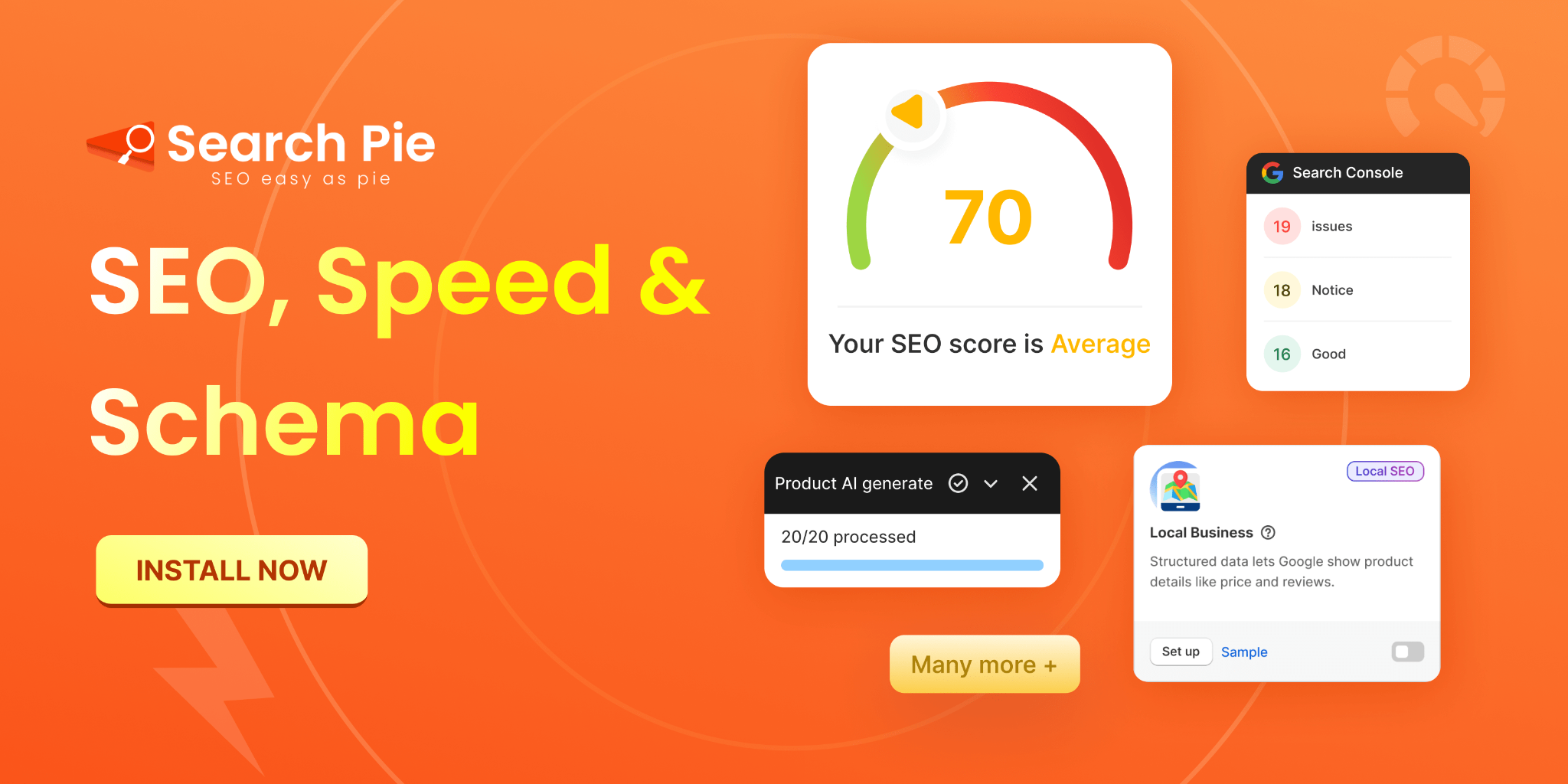
If you have a Shopify store, this app is a must-have for SEO. SearchPie: SEO, Speed & Schema (by Secomapp) is an all-in-one SEO tool for Shopify that helps you fix on-page SEO issues and boost your site speed without needing any coding knowledge. Thousands of Shopify merchants use it to optimize things like meta tags, alt text for images, sitemaps, and more.
The app basically turns complex SEO tasks into simple checklists and one-clic fixes, guiding you through what to do to rank higher. It even has features like automatic broken link detection and structured data (schema) improvements to help your products show rich results on Google. With an intuitive interface and detailed reports, SearchPie makes SEO approachable so your store can load faster and rank higher, leading to more organic traffic.
Key Features:
- AI-Powered Meta Tags & ALT-Text Generation: Automatically create and optimize titles, descriptions, ALT tags, and URLs in bulk to save time and boost SEO performance.
- Full SEO Audit & Fixes: Run comprehensive site audits to detect keyword gaps, broken links, sitemap issues, and on-page errors with step-by-step recommendations for improvement.
- Schema Markup & Rich Snippets: Add structured data (JSON-LD) to enable rich snippets for products, blogs, and local business info, improving visibility in Google results.
- Page Speed Optimization: Improve site performance with image compression, Instant Page, and AMP setup for faster loading and better user experience.
- Centralized SEO Dashboard & Reporting: Track SEO scores, monitor changes, receive alerts, and apply quick actions directly from a unified dashboard.
2. Google Analytics
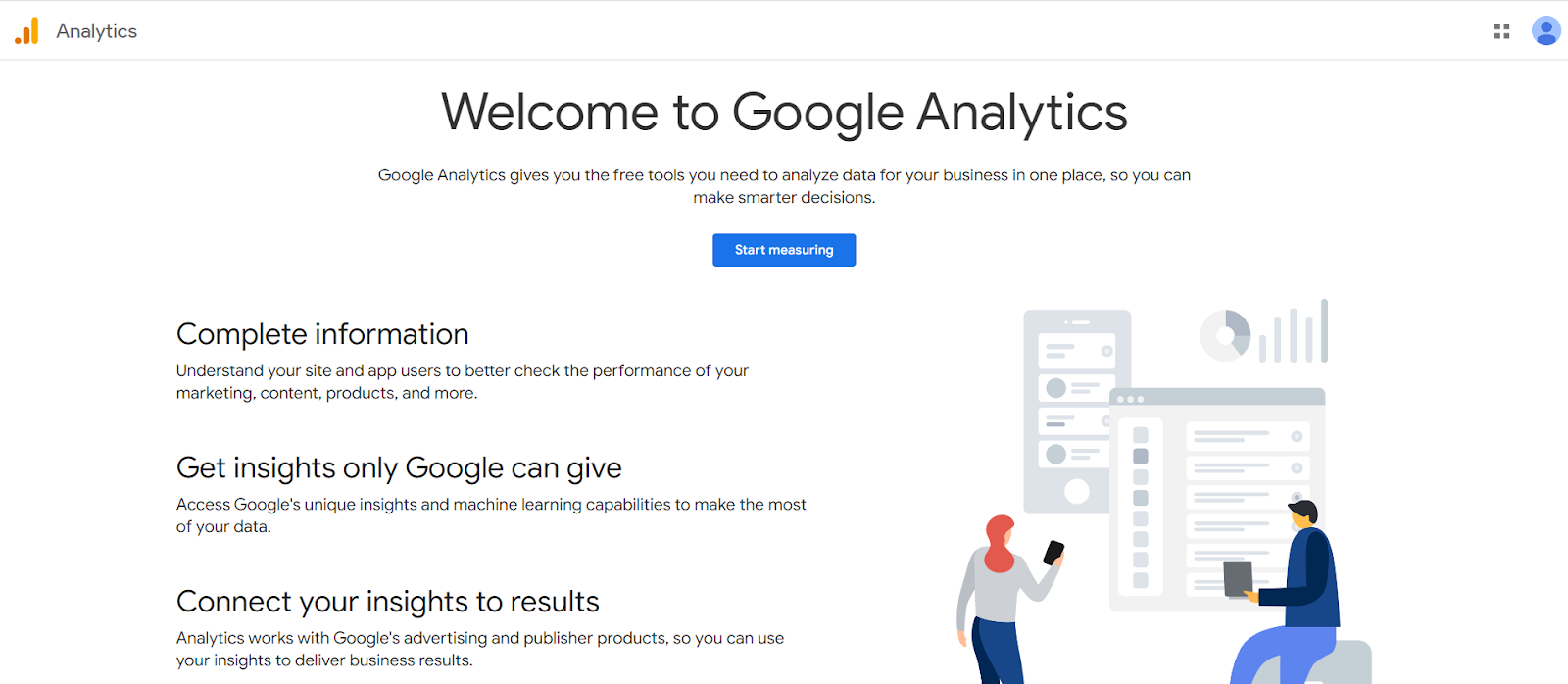
This is a free tool from Google and an absolute essential for any online business. Google Analytics tracks the traffic on your website and tells you how visitors behave – which pages they visit, how long they stay, what marketing channels brought them there, and more. For small businesses, especially those exploring SaaS for small business, Google Analytics delivers key metrics about website performance in one simple dashboard. You can even see which product pages are most popular, which are most popular or where customers drop off in the purchase process. Best of all, it’s SaaS and in the cloud – you just add Google’s tracking code to your site, and you can check your analytics reports anytime in your browser.
Key Features:
- Real-Time Reporting: Track live user activity, pageviews, and traffic sources as they happen.
- Audience Insights: Get detailed data on demographics, location, devices, and interests.
- Acquisition Tracking: Understand where visitors come from organic, paid, social, referrals, or direct.
- Behavior Analysis: Analyze user interactions, including bounce rates, session duration, and user flow.
- Conversion & Goal Tracking: Measure sign-ups, purchases, and other key actions to track ROI.
3. SEMRush

When you’re ready to take your marketing and SEO to the next level, SEMRush is a top-rated SaaS platform that offers a complete suite of tools. SEMRush is an all-in-one toolkit designed to improve your online visibility by providing in-depth keyword research, competitor analysis, backlink tracking, site audits, and more.
Marketers use SEMRush to discover what keywords their audience is searching for, to spy on competitors’ search rankings and ad strategies, and to get suggestions for improving their own site’s SEO. It’s like a marketing Swiss Army knife, you can track your Google rankings day by day, find content ideas, and even manage social media or PPC campaigns. While SEMRush is a premium tool (with a subscription cost), many small businesses find the insights it provides invaluable for guiding their SEO strategy and driving consistent organic growth.
Key Features:
- Keyword Research & Tracking: Find profitable keywords with insights on search volume, difficulty, CPC, and intent.
- Competitor & Market Analysis: Uncover competitors’ strategies, benchmark performance, and identify growth opportunities.
- Site Audit & Technical SEO: Detect and fix technical SEO issues like broken links, metadata gaps, and site speed problems.
- Backlink Analysis & Link Building: Track backlinks, analyze link quality, and strengthen your authority with better link-building strategies.
- Content & Social Media Tools: Generate SEO-friendly content ideas, optimize with AI assistants, and manage social media campaigns from one platform.
Project Management
Keeping track of tasks, deadlines, and team collaboration is much easier with a good project management tool. Here are a few popular SaaS for small business tools that helps their project management:
1. Trello
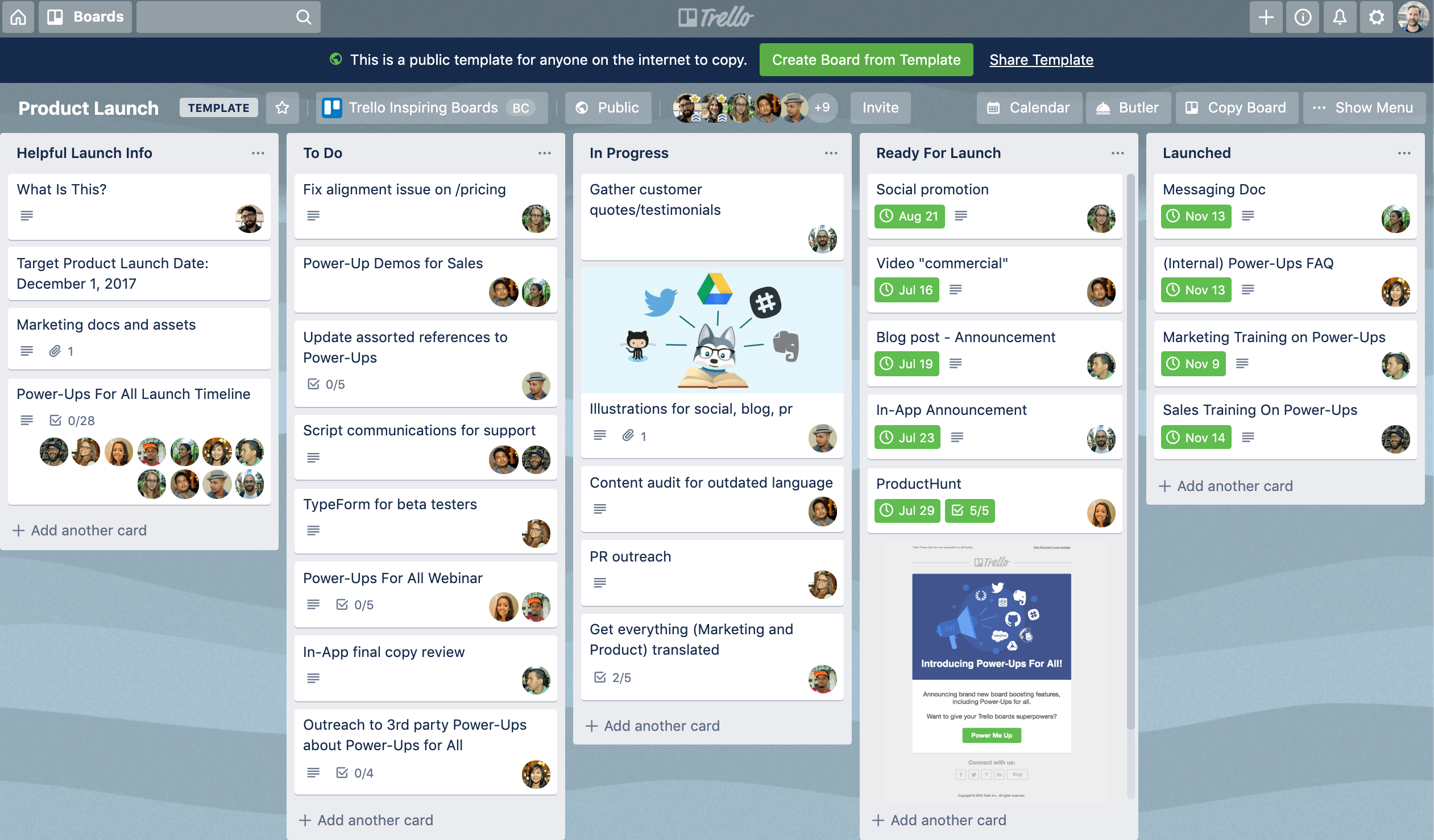
A super user-friendly project organizer that uses Kanban boards for visual task management. Trello’s interface is like a bulletin board with columns (e.g. “To Do”, “Doing”, “Done”) where you place task cards. It’s great for seeing the status of work at a glance and dragging-and-dropping tasks as they progress. You can attach files, checklists, labels and due dates to each card. For small teams that want a simple way to manage workflows, Trello is often the first choice (and it has a robust free version).
Key Features:
- Visual Kanban Boards (Boards, Lists, Cards): Organize projects with boards, break them down into lists, and track tasks using cards that you can easily drag and drop between stages for quick status updates.
- Automation with Butler: Automate repetitive workflows using Butler’s intuitive rules, triggers, scheduled commands, and buttons, all without writing code.
- Power-Ups & Integrations: Extend Trello’s capabilities by integrating with tools like Slack, Google Drive, Jira, or adding views like Calendar and Gantt charts via Power-Ups.
- Collaboration Tools: Collaborate in real time using comments, @mentions, attachments, labels, and checklists, all directly within cards to streamline team communication and task clarity.
- Multiple Views & Templates: Gain flexibility with various project views (e.g., Calendar, Table, Dashboard, Timeline, Map), and accelerate setup using customizable templates for different workflows.
2. Asana
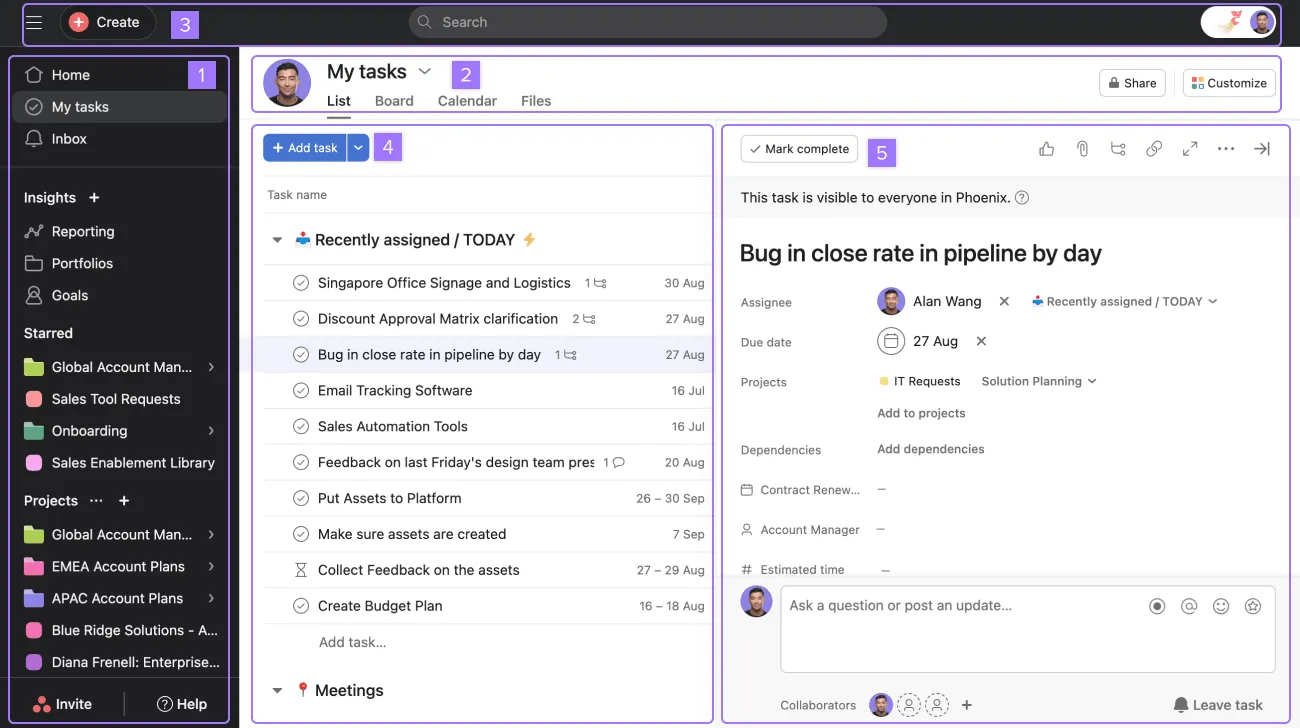
Even if you have never used Asana, you must have heard of it. It’s that popular in the project management space.
A powerful yet intuitive tool for tracking projects and tasks. Asana lets you create to-do lists, assign tasks to team members, set due dates, and visualize your work in different views (list, board, calendar, or timeline). It comes with ready-made templates for common projects so you can get started quickly. Asana is widely used (chances are you’ve heard of it) and integrates with tools like email and Slack, making team coordination easier.
Key Features:
- Task & Project Management: Organize work with tasks, lists, boards, and calendar views, plus unlimited projects and collaboration options.
- Automation & Workflow Builder: Save time with workflow automation, branching, approvals, and proofing to streamline processes.
- AI & Productivity Tools: Use Asana AI, timeline and Gantt views, goals, portfolios, and workload management to boost efficiency.
- Integrations & Reporting: Connect with 100+ apps (Slack, Google Drive, Salesforce, Tableau, etc.) and access advanced dashboards and reporting.
- Enterprise Security & Admin Controls: Get enterprise-grade features like SAML, SCIM, service accounts, granular admin controls, and 24/7 support.
3. Basecamp
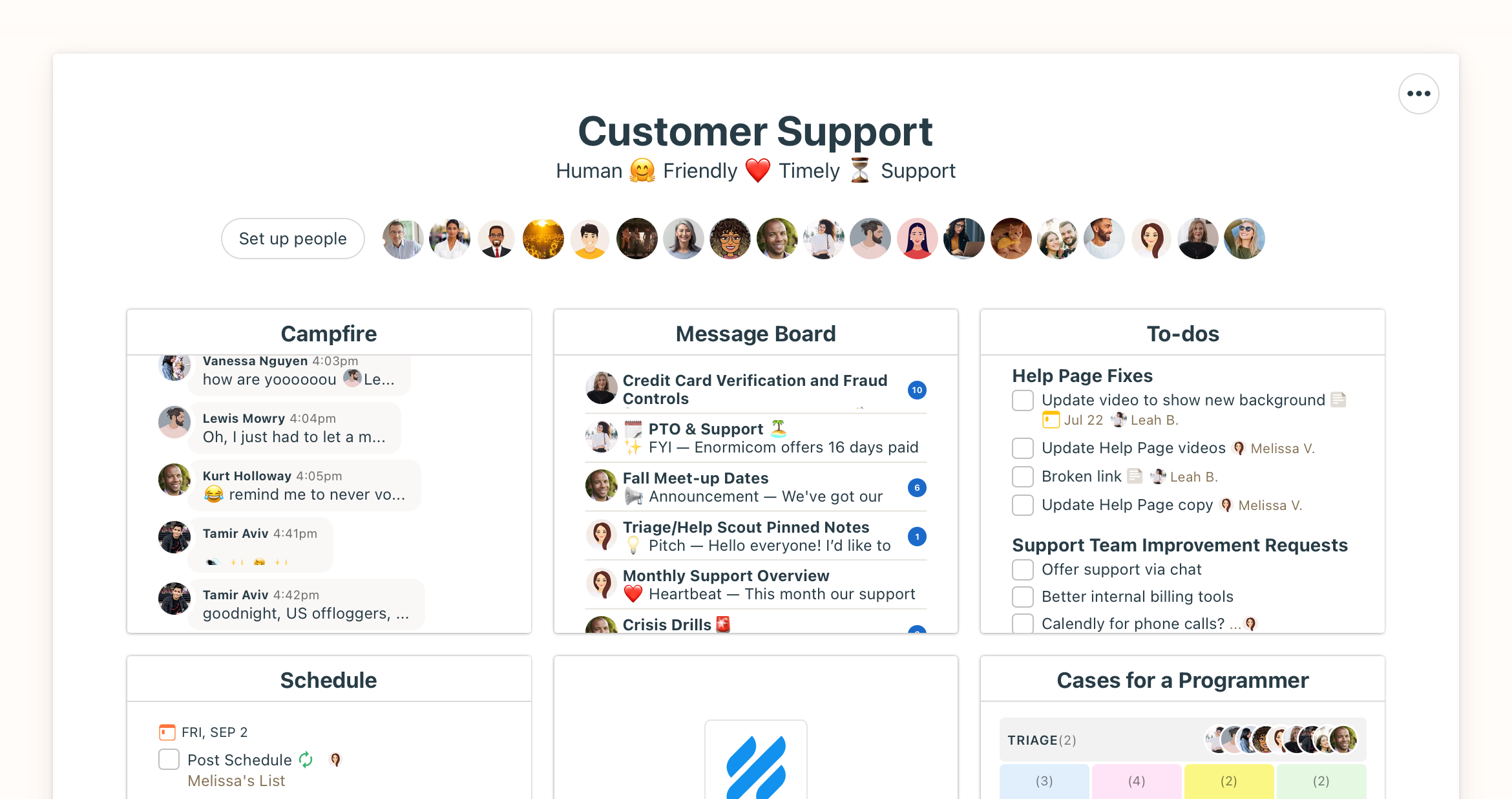
An all-in-one project management and team communication tool known for its simplicity. With Basecamp you can create projects that include to-do lists, message boards, schedules, and file storage in one place. It’s not as feature-heavy as some others, which many small teams appreciate, it keeps things straightforward. Basecamp is battle-tested by companies worldwide (over 75,000 organizations use it) and is a great choice if you want an easy way to keep everyone on the same page.
Key Features:
- Unlimited Projects: Manage multiple projects at once with flexible collaboration options (available in Plus and Pro Unlimited).
- Generous Storage: Scale your work with 1 GB (Free), 500 GB (Plus), or 5 TB (Pro Unlimited).
- Flexible Pricing: Choose from a free forever plan, $15/user per month, or a flat $299/month billed annually for the whole team.
- Premium Support & Upgrades: Get 24/7 support in Plus, and priority 24/7/365 support in Pro Unlimited with Timesheet, Admin Pro Pack, and personal onboarding included.
- Team Communication & Collaboration: Built-in message boards, group chat, to-dos, and automatic check-ins keep everyone aligned without switching tools.
Content Creation
Small businesses need to produce attractive content from website graphics to product descriptions and marketing copy. Thankfully, with SaaS for small business, you don’t need a full design or writing team to create professional content. These SaaS tools can help you with design and copywriting:
1. Canva
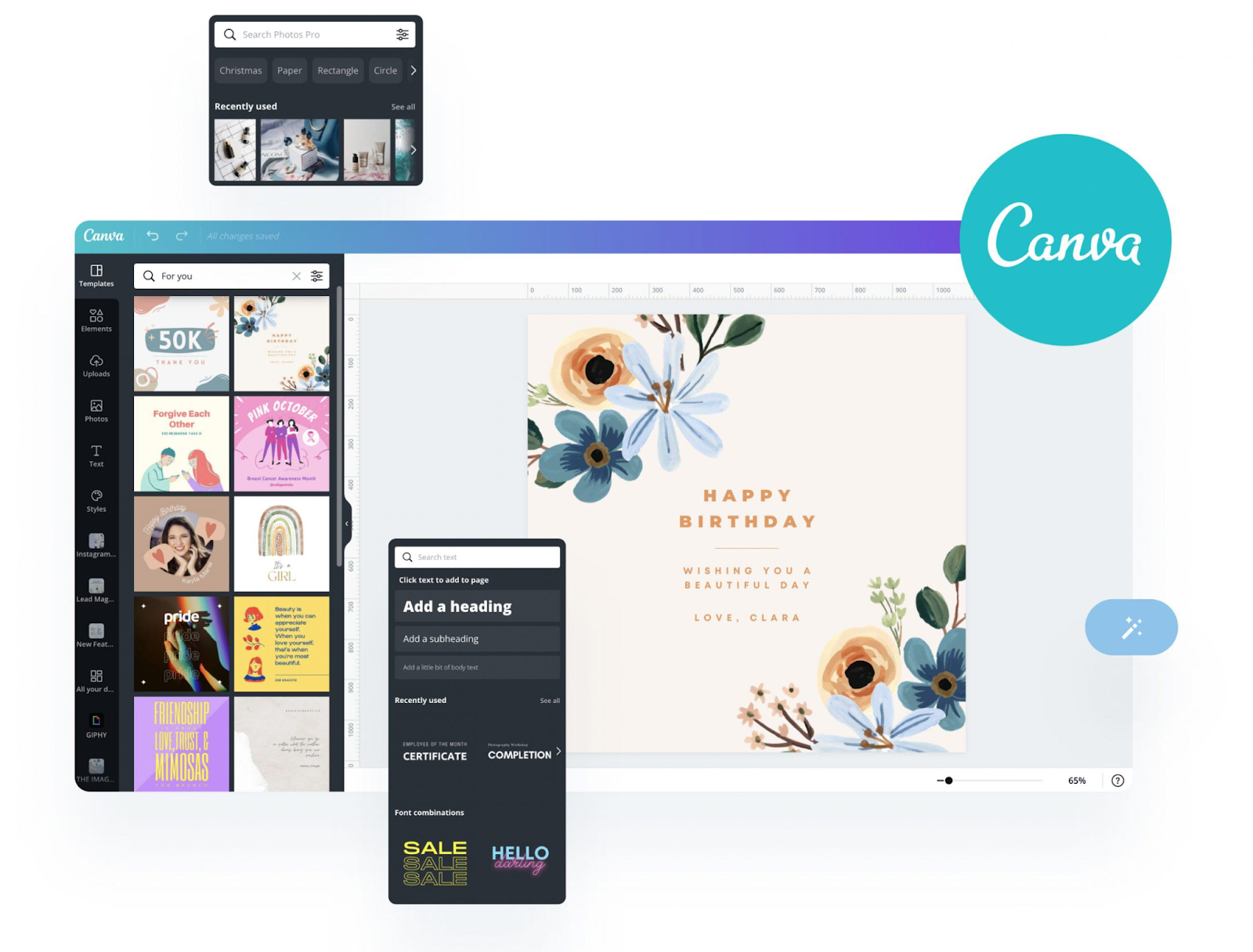
A popular online design tool that’s a lifesaver for non-desingers. Canva provides thousands of templates for social media posts, logos, flyers, product images, and more. You can easily design elements, and your text and brand colors in minutes. It’s extremely cost-effective for small businesses – you’ll get great results without needing graphic design experience.
Key Features:
- Drag-and-Drop Editor: Easily create designs with an intuitive interface, no design skills required.
- Templates Library: Access thousands of ready-made templates for social media, presentations, posters, and more.
- Collaboration Tools: Work with team members in real time, leave comments, and share designs instantly.
- Brand Kit & Assets: Maintain consistent branding with saved logos, colors, and fonts across all projects.
- Extensive Content Library: Explore millions of stock photos, videos, icons, and graphics to enrich your designs.
2. Jasper (AI Copywriter)
Coming up with marketing copy or blog content can be time-consuming, this is where AI writing tools like Jasper come in.
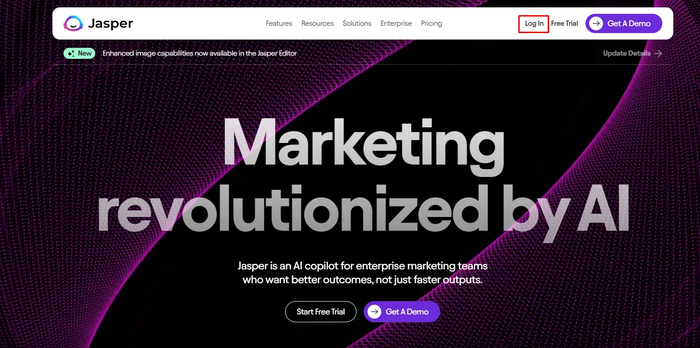
Jasper AI is an AI-powered copywriting SaaS that can generate content based on prompts you give. It’s known for its user-friendly interface and a library of templates for things like product descriptions, ad copy, and blog introductions. For example, you can ask Jasper to “write a product description for a handmade coffee mug” and it will produce a draft for you to refine. It’s like having a junior copywriter available 24/7. While you’ll want to review and edit AI-generated text, tools like Jasper can greatly speed up content creation when you’re wearing many hats.
Key Features:
- Content Generation: Effortlessly produce various content types with coherence.
- Templates & Recipes: Fast, structured writing with proven frameworks.
- Boss Mode + Lookback: Enhanced control and context-aware long-form output.
- Surfer SEO Integration: SEO content optimized for search rankings.
- Multilingual & Tone Options: Create globally relevant content with your brand’s voice.
Use the Right SaaS Tools for Your Business
With so many SaaS options out there, remember that the “best” tools are the ones that fit your business needs. Consider factors like features, ease of use, integration, and price. A tool should ultimately make your work easier, not more complicated for a small business, user-friendly interfaces and good support are key.
You don’t have to adopt all these tools at once. Many of these SaaS products offer free plans or trials, so you can try them out and see what clicks with your workflow. By choosing the right mix of tools whether for project management, content creation, or marketing you’ll be better equipped to save time, improve your store, ultimately grow your business in 2025 and beyond with the right SaaS for small business.