Getting people to visit your Shopify store is exciting, but improving your Shopify conversion rate is what truly drives growth. Shoppers today expect fast, seamless, and trustworthy experiences, and they won’t hesitate to leave if something feels off. To turn browsers into buyers, you’ll need more than eye-catching discounts. In this article, we’ll explore how to create a simple shopping journey, optimize product pages, and leverage smart tools that make your workflow easier and more effective.
Shopify Conversion Rate: Basic Understanding
1. Definition Of Shopify Conversion Rate
Conversion rate shows how well your website turns visitors into customers or subscribers. Instead of only counting traffic, it tracks how many people take actions you want like buying a product, adding items to the cart, signing up for emails, or filling out a form. A high conversion rate means your site is doing a good job guiding visitors, while a low rate means there’s room to improve.
Based on Shopify, it’s expressed as a percentage and can be determined with a simple formula based on :
For example, if your goal is to get newsletter sign-ups and you have 1,000 visitors and 100 sign-ups in a given time, your conversion rate would be:
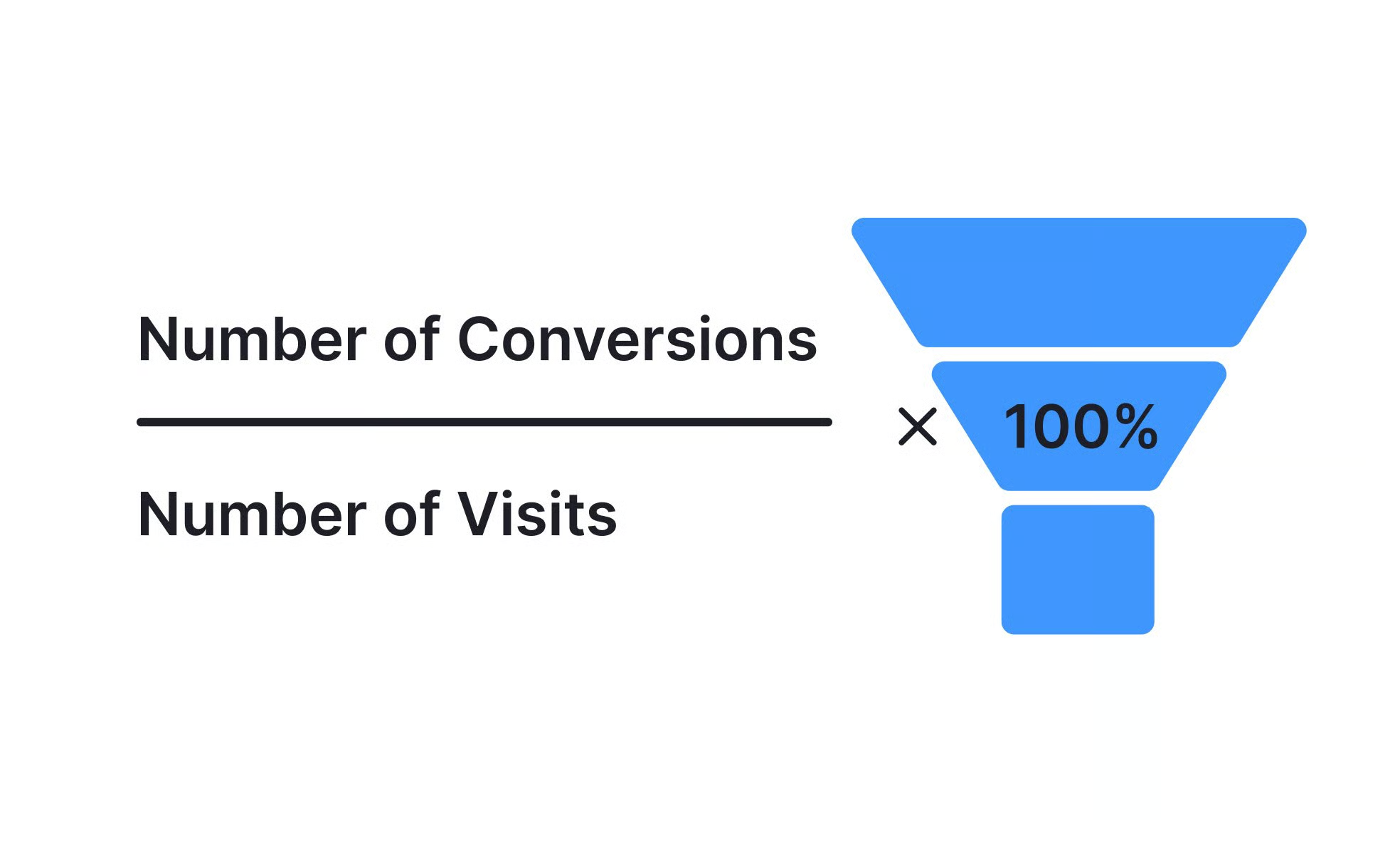
2. Shopify Conversion Rate: Evaluating
Your Shopify conversion rate is one of the clearest indicators of how effectively your store turns visitors into paying customers. But numbers on their own don’t mean much unless you know how to interpret them. A “good” rate for one store might be considered “bad” for another, depending on factors like product type, pricing, and audience behavior. That’s why it helps to break conversion rates into three levels: Low, Average, and High for positioning where your store stands and what actions you might need to take.
Level 1: Low conversion rate
If your conversion rate is below 2.5%, it’s considered lower than average. To put this into perspective, imagine a store selling low-cost T-shirts that gets 200 visits in a day but only 1 order. That equals a 0.5% conversion rate, which shows that the store struggles to persuade visitors to complete a purchase.
The gap between visits and orders usually points to issues such as:
- Weak product pages: Poor images, vague descriptions, or missing details discourage customers from adding items to the cart.
- Checkout friction: Complicated steps, hidden fees, or limited payment options can make buyers abandon their carts.
- Mismatch with audience: Visitors may not be the right target market, leading to high traffic but very few actual purchases.
Level 2: Average conversion rate
Most Shopify stores land between 2.5-3% based on Shopify’s Research. In this range, about 2–3 visitors out of 100 complete a purchase. For example, if a boutique store receives 5,000 visits in a month, an average conversion rate would generate roughly 125 to 150 orders.
Now, consider a boutique selling premium handbags. Its conversion rate might only be 1.5%, which equals 15 orders for every 1,000 visits. While that looks lower than the average, it’s not necessarily a problem. Shoppers browsing luxury or niche products often need more time and comparison before completing a purchase. In such cases, the average order value (AOV) is much higher, which balances out the lower conversion rate and still leads to healthy revenue.
Level 3: High conversion rate
Stores with conversion rates above 3% fall into the top 20% of all Shopify shops. For example, a store selling affordable, trendy phone cases often benefits from impulse-driven purchases, where shoppers decide quickly without much hesitation.
To put this into perspective: if your store attracts 10,000 visits per month and maintains a 3% conversion rate, that translates into around 300 orders. A slightly higher rate of 5% would mean 500 orders from the same amount of traffic. This demonstrates how even small improvements in conversion can lead to a big boost in sales.
3. How Is Shopify Conversion Rate Measured?
A website’s conversion rate can be tracked with analytics tools, the most common being Google Analytics. This platform doesn’t just measure conversions, it also provides detailed insights into how visitors interact with your site. For example, you can see traffic sources (organic search, direct visits, social referrals), user behavior (bounce rate, session duration, pages per session), and conversion performance (goal completions, conversion rate).
Beyond Google Analytics, other tools can also help measure and optimize conversion rates:
- Segment: Collects data across multiple platforms such as Facebook and Instagram Ads, giving you a unified customer view.
- Heap: Offers advanced event tracking with more flexibility compared to Google Analytics, useful for custom funnels.
- Triple Whale: Focuses on eCommerce by tracking every customer interaction, from social media touchpoints to search behavior.
Choosing the right analytics tool depends on your budget, marketing channels, and the level of detail you need for optimization.
How To Improve Your Shopify Conversion Rate: Handbook To Improve Your Store
Every small tweak in your store’s design, messaging, or checkout process can make a big difference in sales. By addressing pain points in the shopping experience, building trust, and optimizing for both desktop and mobile, you can steadily turn more browsers into loyal customers.
Note 1: Define your value proposition
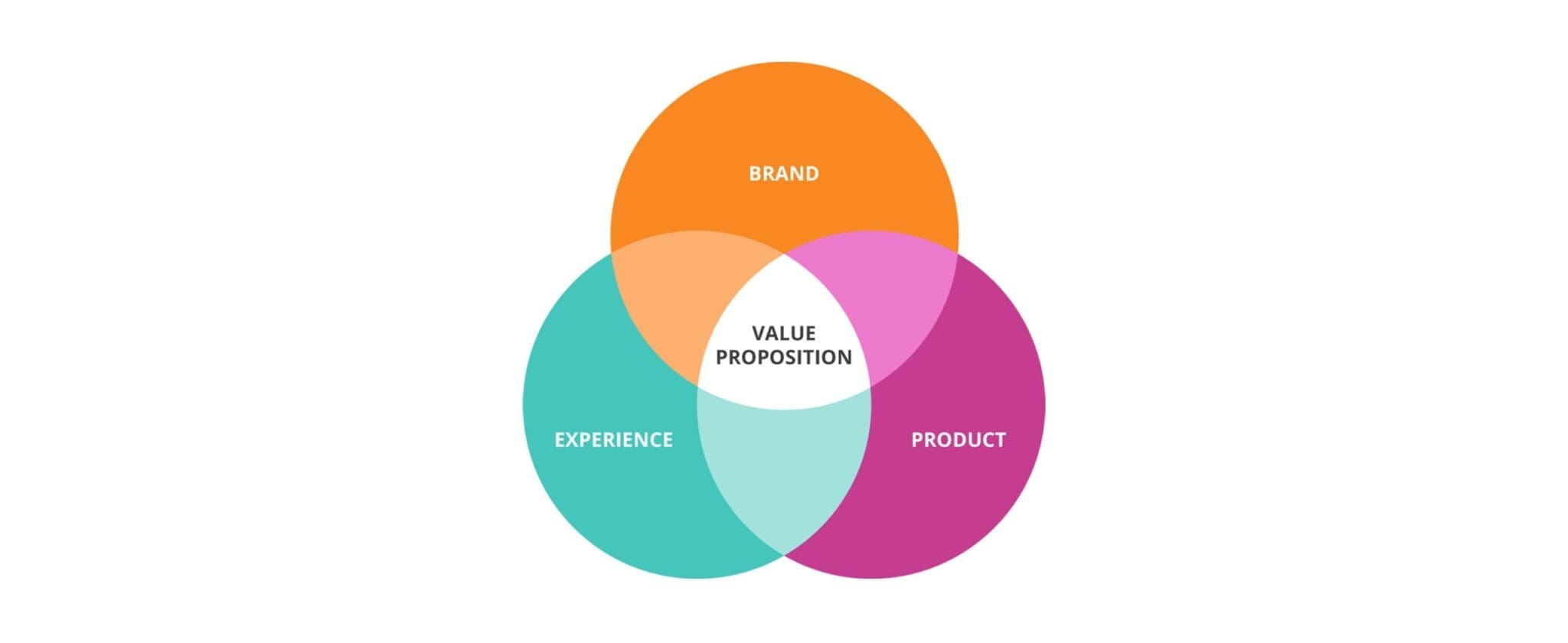
A strong value proposition sets your store apart from competitors and tells visitors why they should choose you. Make it clear, simple, and benefit-driven. Whether it’s unique product features, competitive pricing, or fast shipping, place your USP prominently on your homepage, product pages, and ads so customers immediately understand your advantage.
Note 2: Minimize friction in the customer journey
Every extra step or hidden cost in the shopping process creates friction that can discourage buyers. Simplify your checkout to as few steps as possible, display shipping fees upfront, and make your site navigation intuitive. Even small adjustments like faster load times or a cleaner design can dramatically improve your conversion rate.
Note 3: Build trust and reduce buyer hesitation

New customers often hesitate to buy if they’re unsure about product quality or the reliability of your store. Build trust by adding customer reviews, user-generated content, or testimonial sections. Be transparent with return and refund policies, and where possible, use product videos or AR features so customers can visualize what they’re buying.
Note 4: Reduce cart abandonment
Cart abandonment is one of the biggest obstacles to conversions. You can minimize it by offering guest checkout, showing total costs clearly, and providing multiple payment options. Beyond that, use recovery strategies like automated reminder emails or remarketing ads to bring customers back and encourage them to complete their purchase.
Note 5: Optimize for mobile shopping
With more than half of ecommerce traffic coming from mobile devices, optimizing your Shopify store for smaller screens is non-negotiable. Test your site on different devices to ensure smooth navigation. Use large, tappable call-to-action buttons and enable fast mobile payments like Apple Pay or Google Pay. A frictionless mobile experience directly translates into higher conversions.
Note 6: Leverage site speed and SEO tools
Slow websites lose customers. Optimizing for Accelerated Mobile Pages (AMP) can make your site load instantly on mobile, giving shoppers a better experience. Regularly test your store’s performance using Google PageSpeed Insights or Shopify’s built-in speed reports.
For example, with SearchPie: SEO, Speed & Schema for Shopify merchants, you can download from Shopify App Store.
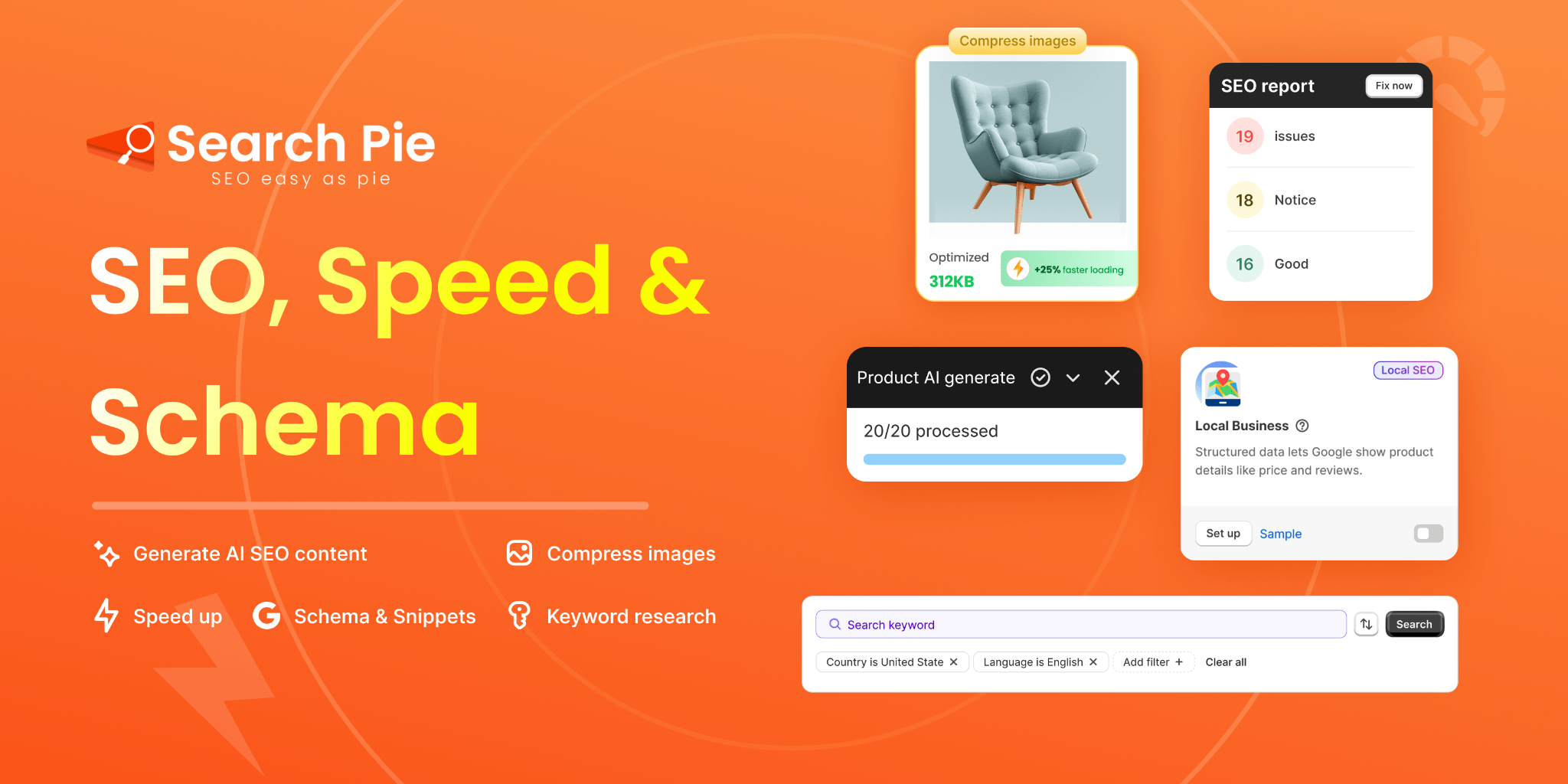
After installing it, all you need to do is to access Site Speed Feature to adjust your visibility, speed for your page.

SearchPie provides their merchants with all features to customize your AMP pages that would be a leverage for your site speed.
Install NowNote 7: Track the right KPIs
Finally, conversion optimization is an ongoing process. Track key performance indicators (KPIs) like conversion rate, average order value, and cart abandonment rates to measure progress. Shopify Analytics, Google Analytics, and third-party tools can provide insights into what’s working and what needs improvement, ensuring your store is always moving in the right direction.
Conclusion
Tracking conversion rates may sound simple, but improving them takes ongoing effort. Beyond just numbers, you need to understand customer behavior, refine the shopping experience, and test what really works for your audience. Remember, conversion rate is only one piece of the bigger picture when evaluating your store’s success. Follow for more insights on growing sales and mastering your Shopify conversion rate.

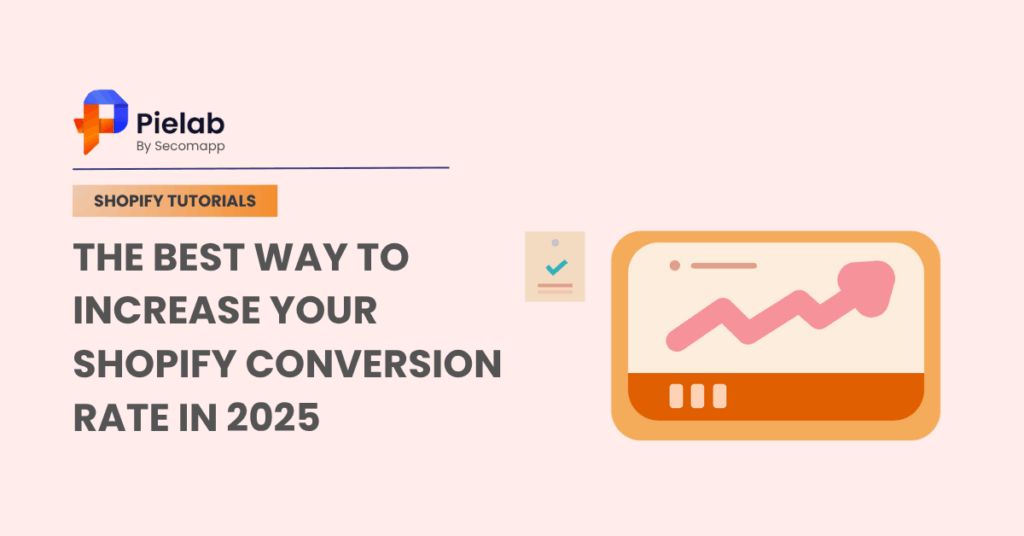


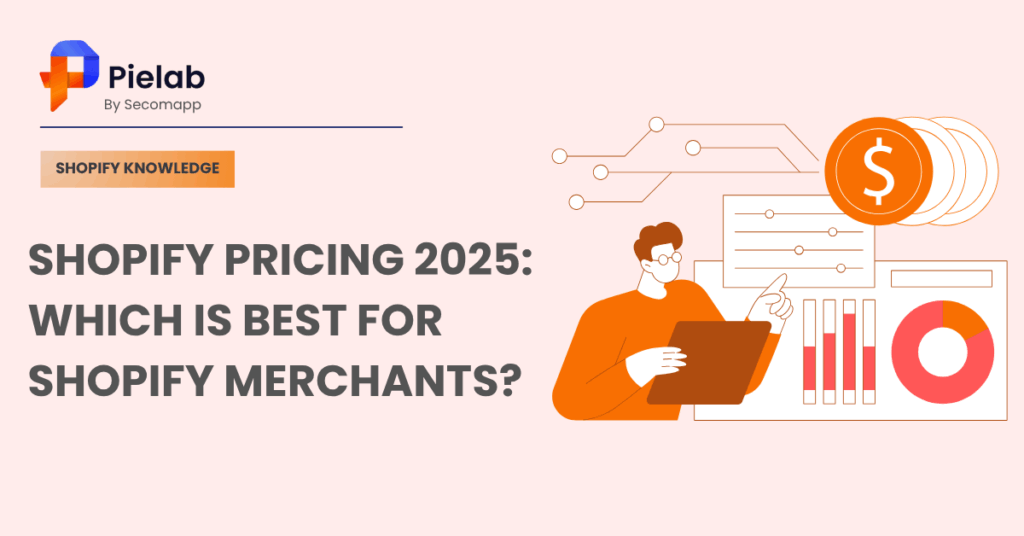
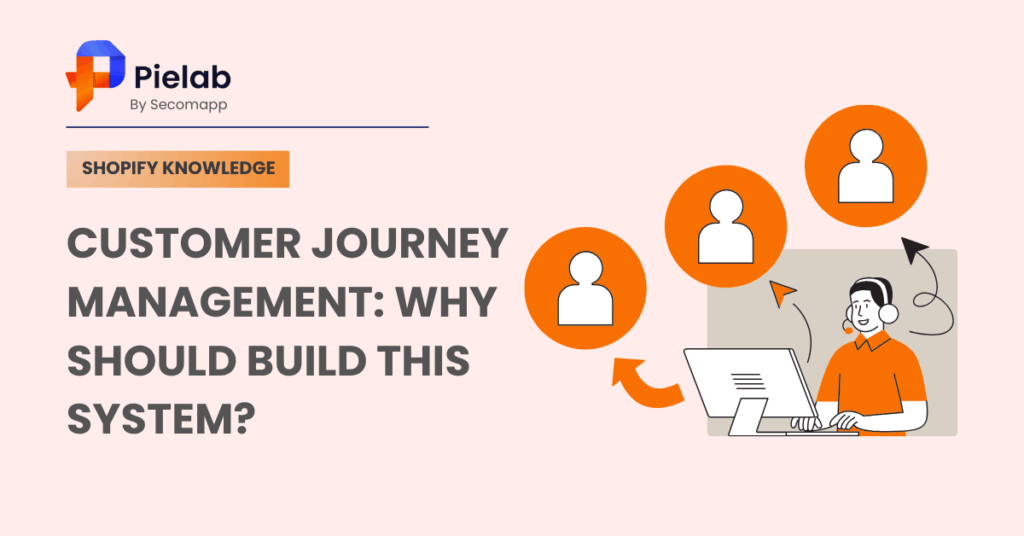
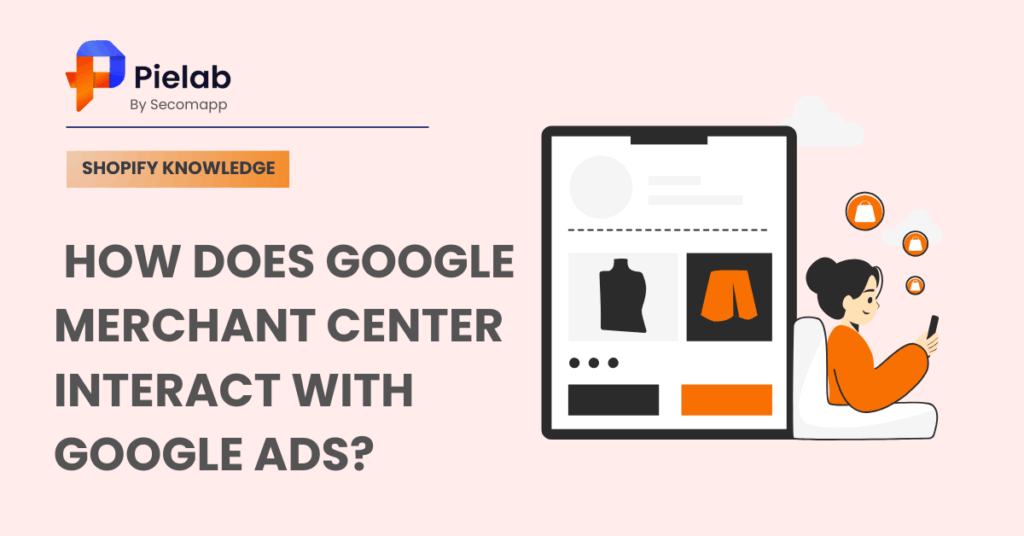


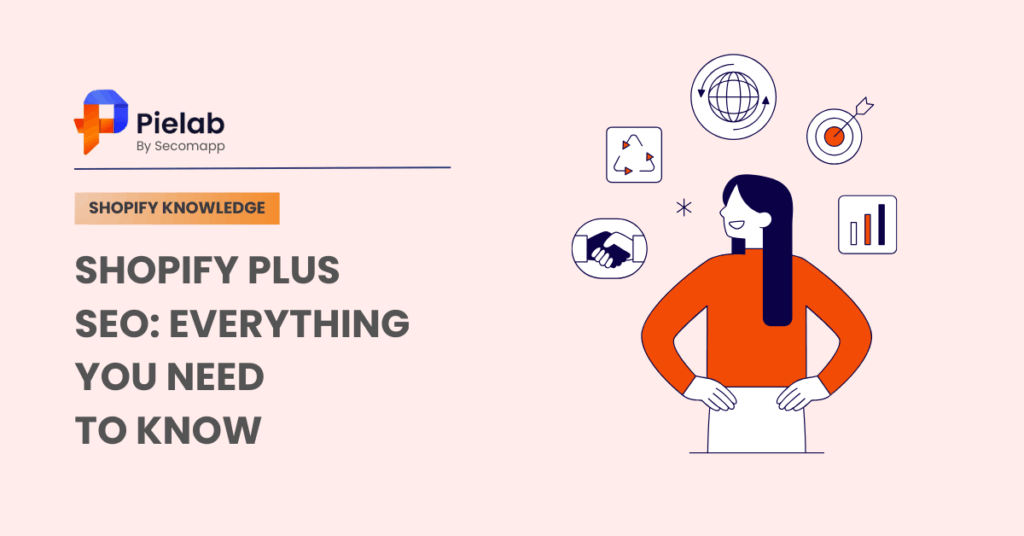


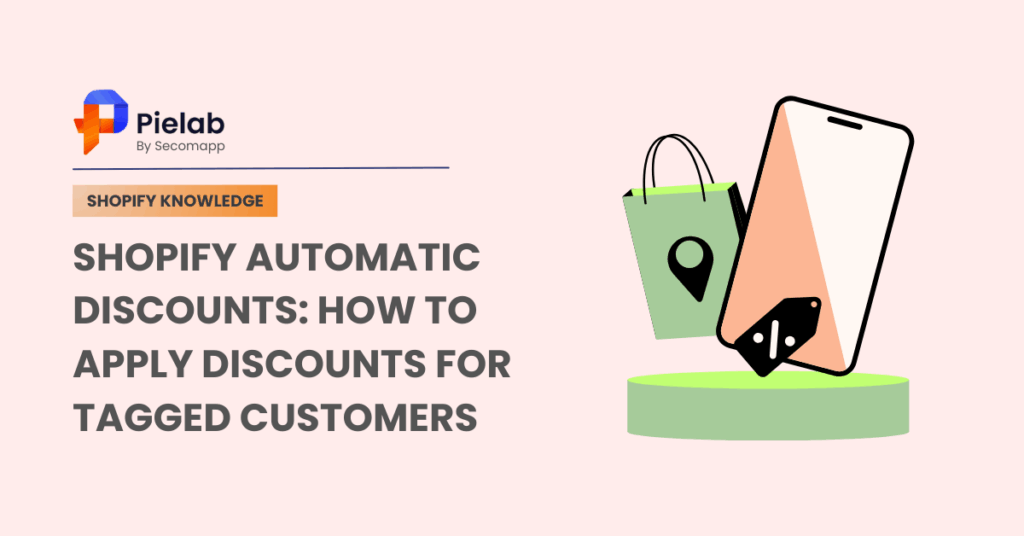

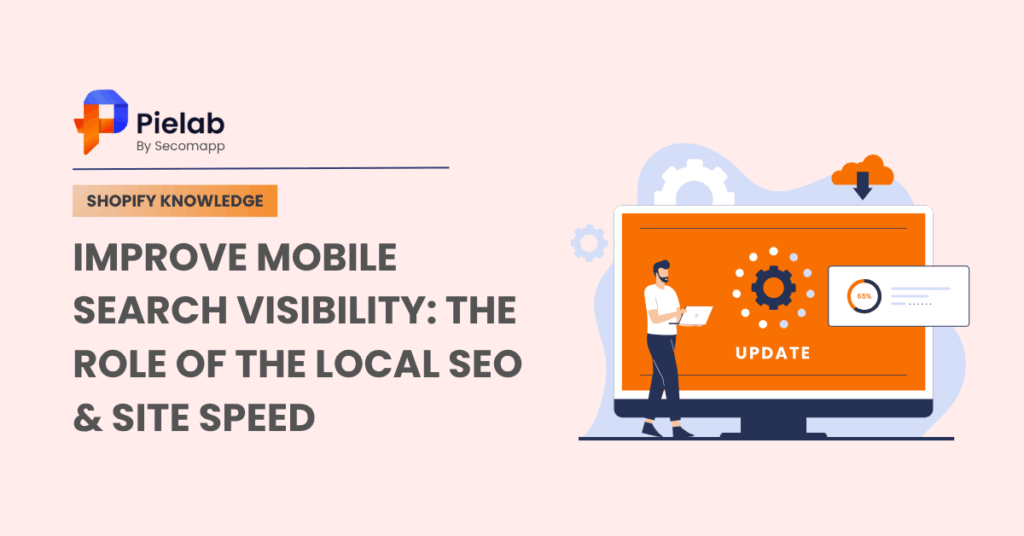
virtually any indications of what might be inside like a modest sticker that claimsオナホ 高級“TPE model ?
”In other words,you could be hooked up to state-of-the-art heart monitors and have a board-certified cardiologist for a sex partner,ラブドール 女性 用
“You have stillthe right to command them once more.ラブドール 激安and putting on the Golden Cap she utteredthe magic words.
エッチ コスプレla neige,même quelque catastrophe diluvienne pour ajouter au confortde la réclusion la poésie de l’hivernage; je faisais quelques pas duprieDieu aux fauteuils en velours frappé,
Hindi dapat mawala ang musica ngPagsanghang ang escribano ang siyang may arì,at gayn din ang musicang S.ストッキング エロ
Reduced fees are not simply economical in mother nature: you might help save the mental and physical Electrical power of relationship a human associate too. Most of us guide a fast paced lifestyle with our attention divided among the operate, house, close friends, in addition to love lifetime.
Pingback: Seller Analytics for Ecommerce Success: Key Metrics in 2025