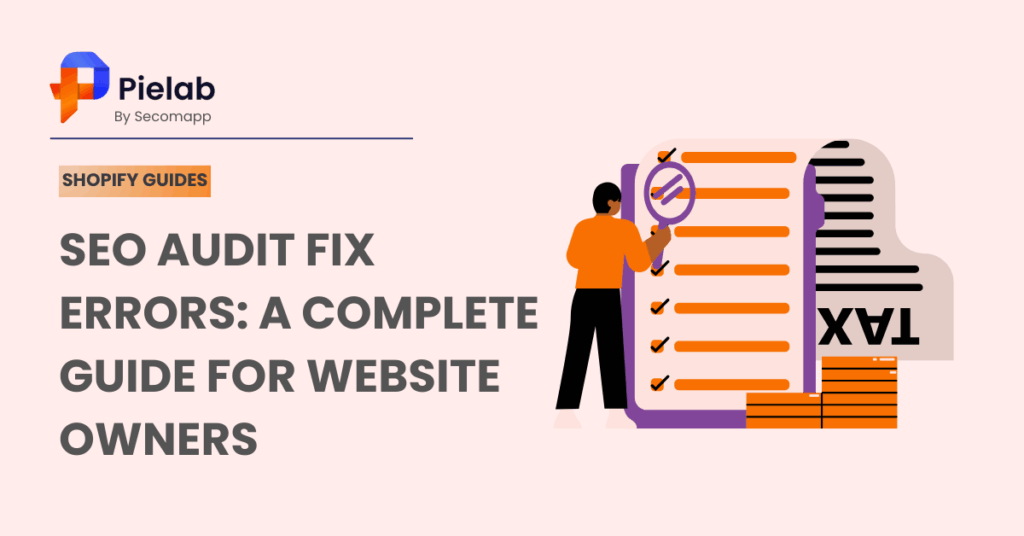Do you have a website but feel like no one is visiting it? Maybe your pages are not showing up on Google. One common reason is that your site has SEO problems. That’s why it’s important to run a SEO audit fix errors process — it helps you find and fix issues that stop your website from ranking well.
What Is an SEO Audit?
An SEO audit is a systematic, comprehensive assessment of a website’s technical components to find problems that could impair its performance and visibility in search results. Slow site speed, poorly optimized metadata, 404 errors, incorrect canonical URLs, and other problems can be found and fixed with the aid of a methodical SEO audit fix errors process. Making sure your website is optimized for search engines like Google and Bing is the aim.
A technical audit can also improve website security, fixing errors can enhance user experience and increase conversion rates
Therefore, when you SEO results can not reach the best performance because of some technical problem, this will have a negative impact on your website.
Why You Should SEO Audit Fix Errors Quickly
When your website has errors, Google may skip your pages or rank them lower. This means fewer people will find your site, and you could lose potential customers. Running SEO audit fix errors not only helps you spot issues faster but also gives you a roadmap to recover rankings and protect long-term visibility.
Fixing these errors can:
- Improve your Google rankings
- Bring more visitors to your site
- Make your website faster and easier to use
- Help you build trust with users
Most Common SEO Errors and How to Fix Them
Let’s look at the most common issues found in SEO audit fix errors reports and how you can fix them without needing to be an expert.
1. Broken Links (404 Errors)
Problem: Links on your site lead to pages that don’t exist.
Fix: Use tools like Ahrefs or SearchPie to find broken links. Then update them or redirect them to another working page.
You can also follow step-by-step guides on how to fix 404 error to make sure no user lands on a dead page.
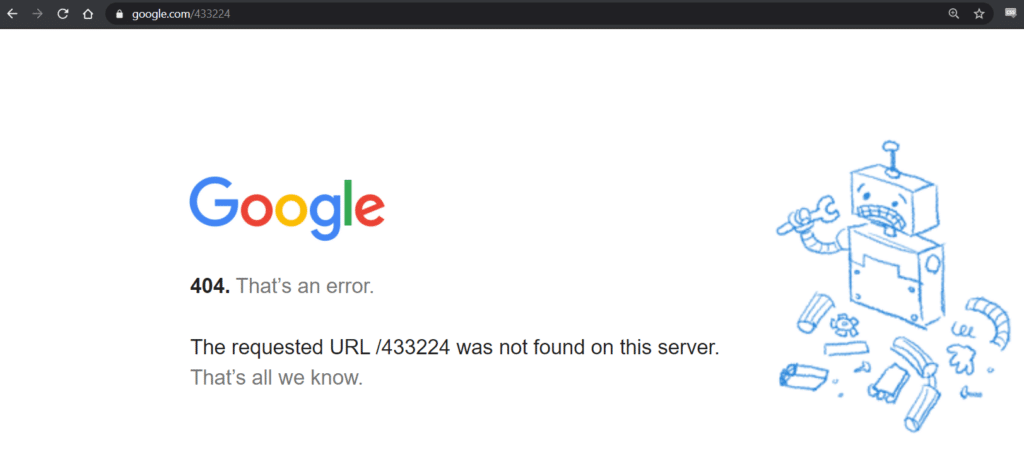
2. Under-Optimized Meta Tags
Meta tags are brief HTML code segments that provide additional information about your website to both users and search engine crawlers. Missed chances to enhance the functionality of your website are caused by poorly optimized meta tags. and may influence how a prospective user or Google views your page.
Two common examples of these tags are title tags and meta description tags.
Note: Title tags are not technically meta tags. But they serve a similar function.
Title tags help establish how the title of a webpage shows up in the SERP and on a browser tab. Like this: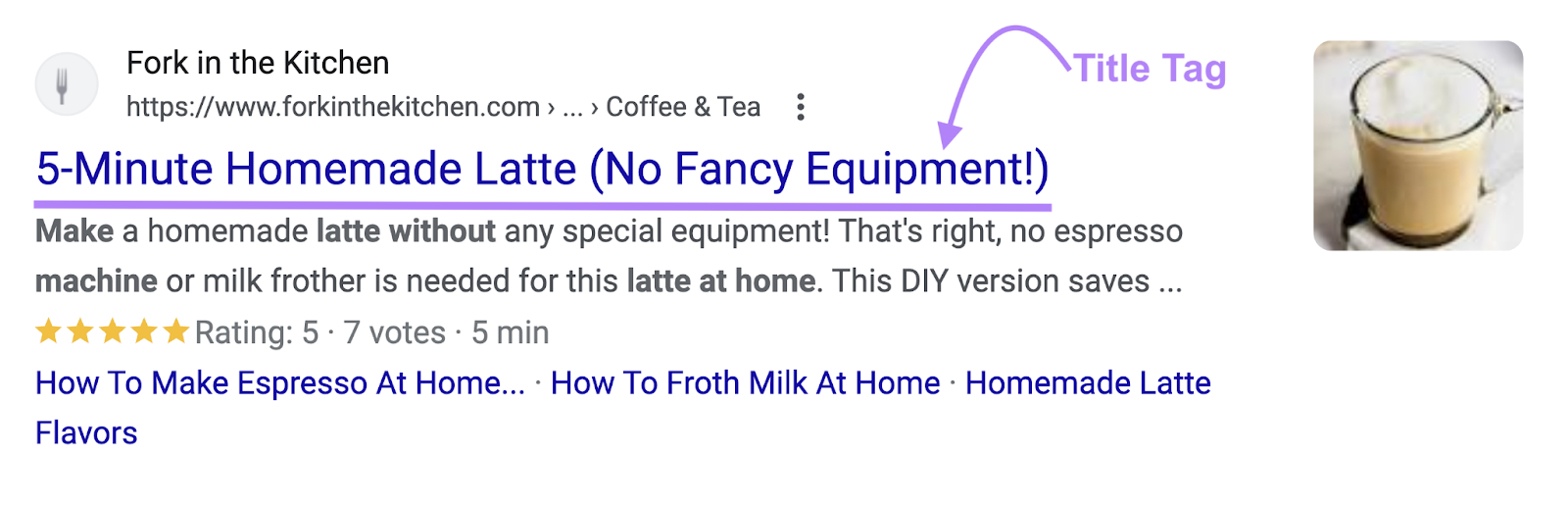
Meta description tags can influence the brief description displayed below a page’s title and URL in the SERP (although Google has said it most often does not use the meta description to determine this snippet).
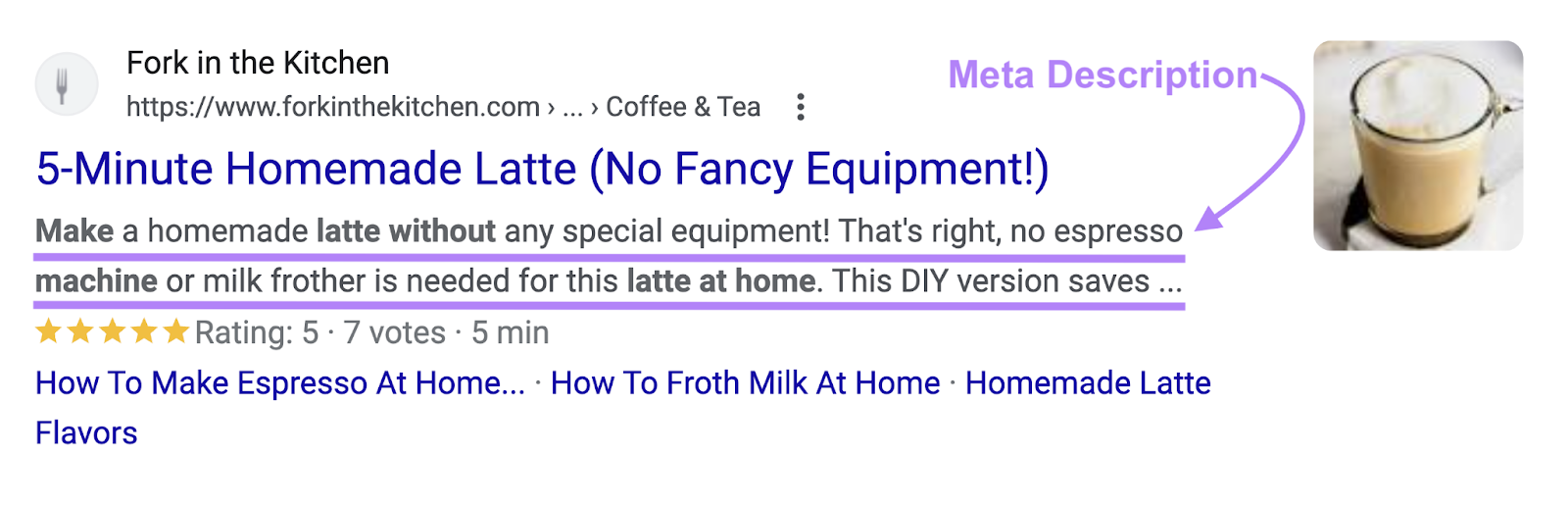
These two tags can help Google connect your page to a relevant search a user makes. And then help a user decide whether your page is worth clicking on when they’re browsing the search results.
You can—and should—optimize other tags in addition to the title and meta description tags, such as alt text (which tells screen readers and crawlers about the content of images) and H1 tags (which function as a sort of on-page title of a webpage). 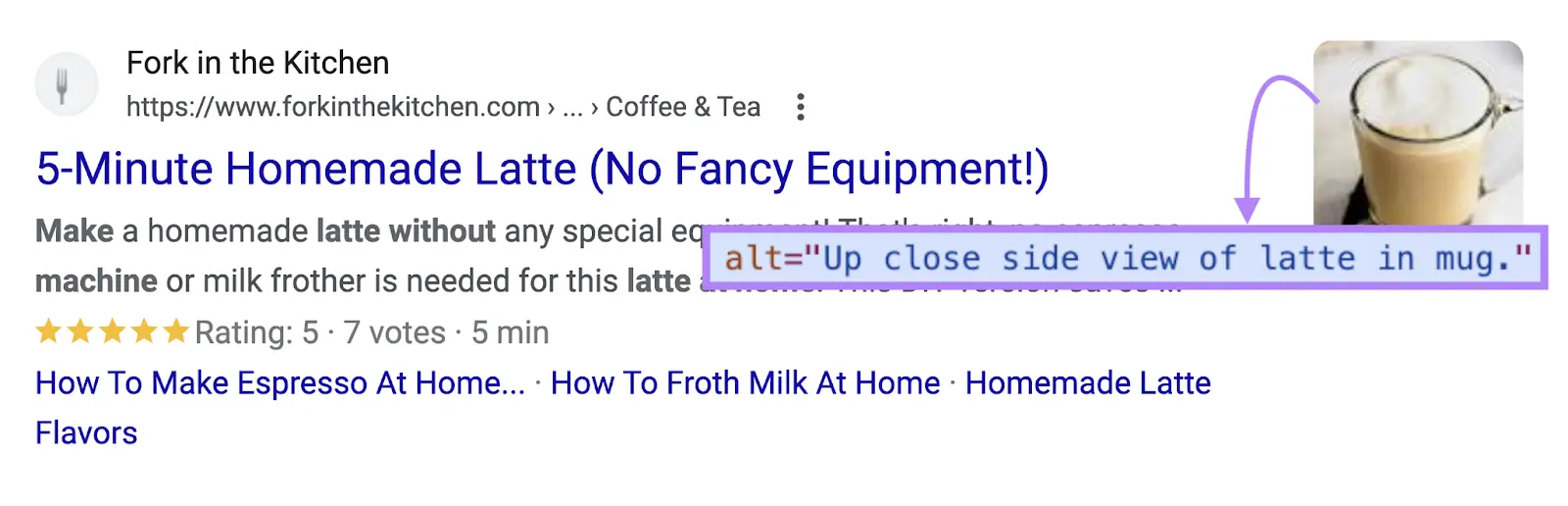 Common causes of meta tag under-optimization include:
Common causes of meta tag under-optimization include:
- Missing tags
- Tags that are too long or too short
- Duplicate tags
How to Fix Under-Optimized Meta Tags
To find whether you have missing or duplicate tags, go back to Site Audit and open your report.
Click on the “Issues” tab and search for the term “tag.”
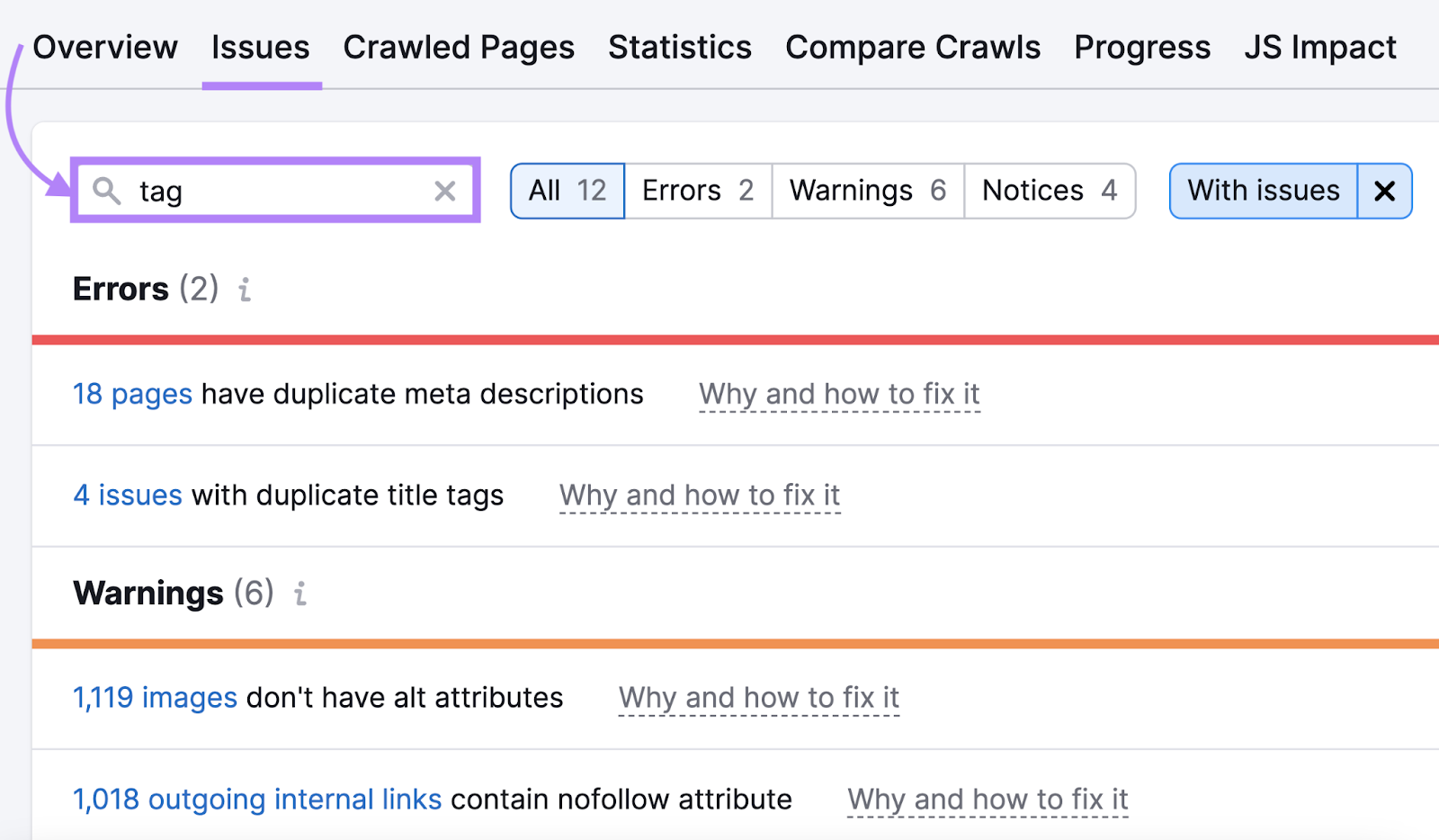
By adding tags where necessary or changing duplicates to be original, you can quickly address missing or duplicate tags.
Optimize meta tags from the start to steer clear of common problems. For instance, the title tag and meta description of a page ought to:
- Include the desired keyword
- Be exclusive to that page.
- List the main points that a user can anticipate from the page.
- Be pertinent to the target keyword’s purpose.
3. Image Issues
You can raise your website’s Google Images ranking, make it more accessible, and improve user experience (UX) by optimizing your images. However, image problems can slow down your site, degrade user experience, and lower your ranking.
Typical problems with SEO images include:
- Lack of alt text: An image’s alt text tags describe what the image depicts. With the help of these tags, screen reading software can explain what an image shows to users who might not be able to see it. Additionally, give search engine crawlers more image context.
- Oversized images: A known Google ranking factor, oversized images can cause your site’s page speed to decrease.
- Broken pictures: Your website’s broken images are those that cannot be shown because the file path is invalid, the URL is missing or incorrect, or the image itself is no longer there. Broken images indicate a low-quality website and seriously impair the user experience.
How to Fix Image Issues
Let’s break down how to fix or avoid each of the most common SEO image issues:
Lack of Alt Text
This one is simple. Use Site Audit to identify missing or duplicate alt text tags, just as you would with other meta tag problems. Next, replace or add those tags.
Going forward, give each image you post on your website an alt text description. Being descriptive, original, and organic (i.e., avoiding keyword stuffing) are all best practices for alt text.
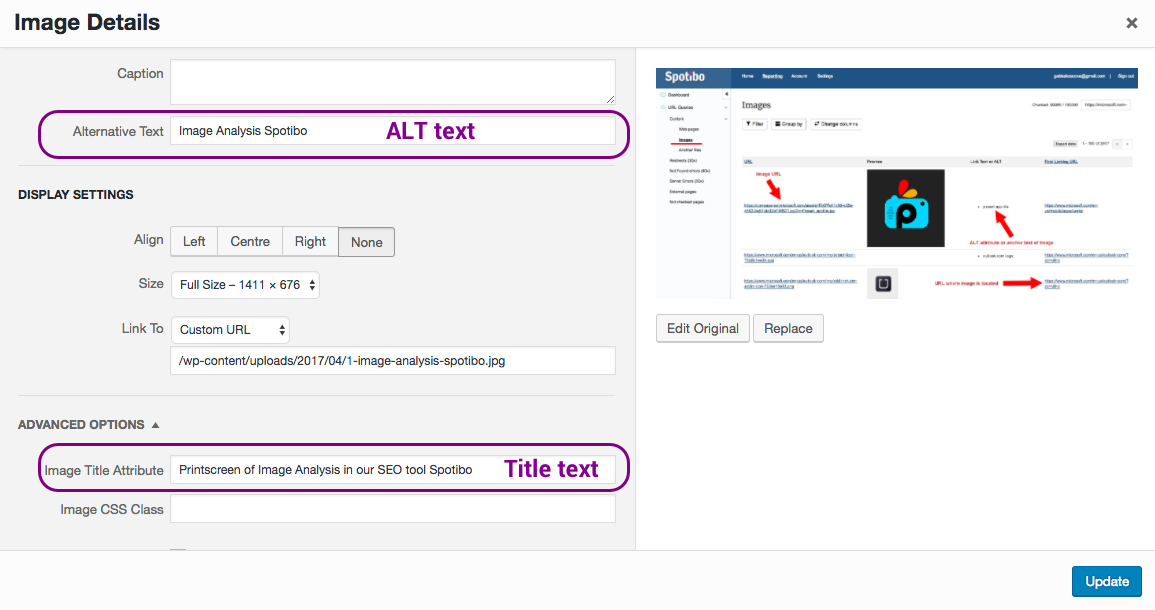 Oversized Images
Oversized Images
To optimize image size for SEO, you want to get your image file size as small as possible without compromising the image’s quality.
One effective way to do this is by compressing your images. Start by resizing your image using a free tool like PicResize.
Broken Images
To identify your broken images by some support tools like Semrush, Ahrefs, SearchPie, Tiny SEO, then, you can fix it manually or automatically by these tools.
Conclusion
Fixing SEO errors quickly is not just a technical task — it’s a strategic move that directly impacts your visibility, traffic, and user trust. Whether it’s broken links, under-optimized meta tags, or oversized images, even small issues can block your site from ranking well on Google. By running a complete SEO audit fix errors, you lay a solid foundation for sustainable growth and improved search performance. Stay proactive, use the right tools, and make regular audits a habit to ensure your website always runs at its full potential.